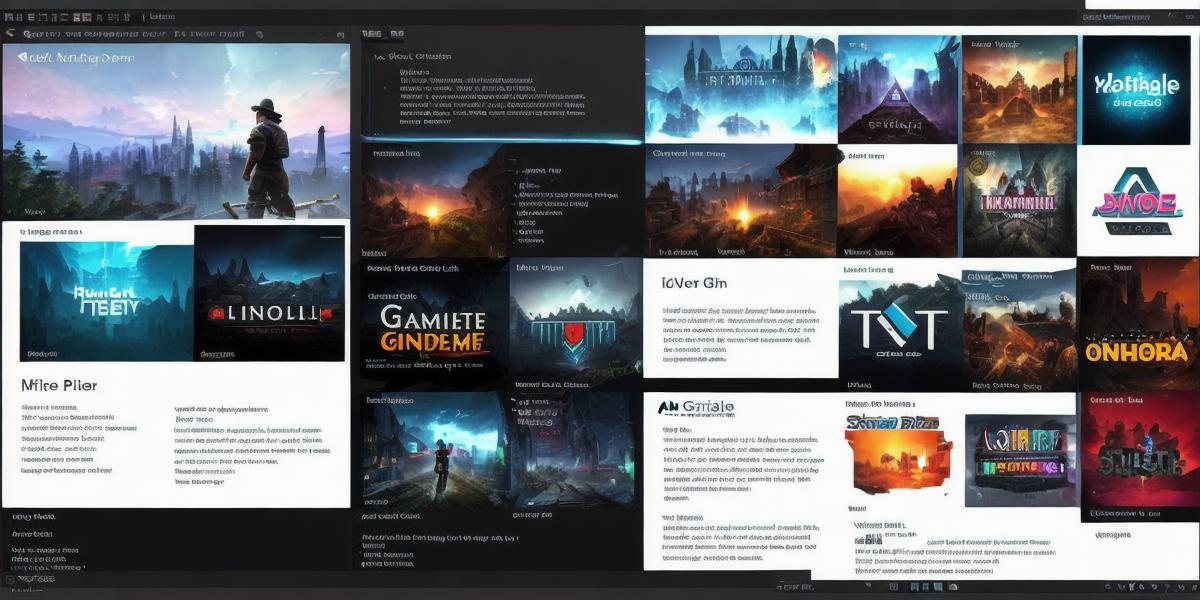Are you a game developer looking to create interactive and engaging video games that captivate your audience? Look no further than the top game development tools in the market. In this comprehensive guide, we will explore the best tools for every stage of the game development process, from conceptualization to publication. From 2D to 3D graphics, programming languages, and game engines, you’ll discover what you need to know to create your next blockbuster hit.
Introduction: Understanding Game Development Tools
Game development tools come in various categories, including game engines, 2D/3D editors, scripting languages, and more. Each of these tools serves a specific purpose and can be used to create different types of games. In this guide, we will focus on the top game development tools that are widely used in the industry and have proven their effectiveness in creating interactive and engaging video games.
Game Engines
Game engines are software frameworks that provide developers with a set of tools and resources for building games. They offer pre-built assets such as graphics, animations, physics, and audio, making it easier for developers to create games without having to write complex code. Some of the most popular game engines include Unity, Unreal Engine, CryEngine, and Godot.
2D/3D Editors
2D/3D editors are used to create graphics, animations, and other visual elements for games. They offer a range of features such as sprite editing, animation timelines, particle effects, and more. Some popular 2D/3D editors include Adobe Photoshop, Blender, GIMP, and Maya.
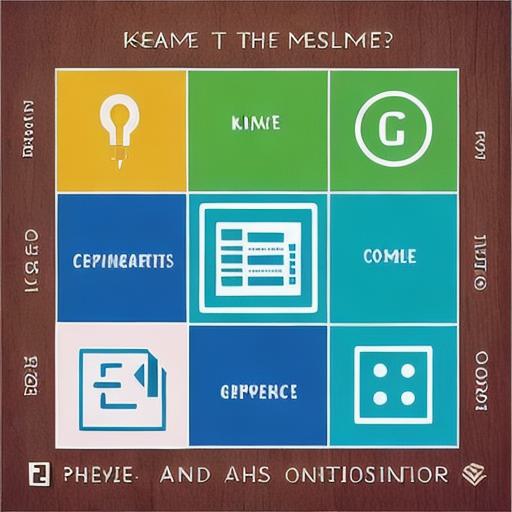
Scripting Languages
Scripting languages are used to write code for game logic, AI, and other game mechanics. They provide developers with a high level of flexibility and can be easily integrated into game engines and 2D/3D editors. Some popular scripting languages include C, JavaScript, Python, and Lua.
Other Tools
Other tools such as game testing software, debugging tools, version control systems, and project management tools are essential for game development. They help developers to streamline their workflow, improve the quality of their games, and stay organized throughout the development process.

Top Game Development Tools for Creating Interactive and Engaging Video Games
Unity: The All-in-One Game Engine
Unity is a popular game engine that offers a wide range of features and capabilities for game development. It supports both 2D and 3D graphics, as well as scripting languages such as C and JavaScript. Unity also has a vast library of pre-built assets that can be easily integrated into games, making it an ideal choice for indie game developers and small studios.
Unity’s user-friendly interface and large community support make it easy to learn and use, even for beginners. In addition, Unity supports cross-platform development, meaning you can create games that run on multiple platforms such as Windows, macOS, iOS, Android, and more. Some of the top features of Unity include:
- Asset store with a vast library of pre-built assets
- Multiplayer support for online games
- Integration with other tools such as Blender and Photoshop
- Cross-platform development
- Advanced physics simulation
-
Support for virtual reality (VR) and augmented reality (AR)
Unreal Engine: The Powerhouse of Game Development
Unreal Engine is a high-performance game engine that offers advanced graphics, animation, and physics capabilities. It is widely used in the industry for creating blockbuster games such as Fortnite, Batman, and The Division. Unreal Engine supports both 2D and 3D graphics, as well as scripting languages such as C++, Blueprints, and Python.
Unreal Engine’s advanced features make it ideal for complex games that require high-performance graphics, advanced physics simulation, and real-time rendering. In addition, Unreal Engine has a large community of developers who contribute to its development and provide support and resources for game developers. Some of the top features of Unreal Engine include:
- Advanced graphics capabilities with support for real-time ray tracing
- Advanced physics simulation with support for destructible environments and dynamic weather
- Integration with other tools such as Photoshop and Maya
- Multiplayer support for online games
-
Support for virtual reality (VR) and augmented reality (AR)
CryEngine: The Graphics Engine for Hardcore Gamers
CryEngine is a high-performance graphics engine that offers advanced rendering capabilities, including support for real-time ray tracing. It was developed by Crytek and used to create popular games such as Crysis, Far Cry, and Rise of the Tomb Raider. CryEngine supports both 2D and 3D graphics, as well as scripting languages such as C++ and Lua.
CryEngine’s advanced rendering capabilities make it ideal for creating games that require high-quality graphics, such as first-person shooters and open-world adventures. In addition, CryEngine has a large community of developers who contribute to its development and provide support and resources for game developers. Some of the top features of CryEngine include:
- Advanced rendering capabilities with support for real-time ray tracing
- Advanced physics simulation with support for destructible environments and dynamic weather
- Integration with other tools such as Photoshop and Maya
- Multiplayer support for online games
-
Support for virtual reality (VR) and augmented reality (AR)
Godot: The Open-Source Game Engine for Independent Developers
Godot is an open-source game engine that offers a wide range of features and capabilities for game development. It supports both 2D and 3D graphics, as well as scripting languages such as C, JavaScript, Python, and Lua. Godot’s user-friendly interface and large community support make it easy to learn and use, even for beginners.
Godot’s open-source nature means that it is freely available for developers to use, modify, and distribute. In addition, Godot has a vast library of pre-built assets that can be easily integrated into games, making it an ideal choice for independent game developers and small studios. Some of the top features of Godot include:
- Open-source nature with a large community of developers
- Multiplayer support for online games
- Integration with other tools such as Blender and Photoshop
- Cross-platform development
- Advanced graphics capabilities with support for real-time shaders
- Support for virtual reality (VR) and augmented reality (AR)
Top Game Development Tools for Creating Interactive and Engaging Video Games
Adobe Photoshop: The Standard for 2D Graphics
Adobe Photoshop is a powerful image editing software that is widely used in the game development industry. It offers a vast range of features such as sprite editing, layer management, animation timelines, and more, making it ideal for creating 2D graphics for games. In addition, Photoshop integrates seamlessly with other Adobe Creative Cloud tools, providing developers with a complete creative suite for game development.
Photoshop’s advanced features make it ideal for creating complex graphics such as characters, environments, and user interfaces. In addition, Photoshop has a large community of developers who contribute to its development and provide support and resources for game developers. Some of the top features of Photoshop include:
- Advanced image editing capabilities with support for layers, masks, and filters
- Animation timelines with support for keyframes and motion capture
- Integration with other Adobe Creative Cloud tools such as Illustrator and After Effects
- Cross-platform development
-
Support for vector graphics
Blender: The Free and Open-Source 3D Modeling Software
Blender is a free and open-source 3D modeling software that offers a vast range of features and capabilities for game development. It supports both 2D and 3D graphics, as well as scripting languages such as Python. Blender’s user-friendly interface and large community support make it easy to learn and use, even for beginners.
Blender’s open-source nature means that it is freely available for developers to use, modify, and distribute. In addition, Blender has a vast library of pre-built assets that can be easily integrated into games, making it an ideal choice for independent game developers and small studios. Some of the top features of Blender include:
- Advanced 3D modeling capabilities with support for sculpting, animation, and particle effects
- Integration with other tools such as Photoshop and GIMP
- Cross-platform development
- Scripting support with Python
- Support for virtual reality (VR) and augmented reality (AR)
Summary
Game development requires a range of skills and tools, from programming to art design. By choosing the right game development tools, you can create engaging and interactive video games that deliver an exceptional gaming experience. In this article, we have discussed some of the top game development tools for creating 2D and 3D graphics, as well as programming and scripting. Whether you are a beginner or an experienced game developer, these tools will help you bring your game ideas to life and create games that players will love.