How to Learn Android Game Development with a Game Development Kit: A Comprehensive Tutorial and Guide
Introduction
Android is one of the most popular mobile operating systems in the world, with billions of active devices running on it. This has created a massive opportunity for game developers to reach a wide audience and build engaging games that can be downloaded and played by people all over the world. However, developing Android games requires a certain set of skills and knowledge, which can be overwhelming for beginners.
Fortunately, there are various game development kits (GDKs) available that can help you learn how to develop Android games with ease. In this tutorial, we will explore some of the best GDKs available and provide a comprehensive guide on how to use them to create your own Android games. We will also cover the basics of game development, such as game design, programming, and debugging, so that you can have a solid foundation in developing Android games.
Section 1: Understanding Game Development with Android
Before we dive into the world of GDKs, it’s important to understand what game development is all about and how it works on Android.
Game Design
The first step in creating any game is designing it. This involves brainstorming ideas for the game, creating a storyline, determining game mechanics, and defining the rules of the game. Game design is a critical part of game development because it determines the overall flow and structure of the game.
Programming
Once you have designed your game, the next step is to program it. This involves writing code in a programming language such as Java or C++ that will bring your game to life on an Android device.
Programming
can be challenging, but there are many resources available online to help you learn how to program for Android.
Debugging
Debugging
is the process of identifying and fixing errors in your code. It’s a critical part of game development because even small errors can cause big problems in your game.
Debugging
can be frustrating, but there are many tools available online to help you debug your code.
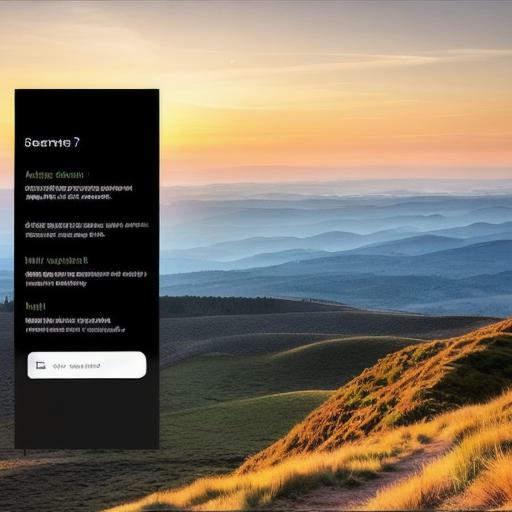
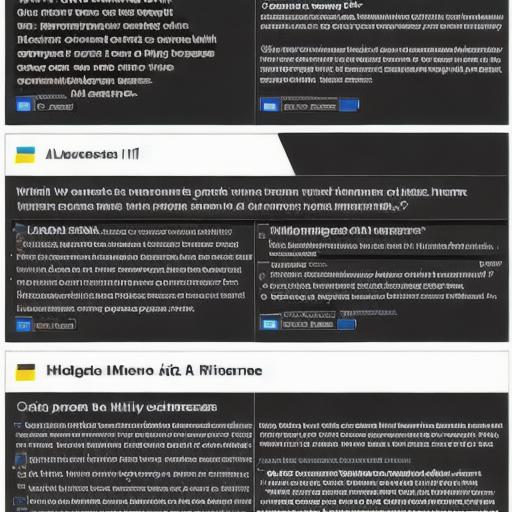
Section 2: Choosing the Right Game Development Kit (GDK)
Now that we have covered the basics of game development, let’s look at some of the best GDKs available for developing Android games.
Unity3D
Unity3D
is one of the most popular game engines used for developing Android games. It’s a cross-platform engine that supports multiple programming languages, including C and Java.
Unity3D
is easy to use, has a large community of developers, and comes with a wide range of features such as 2D and 3D rendering, physics, and animation.
Unreal Engine
Unreal Engine
is another popular game engine used for developing Android games. It’s known for its high-performance graphics and physics engines, making it ideal for creating complex 3D games.
Unreal Engine
also supports multiple programming languages, including C++ and Blueprints.
GameMaker Studio
GameMaker Studio
is a beginner-friendly game engine that uses a visual scripting language called GML. It’s easy to use and comes with a wide range of features such as 2D and 3D rendering, physics, and animation.
GameMaker Studio
is also cross-platform, meaning you can develop games for multiple platforms including Android.
Section 3: Setting Up Your Development Environment
Now that we have chosen our GDK, let’s take a look at how to set up your development environment.
Unity3D
To set up
Unity3D
, you will need to download and install the latest version of Unity from their website. Once installed, you can create a new project and choose an Android template. You will also need to set up an Android Developer account and download the Android SDK.
Unreal Engine
To set up
Unreal Engine
, you will need to download and install the latest version of Epic Games Launcher from their website. Once installed, you can create a new project and choose an Android template. You will also need to set up an Android Developer account and download the Android SDK.
GameMaker Studio
To set up
GameMaker Studio
, you will need to download and install the latest version of GameMaker from their website. Once installed, you can create a new project and choose an Android template. You will also need to set up an Android Developer account and download the Android SDK.
Section 4: Creating Your First Android Game
Now that we have our development environment set up, let’s take a look at how to create your first Android game using
Unity3D
.
Unity3D
To create your first game in
Unity3D
, you will need to start by creating a new project and choosing an Android template. Once you have done that, you can start building your game by adding assets such as characters, backgrounds, and sound effects. You can also start programming your game using C or Java.
One of the best ways to learn how to program in
Unity3D
is to use the built-in tutorials that come with the engine. These tutorials cover everything from basic game development concepts to more advanced topics such as networking and AI.
Another great resource for learning how to program in
Unity3D
is the Unity Community, which is a large community of developers who share tips, tricks, and resources for developing games in
Unity3D
.
Section 5:
Debugging
Your Android Game
Now that you have created your first game, let’s take a look at how to debug it.
Debugging
can be frustrating, but it’s an essential part of game development. There are many tools available online to help you debug your code, including the
Android Studio Debugger
and the
Unity Debugger
.
Android Studio Debugger
The
Android Studio Debugger
is a powerful tool that allows you to step through your code line by line and see what’s happening in real-time on an Android device. It also comes with a wide range of features such as breakpoints, watch expressions, and variable inspection.
Unity Debugger
The
Unity Debugger
is a debugging tool that allows you to step through your code line by line and see what’s happening in real-time on an Android device. It also comes with a wide range of features such as breakpoints, watch expressions, and variable inspection.
Section 6: Publishing Your Android Game
Now that you have created and debugged your game, let’s take a look at how to publish it on the Google Play Store.
Publishing your game on the Google Play Store is an important step in the game development process. It allows you to reach a wide audience and generate revenue from your game. However, publishing your game can be a complex process that requires some technical knowledge.
To publish your game on the Google Play Store, you will need to follow these steps:
1. Create a Google Play Developer account: To publish your game on the Google Play Store, you will need to create a Google Play Developer account. This account allows you to upload your game and manage its information on the store.
2. Prepare your game for publication: Before publishing your game, you will need to prepare it for publication. This involves optimizing your game for performance, testing it on multiple devices, and creating a promotional campaign to generate interest in your game.
3. Upload your game to the Google Play Store: Once you have prepared your game for publication, you can upload it to the Google Play Store. You will need to provide information about your game such as its title, description, and pricing.
4. Wait for approval: After submitting your game, you will need to wait for approval from the Google Play Store team. This process can take several days or even weeks depending on the complexity of your game.
5. Launch your game: Once your game has been approved, you can launch it on the Google Play Store. You will then be able to start generating revenue from your game through in-app purchases and ads.
Section 7: Conclusion
In conclusion, developing an Android game can be a fun and rewarding process. With the right tools and resources, anyone can create a game for the Android platform. However, it’s important to remember that game development is a complex process that requires technical knowledge and dedication. By following these steps and using the resources available online, you can create your own successful Android game.



