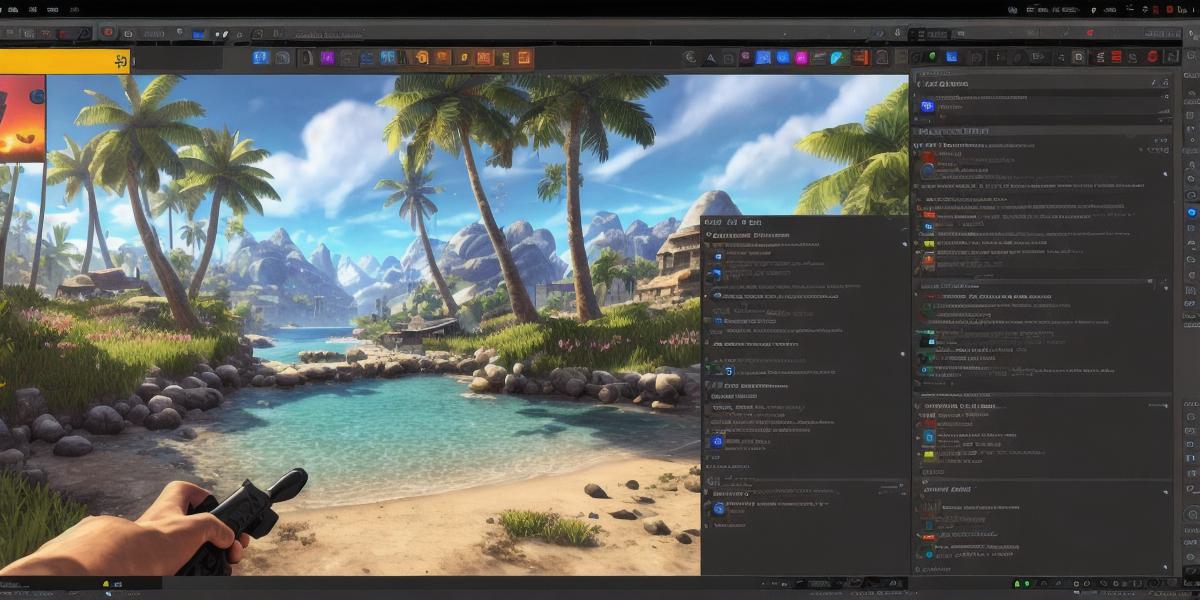The world of video game development is vast and constantly evolving, with new tools and technologies emerging all the time. With so many options available, it can be difficult for developers to determine which tools will work best for their projects. In this article, we will take a closer look at some of the top game development tools available, along with their features, benefits, and drawbacks.
- Unity
Unity is a popular game engine that offers a wide range of features and capabilities for developers. It supports both 2D and 3D graphics, and can be used to create games for a variety of platforms including PC, mobile, and consoles. Unity also includes a built-in scripting language called C, which allows developers to write custom code for their games.
One of the biggest advantages of Unity is its ease of use. Even developers with little or no programming experience can create games using Unity’s intuitive interface and extensive documentation. Additionally, Unity has a large and active community of developers who regularly release new assets and tools to help others get started with the engine.
However, one potential drawback of Unity is its steep learning curve for advanced features. Developers looking to create complex games may need to spend significant time learning about various aspects of the engine before they can fully utilize its capabilities.
- Unreal Engine
Unreal Engine is another popular game engine that offers a wide range of tools and features for developers. It is known for its high-performance graphics and support for virtual reality, making it a popular choice for creating immersive gaming experiences. Unreal Engine also supports both 2D and 3D graphics and can be used to create games for a variety of platforms.
One of the biggest advantages of Unreal Engine is its powerful visual scripting system, which allows developers to create complex animations and effects without having to write any code. This can make it easier and faster to develop prototypes and test different ideas. Additionally, Unreal Engine has a large and active community of developers who regularly release new assets and tools to help others get started with the engine.

However, one potential drawback of Unreal Engine is its steep learning curve. Developers looking to create complex games may need to spend significant time learning about various aspects of the engine before they can fully utilize its capabilities.
- Construct 3
Construct 3 is a popular game development platform that uses visual scripting and drag-and-drop programming to make it easy for developers to create games without having to write any code. It supports both 2D and 3D graphics and can be used to create games for a variety of platforms including PC, mobile, and consoles.
One of the biggest advantages of Construct 3 is its ease of use. Even developers with little or no programming experience can create games using Construct 3’s intuitive interface and extensive documentation. Additionally, Construct 3 has a large and active community of developers who regularly release new assets and tools to help others get started with the platform.
However, one potential drawback of Construct 3 is its limited customization options. While it offers a wide range of built-in features and assets, developers looking for more control over their game’s behavior may need to look elsewhere.
- Stencyl
Stencyl is another game development platform that uses visual scripting and drag-and-drop programming to make it easy for developers to create games without having to write any code. It supports both 2D and 3D graphics and can be used to create games for a variety of platforms including PC, mobile, and consoles.
One of the biggest advantages of Stencyl is its ease of use. Even developers with little or no programming experience can create games using Stencyl’s intuitive interface and extensive documentation. Additionally, Stencyl has a large and active community of developers who regularly release new assets and tools to help others get started with the platform.
However, one potential drawback of Stencyl is its limited customization options. While it offers a wide range of built-in features and assets, developers looking for more control over their game’s behavior may need to look elsewhere.
- Godot
Godot is an open-source game engine that offers a wide range of features and capabilities for developers. It supports both 2D and 3D graphics and can be used to create games for a variety of platforms including PC, mobile, and consoles. Godot also includes a built-in scripting language called GDScript, which allows developers to write custom code for their games.
One of the biggest advantages of Godot is its open-source nature, which means that it is free to use and modify by anyone with the necessary skills. This can make it easier for developers to create custom tools and assets to meet their specific needs. Additionally, Godot has a large and active community of developers who regularly release new plugins and extensions to help others get started with the engine.
However, one potential drawback of Godot is its steep learning curve for advanced features. Developers looking to create complex games may need to spend significant time learning about various aspects of the engine before they can fully utilize its capabilities.
- Blender
Blender is a powerful 3D modeling and animation software that can also be used for game development. It offers a wide range of tools and features for creating 3D models, animations, and textures, making it an ideal choice for developers looking to create detailed and realistic graphics. Blender can be used to create games for a variety of platforms including PC, mobile, and consoles.
One of the biggest advantages of Blender is its versatility. In addition to game development, it can also be used for film, architecture, and other creative applications. Additionally, Blender has a large and active community of developers who regularly release new plugins and add-ons to help others get started with the software.
However, one potential drawback of Blender is its steep learning curve. Developers looking to create complex games may need to spend significant time learning about various aspects of the software before they can fully utilize its capabilities.
- Photoshop
Photoshop is a powerful image editing and manipulation software that can also be used for game development. It offers a wide range of tools and features for creating textures, effects, and other visual elements for games, making it an ideal choice for developers looking to create high-quality graphics. Photoshop can be used to create games for a variety of platforms including PC, mobile, and consoles.
One of the biggest advantages of Photoshop is its versatility. In addition to game development, it can also be used for other creative applications such as graphic design and web development. Additionally, Photoshop has a large and active community of developers who regularly release new plugins and add-ons to help others get started with the software.
However, one potential drawback of Photoshop is its steep learning curve. Developers looking to create complex games may need to spend significant time learning about various aspects of the software before they can fully utilize its capabilities.
- Maya
Maya is a powerful 3D modeling and animation software that can also be used for game development. It offers a wide range of tools and features for creating 3D models, animations, and textures, making it an ideal choice for developers looking to create detailed and realistic graphics. Maya can be used to create games for a variety of platforms including PC, mobile, and consoles.
One of the biggest advantages of Maya is its versatility. In addition to game development, it can also be used for film, architecture, and other creative applications. Additionally, Maya has a large and active community of developers who regularly release new plugins and add-ons to help others get started with the software.
However, one potential drawback of Maya is its steep learning curve. Developers looking to create complex games may need to spend significant time learning about various aspects of the software before they can fully utilize its capabilities.
- Unity
Unity is a popular game engine that offers a wide range of features and capabilities for developers. It supports both 2D and 3D graphics and can be used to create games for a variety of platforms including PC, mobile, and consoles. Unity also includes a built-in scripting language called C, which allows developers to write custom code for their games.
One of the biggest advantages of Unity is its ease of use. Even developers with little or no programming experience can create games using Unity’s intuitive interface and extensive documentation. Additionally, Unity has a large and active community of developers who regularly release new plugins and extensions to help others get started with the engine.
However, one potential drawback of Unity is its proprietary nature, which means that it requires a paid license to use. This can make it more expensive for smaller indie studios or individual developers looking to create games on a budget.

- Construct 3
Construct 3 is another game development platform that uses visual scripting and drag-and-drop programming to make it easy for developers to create games without having to write any code. It supports both 2D and 3D graphics and can be used to create games for a variety of platforms including PC, mobile, and consoles.
One of the biggest advantages of Construct 3 is its ease of use. Even developers with little or no programming experience can create games using Construct 3’s intuitive interface and extensive documentation. Additionally, Construct 3 has a large and active community of developers who regularly release new assets and tools to help others get started with the platform.
However, one potential drawback of Construct 3 is its limited customization options. While it offers a wide range of built-in features and assets, developers looking for more control over their game’s behavior may need to look elsewhere.
In conclusion, there are many different game development tools available to developers, each with their own unique strengths and weaknesses. The choice of which tool to use will depend on the specific needs of the developer or studio, as well as their level of expertise and budget. It is important to carefully consider all of the options before making a decision, in order to ensure that the chosen tool will be the best fit for the project at hand.