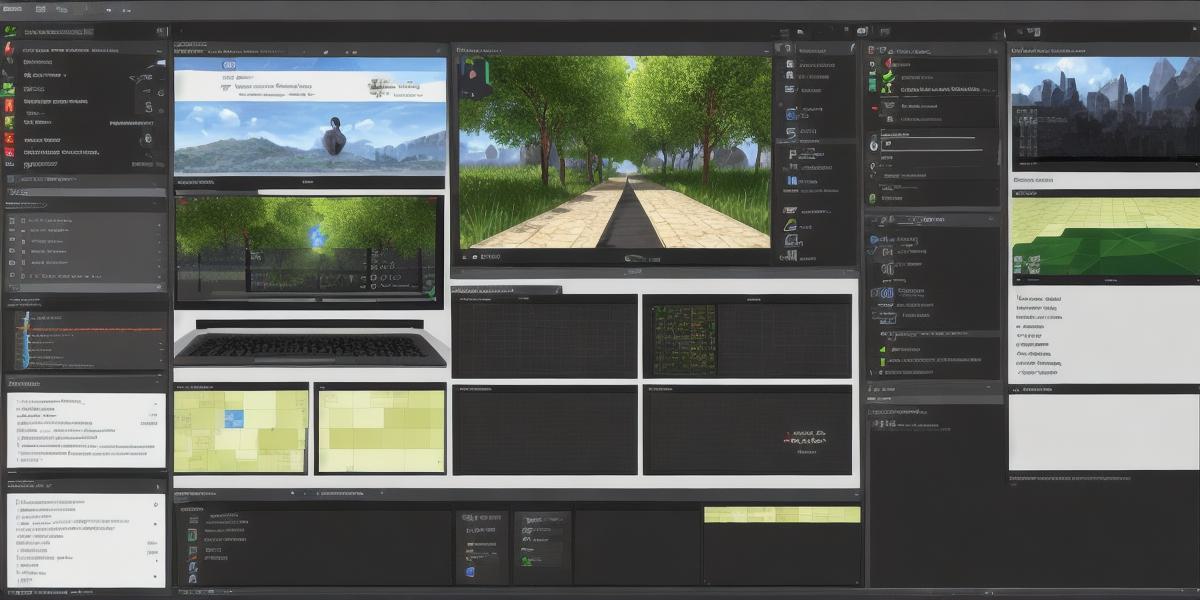Are you a game developer looking for the best design tools to create engaging video games? Look no further! In this article, we’ll take a closer look at 10 of the top game development design tools available and explore their unique features, benefits, and capabilities. Whether you’re a beginner or an experienced game developer, these tools will help you bring your vision to life and create an immersive gaming experience.

Before we dive into the list, let’s first understand what game development design tools are and why they’re essential for creating video games. Game development design tools are software programs that enable developers to create game mechanics, levels, characters, and other assets required for a video game. These tools help game developers streamline their workflow, save time, and ensure consistency in their game design.
Now, let’s get started with our list of the 10 best game development design tools for creating video games:
- Unity
Unity is a popular game engine that allows developers to create both 2D and 3D games for various platforms. It offers an intuitive interface, extensive libraries of assets, and powerful scripting capabilities. With Unity, you can quickly prototype your game ideas, iterate on them, and release them on multiple platforms like PC, mobile, and consoles.
Some of the key features of Unity include:
- Cross-platform development for desktop, mobile, web, and consoles
- Asset Store with a vast library of pre-made assets
- Support for C and JavaScript scripting languages
- Real-time rendering and physics engine
- Collaborative development tools for teams
Unity is widely used by game developers of all levels, from beginners to experienced professionals. It offers a comprehensive set of features that make it easy to create high-quality games quickly.
- Unreal Engine
Unreal Engine is another popular game engine that offers similar capabilities to Unity. It’s known for its powerful graphics and physics engines, which make it ideal for creating realistic and immersive games. Like Unity, Unreal Engine supports both 2D and 3D game development, and it’s compatible with multiple platforms, including PC, mobile, web, and consoles.
Some of the key features of Unreal Engine include:
- Real-time graphics rendering capabilities
- Advanced physics engine for realistic gameplay
- Blueprints visual scripting language for easy game creation
- Integration with various third-party tools and services
- Support for C++ and C programming languages
Unreal Engine is often used in the development of AAA games due to its high-performance graphics capabilities. However, it’s also a popular choice among independent game developers who want to create stunning visual effects in their games.
- Stencyl
Stencyl is a game creation platform that offers a simple and intuitive drag-and-drop interface for creating games without requiring any programming knowledge. It’s designed for beginners and hobbyists, but it also offers some advanced features for experienced game developers.
Some of the key features of Stencyl include:
- Drag-and-drop interface for easy game creation
- Pre-made assets library for quick game development
- Support for both 2D and 3D games
- Integration with other tools like Adobe Creative Suite and GitHub
- Advanced scripting capabilities for experienced developers
Stencyl is a great tool for beginners who want to create games quickly without learning how to code. However, it’s also a useful tool for experienced game developers who want to prototype their ideas or create small games quickly.
- Construct 3
Construct 3 is another game creation platform that offers a simple and intuitive interface for creating games. It’s designed for beginners and hobbyists, but it also offers some advanced features for experienced game developers.
Some of the key features of Construct 3 include:
- Drag-and-drop interface for easy game creation
- Pre-made assets library for quick game development
- Support for both 2D and 3D games
- Integration with other tools like Adobe Creative Suite and GitHub
- Advanced scripting capabilities for experienced developers
Construct 3 is similar to Stencyl in that it offers a simple and intuitive interface for creating games without requiring any programming knowledge. However, Construct 3 is slightly more advanced than Stencyl and offers some additional features for experienced game developers.
- GameMaker Studio
GameMaker Studio is a game engine that’s designed specifically for creating 2D games. It offers an intuitive interface, powerful scripting capabilities, and support for multiple platforms, including PC, mobile, web, and consoles.
Some of the key features of GameMaker Studio include:
- Drag-and-drop interface for easy game creation
- Pre-made assets library for quick game development
- Support for both 2D and 3D games (limited to mobile platforms)
- Advanced scripting capabilities for experienced developers
- Integration with other tools like Adobe Creative Suite and GitHub
GameMaker Studio is a great tool for beginners who want to create simple 2D games quickly. However, it’s also a useful tool for experienced game developers who want to create more complex 2D games on mobile platforms.
- Godot
Godot is an open-source game engine that offers a powerful set of features for creating both 2D and 3D games. It’s designed to be flexible and scalable, making it suitable for games of all sizes and complexities.
Some of the key features of Godot include:
- Cross-platform development for desktop, mobile, web, and consoles
- Asset store with a vast library of pre-made assets
- Support for C and GDScript scripting languages
- Real-time rendering and physics engine
- Collaborative development tools for teams
Godot is an excellent choice for game developers who want to create high-quality games on multiple platforms. It’s also a popular choice among indie game developers due to its open-source nature and powerful set of features.
- Twine
Twine is a game creation platform that offers a simple and intuitive interface for creating text-based adventure games. It’s designed specifically for creating games that rely heavily on storytelling and narrative elements.
Some of the key features of Twine include:
- Drag-and-drop interface for easy game creation
- Pre-made assets library for quick game development
- Support for both 2D and 3D games (limited to mobile platforms)
- Advanced scripting capabilities for experienced developers
- Integration with other tools like Adobe Creative Suite and GitHub
Twine is a great tool for game developers who want to create text-based adventure games or add narrative elements to their existing games. It’s also an excellent choice for educational institutions that want to teach game development using a simple and intuitive platform.
- GameMaker Studio 2
GameMaker Studio 2 is an updated version of the original GameMaker Studio. It offers an improved interface, additional features, and better performance than its predecessor. GameMaker Studio 2 is designed specifically for creating 2D games on multiple platforms, including PC, mobile, web, and consoles.
Some of the key features of GameMaker Studio 2 include:
- Drag-and-drop interface for easy game creation
- Pre-made assets library for quick game development
- Support for both 2D and 3D games (limited to mobile platforms)
- Advanced scripting capabilities for experienced developers
- Integration with other tools like Adobe Creative Suite and GitHub
GameMaker Studio 2 is an excellent choice for game developers who want to create high-quality 2D games on multiple platforms. It’s also a popular choice among indie game developers due to its powerful set of features and improved performance.

- Construct 4
Construct 4 is the latest version of the Construct platform. It offers an updated interface, additional features, and better performance than its predecessors. Construct 4 is designed specifically for creating games on multiple platforms, including PC, mobile, web, and consoles.
Some of the key features of Construct 4 include:
- Drag-and-drop interface for easy game creation
- Pre-made assets library for quick game development
- Support for both 2D and 3D games (limited to mobile platforms)
- Advanced scripting capabilities for experienced developers
- Integration with other tools like Adobe Creative Suite and GitHub
Construct 4 is an excellent choice for game developers who want to create high-quality games on multiple platforms. It’s also a popular choice among indie game developers due to its powerful set of features and improved performance.
- Unity Hub
Unity Hub is a tool that allows game developers to easily manage their Unity projects. It offers a simple interface for managing assets, scripts, and build configurations.
Some of the key features of Unity Hub include:
- Asset management tools for organizing assets in a project
- Script management tools for managing C scripts
- Build configuration management tools for building games on multiple platforms
- Integration with other tools like Adobe Creative Suite and GitHub
Unity Hub is an excellent choice for game developers who want to manage their Unity projects more efficiently. It’s also a popular choice among game development teams due to its ability to centralize project management tasks.