A game design document (GDD) is a comprehensive guide that outlines the overall vision, concept, mechanics, characters, and other essential elements of a game. It serves as a blueprint for the development team to understand the designer’s intent and ensure that the final product meets the desired specifications. In this article, we will explore the best tools for creating a game design document and provide insights into their features, benefits, and drawbacks.
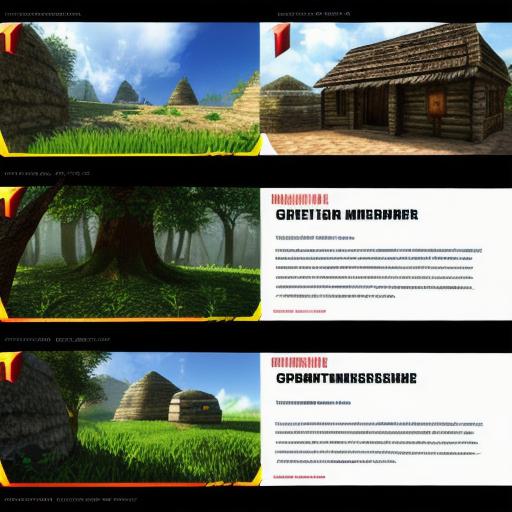
Introduction
Before diving into the world of GDD tools, it is crucial to understand what makes a good GDD. A well-crafted GDD should be clear, concise, and accessible to all stakeholders involved in the game development process. It should provide a comprehensive overview of the game’s concept, mechanics, characters, levels, and other essential elements. Furthermore, it should be updated regularly as the project progresses to reflect any changes or new ideas that arise.
In this article, we will explore some of the best GDD tools available in the market today. We will discuss their features, benefits, drawbacks, and provide real-life examples of how they have been used to create successful games.
The Importance of a Good Game Design Document
A well-crafted GDD is essential for any game development project. It serves as a roadmap that ensures everyone involved in the project understands the designer’s vision and intent. A good GDD can help prevent miscommunication, reduce errors, and ensure that the final product meets the desired specifications. Furthermore, it can be used to communicate the game’s concept to potential investors, publishers, and players.
What Makes a Good Game Design Document?
A good GDD should have the following features:
- Clarity: The document should be clear and easy to understand for all stakeholders involved in the project.
- Conciseness: The document should be concise and to the point, avoiding unnecessary details that can confuse or distract the reader.
- Comprehensiveness: The document should provide a comprehensive overview of the game’s concept, mechanics, characters, levels, and other essential elements.
- Accessibility: The document should be accessible to all stakeholders involved in the project, including developers, designers, artists, writers, and producers.
- Up-to-date: The document should be updated regularly as the project progresses to reflect any changes or new ideas that arise.

Why You Need a Game Design Document?
A game design document is essential for any game development project. It can help you to:
- Clarify your vision and intent: A GDD can help you to clarify your vision and intent, ensuring that everyone involved in the project understands what you want to achieve.
- Avoid miscommunication: A GDD can help prevent miscommunication between team members, reducing errors and ensuring that the final product meets the desired specifications.
- Attract investors and publishers: A well-crafted GDD can be used to communicate your game’s concept to potential investors and publishers, increasing your chances of securing funding.
- Provide a comprehensive overview: A GDD provides a comprehensive overview of the game’s concept, mechanics, characters, levels, and other essential elements, making it easier for everyone involved in the project to understand the big picture.
-
Ensure consistency: A GDD can help ensure that the final product is consistent with the designer’s intent, reducing errors and ensuring that the game meets the desired specifications.
The Benefits of Using a Game Design Document
Using a game design document can provide several benefits, including:
- Better communication: A GDD can facilitate better communication between team members, reducing errors and ensuring that everyone is on the same page.
- Increased efficiency: By providing a comprehensive overview of the game’s concept, mechanics, characters, levels, and other essential elements, a GDD can increase efficiency by reducing the need for multiple meetings and discussions.
- Improved quality: A GDD can help ensure that the final product meets the desired specifications, improving the overall quality of the game.
- Enhanced collaboration: A GDD can enhance collaboration between team members, encouraging them to work together towards a common goal.
-
Increased flexibility: A GDD can be updated regularly as the project progresses to reflect any changes or new ideas that arise, increasing flexibility and adaptability.
The Drawbacks of Using a Game Design Document
While using a game design document can provide several benefits, it also has some drawbacks, including:
- Time-consuming: Creating a comprehensive GDD can be time-consuming, requiring significant effort and resources.
- Subjective: A GDD is subjective and may not reflect everyone’s vision or intent, leading to disagreements and conflicts.
- Outdated: If not updated regularly, a GDD can become outdated, leading to errors and inconsistencies in the final product.
-
Overly complex: A GDD can be overly complex, making it difficult for some stakeholders to understand or navigate.
What Makes a Good Game Design Document Tool?
A good game design document tool should have the following features:
- User-friendly interface: The tool should be easy to use and navigate, with an intuitive interface that allows users to create and update their GDDs quickly and efficiently.
- Customizable templates: The tool should offer customizable templates that can be tailored to meet the specific needs of different game development projects.
- Collaboration features: The tool should include collaboration features that allow multiple stakeholders to work together on the GDD in real-time, reducing the need for multiple meetings and discussions.
- Version control: The tool should include version control features that allow users to track changes made to the GDD and revert to previous versions if necessary.
-
Integration with other tools: The tool should integrate seamlessly with other tools used in the game development process, such as project management software, asset tracking tools, and communication platforms.
Top 10 Game Design Document Tools
Now that we have discussed what makes a good game design document tool let’s explore some of the top GDD tools available today:
- Trello
Trello is a popular project management tool that can also be used to create game design documents. It offers customizable templates, collaboration features, and version control, making it an excellent choice for small to medium-sized game development projects. Trello is user-friendly and easy to use, with an intuitive interface that allows users to create and update their GDDs quickly and efficiently.
- Airtable
Airtable is a versatile tool that can be used for a variety of purposes, including game design document creation. It offers customizable templates, collaboration features, and version control, making it an excellent choice for larger game development projects. Airtable is user-friendly and easy to use, with an intuitive interface that allows users to create and update their GDDs quickly and efficiently.
- Confluence
Confluence is a collaboration tool developed by Atlassian that can be used to create game design documents. It offers customizable templates, collaboration features, and version control, making it an excellent choice for larger game development projects. Confluence is user-friendly and easy to use, with an intuitive interface that allows users to create and update their GDDs quickly and efficiently.
- Asana
Asana is a popular project management tool that can also be used to create game design documents. It offers customizable templates, collaboration features, and version control, making it an excellent choice for smaller to medium-sized game development projects. Asana is user-friendly and easy to use, with an intuitive interface that allows users to create and update their GDDs quickly and efficiently.
- Google Sheets
Google Sheets is a versatile tool that can be used for a variety of purposes, including game design document creation. It offers customizable templates, collaboration features, and version control, making it an excellent choice for smaller to medium-sized game development projects. Google Sheets is user-friendly and easy to use, with an intuitive interface that allows users to create and update their GDDs quickly and efficiently.
- Monday.com
Monday.com is a collaboration tool developed by Miro that can be used to create game design documents. It offers customizable templates, collaboration features, and version control, making it an excellent choice for smaller to medium-sized game development projects. Monday.com is user-friendly and easy to use, with an intuitive interface that allows users to create and update their GDDs quickly and efficiently.
- Smartsheet
Smartsheet is a versatile tool that can be used for a variety of purposes, including game design document creation. It offers customizable templates, collaboration features, and version control, making it an excellent choice for smaller to medium-sized game development projects. Smartsheet is user-friendly and easy to use, with an intuitive interface that allows users to create and update their GDDs quickly and efficiently.
- Notion
Notion is a versatile tool that can be used for a variety of purposes, including game design document creation. It offers customizable templates, collaboration features, and version control, making it an excellent choice for smaller to medium-sized game development projects. Notion is user-friendly and easy to use, with an intuitive interface that allows users to create and update their GDDs quickly and efficiently.
- Microsoft Word
Microsoft Word is a word processing tool that can be used to create game design documents. It offers customizable templates, collaboration features, and version control, making it an excellent choice for smaller to medium-sized game development projects. Microsoft Word is user-friendly and easy to use, with an intuitive interface that allows users to create and update their GDDs quickly and efficiently.
- Twine
Twine is a tool specifically designed for creating interactive storytelling games. It offers customizable templates, collaboration features, and version control, making it an excellent choice for game design document creation. Twine is user-friendly and easy to use, with an intuitive interface that allows users to create and update their GDDs quickly and efficiently.
Conclusion
In conclusion, a good game design document tool should provide customizable templates, collaboration features, version control, and integration with other tools used in the game development process. Some of the top GDD tools include Trello, Airtable, Confluence, Asana, Google Sheets, Monday.com, Smartsheet, Notion, Microsoft Word, and Twine. When choosing a GDD tool, it’s essential to consider the specific needs of your game development project and choose a tool that meets those needs.



