Game development is an exciting and growing industry, with millions of people worldwide playing games and spending billions of dollars on gaming-related products and services. With the increasing popularity of eSports and the growth of mobile gaming, game development has become a lucrative career for many creatives. Whether you’re new to game development or looking to expand your skills, choosing the right game development dev tools can make all the difference in creating successful games that engage and entertain players around the world.
In this guide, we will explore the best game development dev tools for beginners, from easy-to-use visual editors to powerful scripting languages. We’ll also discuss how to use these tools effectively, real-life examples of successful game development projects using dev tools, and common questions about game development dev tools. By the end of this guide, you’ll have a better understanding of what game development dev tools are available and how to use them to create your own games.
What are Game Development Dev Tools?

Game development dev tools are software applications that provide developers with a set of features and resources for creating games. These tools can include everything from 3D modeling and animation to physics simulation and scripting languages. Game development dev tools make it easier for developers to create games by providing them with pre-built assets, templates, and other tools that streamline the game development process.
Choosing the Best Game Development Dev Tools for Beginners
When choosing a game development dev tool for beginners, there are several factors to consider. These include the ease of use, the learning curve, the type of games you want to create, and your budget. Here are some of the best game development dev tools for beginners:
Construct 3
Construct 3 is a visual programming platform that allows you to create games without any coding knowledge required. The platform is easy to use and has a drag-and-drop interface that makes it perfect for beginners who want to get started quickly. Construct 3 supports 2D and 3D game development, and you can publish your games on web browsers or mobile devices.
Stencyl
Stencyl is another visual programming platform that allows you to create games without any coding knowledge required. The platform is designed for beginners and has a simple, intuitive interface that makes it easy to create games.
Stencyl
supports 2D game development and you can publish your games on web browsers or mobile devices.
Scratch
Scratch is a visual programming platform that is specifically designed for children and beginners. The platform uses a block-based programming language, making it easy to learn and understand.
Scratch
supports 2D game development and you can publish your games on web browsers or mobile devices.
Unity
Unity is a powerful game engine that supports both 2D and 3D game development. While
Unity
requires some coding knowledge, it also has a visual editor that makes it easier to create games without writing code.
Unity
supports a wide range of platforms, including web browsers, mobile devices, and consoles.
Godot
Godot is an open-source game engine that supports both 2D and 3D game development.
Godot
has a visual editor that makes it easier to create games without writing code, but also provides access to more advanced features for experienced developers.
Godot
supports a wide range of platforms, including web browsers, mobile devices, and consoles.
How to Use Game Development Dev Tools Effectively
To use game development dev tools effectively, here are some tips:
Start with the Basics
Before diving into creating games, it’s important to start by learning the basics of game development and the dev tool you’ve chosen. This includes understanding the interface, how to create and manipulate objects, and how to write code if necessary. Take time to explore the features of your dev tool and familiarize yourself with the platform.
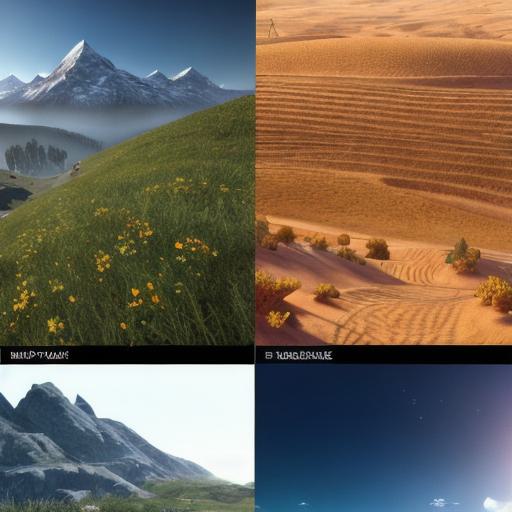
Practice, Practice, Practice
Game development is a skill that requires practice to master. Spend time creating small games and experimenting with different features and tools. The more you practice, the better you’ll become at using your dev tool and creating successful games.
Collaborate with Others
Collaborating with others can be a great way to learn new skills and gain fresh perspectives on your work. Join online communities of game developers and participate in forums and discussions to connect with like-minded individuals. You can also seek out mentors or partners who can provide guidance and support as you develop your games.
Stay Up-to-Date with the Latest Developments
The world of game development is constantly evolving, with new tools and technologies emerging all the time. Stay up-to-date with the latest developments by reading industry publications, attending conferences and workshops, and following experts in the field on social media. This will help you stay current with the latest trends and techniques in game development and ensure that you’re using the most effective dev tools for your projects.
Real-Life Examples of Successful Game Development Projects Using Dev Tools
There are many successful game development projects that have used game development dev tools to create engaging and entertaining games. Here are a few examples:
Angry Birds
Angry Birds is a popular mobile game that was created using the Corona game engine, which is based on Lua programming language. The game was developed by Finnish company Rovio Mobile Ltd. and has been downloaded over 2 billion times.
Minecraft
Minecraft is a massively multiplayer online sandbox video game that was created using the Java programming language. The game was developed by Swedish programmer Markus Persson, who released the first version of the game in 2009. Today,
Minecraft
has over 145 million active players and has been licensed for use on a wide range of platforms.
Portal
Portal is a single-player puzzle-platform video game that was created using the
Unity
game engine. The game was developed by American game development studio Valve Corporation and released in 2007.
Portal
is known for its innovative gameplay mechanics and has been widely praised by critics and players alike.
Common Questions about Game Development Dev Tools
Here are some common questions about game development dev tools:
What is the difference between a game engine and a game development platform?
A game engine is a software application that provides developers with a set of features and resources for creating games, including 3D modeling, animation, physics simulation, and scripting. A game development platform, on the other hand, is a visual programming tool that allows you to create games without any coding knowledge required. Game development platforms typically have a simpler interface and are easier to use than game engines.
Can I use game development dev tools to create games for consoles?
Yes, many game development dev tools can be used to create games for consoles, including
Unity
and Unreal Engine. However, the process of developing games for consoles can be more complex and time-consuming than developing games for mobile devices or web browsers. You may need additional hardware and software to develop games for consoles, and you may also need to follow specific guidelines and requirements set by console manufacturers.
How much does it cost to use game development dev tools?
The cost of using game development dev tools varies depending on the tool and the level of support you require. Some game development platforms, such as Construct 3 and
Stencyl
, offer free versions with limited features and paid versions with more advanced features. Game engines like
Unity
and Unreal Engine also offer free versions with basic features and paid versions with more advanced features and support. It’s important to choose a tool that fits your budget and your level of experience to ensure that you can create successful games without breaking the bank.
Conclusion
Choosing the right game development dev tools is an essential part of creating successful games that engage and entertain players around the world. Whether you’re new to game development or looking to expand your skills, there are many game development dev tools available that can help you create engaging games with minimal coding knowledge required. By understanding the features of these tools and using them effectively, you can develop games for a wide range of platforms, including web browsers, mobile devices, and consoles.



