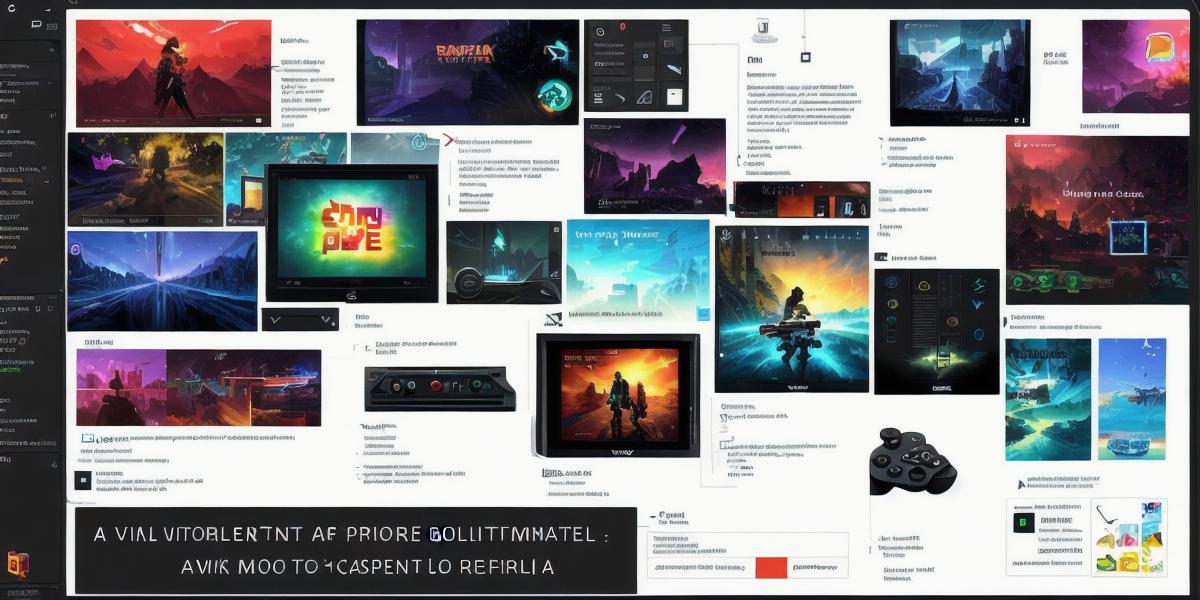In today’s fast-paced and ever-evolving world of video game development, game designers are constantly seeking out the most effective and efficient tools to help them create captivating and immersive gaming experiences. From 2D platformers to complex open-world adventures, the range of tools available to game developers is vast and varied, making it easy for even the most inexperienced designers to bring their creative visions to life.

In this comprehensive guide, we will explore some of the most popular and widely used tools in the world of video game development, delving into their features, capabilities, and applications. Whether you are a seasoned game designer looking for new ways to enhance your workflow, or an aspiring game designer eager to learn more about the process, this guide will provide you with everything you need to know to create unforgettable gaming experiences.
I. Introduction: An Overview of Video Game Creation Tools
Before we dive into the specific tools and techniques used in video game creation, it is important to establish a basic understanding of the process as a whole. At its core, video game development involves several key stages, including conceptualization, prototyping, design, programming, testing, and deployment. Each stage of this process requires a variety of different tools and techniques, ranging from brainstorming sessions and wireframing to coding, debugging, and optimization.
The choice of tools used in each stage will depend on a number of factors, including the scope and complexity of the game, the preferences and skill sets of the development team, and the specific needs and constraints of the project. Some of the most popular tools used in video game development include game engines, game editors, programming languages, 3D modeling software, animation tools, and debugging and profiling tools.

In this guide, we will explore some of the key features and applications of these tools, as well as providing tips and best practices for using them effectively to create engaging and immersive gaming experiences.
II. Game Engines: The Foundation of Video Game Creation
At the heart of every video game lies a game engine – a powerful software platform that provides the core functionality and infrastructure necessary to bring a game’s vision to life. Game engines are responsible for managing a wide range of tasks, including rendering graphics, handling input and user interactions, simulating physics and AI, and networking and multiplayer functionality.
Some of the most popular and widely used game engines in the industry include Unity, Unreal Engine, CryEngine, and Godot. Each of these engines offers its own unique set of features and capabilities, making them well-suited to different types of games and development styles. For example, Unity is a popular choice for 2D and 3D game development, while CryEngine is known for its advanced graphics rendering capabilities and support for high-end hardware.
When selecting a game engine, there are several key factors to consider, including the engine’s ease of use and learning curve, its performance and scalability, its support for various programming languages and platforms, and its community and resources. It is also important to carefully evaluate the engine’s licensing model and any associated costs, as these can have a significant impact on the overall budget and timeline of a game development project.
III. Game Editors: Streamlining the Design Process
In addition to game engines, game editors are another essential tool used in video game creation. These specialized software applications allow game designers to visualize, edit, and prototype game content without the need for extensive coding or technical expertise. By providing a graphical interface for designing and manipulating game objects, game editors can significantly speed up the design process, allowing designers to iterate and refine their ideas more quickly and efficiently.
Some of the most popular game editors in use today include Unity Editor, Unreal Engine Editor, and Stencyl. Each of these editors offers a unique set of features and capabilities, catering to different types of games and development styles. For example, Unity Editor is a versatile and powerful tool that supports both 2D and 3D game creation, while Stencyl is designed specifically for non-programmers, making it an excellent choice for beginners and educational settings.
When selecting a game editor, it is important to consider factors such as the editor’s ease of use and interface, its support for various game engines and platforms, and its community and resources. It is also worth noting that some game editors may require additional software or plugins to function properly, so be sure to check the system requirements before making a final decision.
IV. Programming Languages: The Power of Code
While game engines and editors provide a visual and intuitive approach to video game creation, programming languages are still an essential component of the development process. By allowing game designers to write custom code and scripts, programming languages offer unparalleled flexibility and control over the behavior and logic of a game.
Some of the most popular programming languages used in game development include C/C++ (for Unity and Unreal Engine), Python (for game prototyping and scripting), and JavaScript (for browser-based games). Each language has its own unique syntax, libraries, and tools, making them well-suited to different types of games and development styles.
When learning a new programming language, it is important to start with the basics and gradually build up your skills and knowledge. There are many online resources, tutorials, and communities available to help you learn, including official documentation, forums, and video courses. It is also a good idea to practice coding regularly, working on small projects and exercises to reinforce your understanding of the language and its applications.
V. 3D Modeling and Animation: Bringing Characters and Worlds to Life
Another essential aspect of video game creation is the process of designing and creating 3D models and animations. These visual elements are responsible for bringing the game’s characters, environments, and objects to life, immersing players in a rich and engaging world.
Some of the most popular tools used in 3D modeling and animation include Blender, Maya, 3ds Max, and Cinema 4D. Each of these tools offers a unique set of features and capabilities, catering to different types of games and development styles. For example, Blender is a free and open-source tool that is widely used for both 2D and 3D game creation, while Maya is a professional-grade software application often used in the film and television industry.
When selecting a 3D modeling and animation tool, it is important to consider factors such as the tool’s ease of use and interface, its performance and scalability, its support for various file formats and export options, and its community and resources. It is also worth noting that some tools may require additional software or plugins to function properly, so be sure to check the system requirements before making a final decision.
VI. Debugging and Profiling: Identifying and Resolving Issues
As with any complex software application, video games are prone to bugs, performance issues, and other problems that can impact the player’s experience. To address these issues, game developers rely on a variety of debugging and profiling tools, which allow them to identify, isolate, and resolve problems within the code and game logic.
Some of the most popular debugging and profiling tools used in game development include Visual Studio Debugger, Xcode Instruments, and Valgrind. Each of these tools offers a unique set of features and capabilities, catering to different types of games and development styles. For example, Visual Studio Debugger is a powerful and flexible tool that integrates seamlessly with Unity and other game engines, while Xcode Instruments is designed specifically for iOS and macOS app development.
When selecting a debugging and profiling tool, it is important to consider factors such as the tool’s ease of use and interface, its support for various programming languages and platforms, and its community and resources. It is also worth noting that some tools may require additional software or plugins to function properly, so be sure to check the system requirements before making a final decision.
VII. Summary
Video game creation is a complex and multifaceted process that requires a diverse range of skills and tools. By understanding the various aspects of game development and selecting the right tools for your needs, you can create engaging and immersive games that entertain and inspire players around the world.