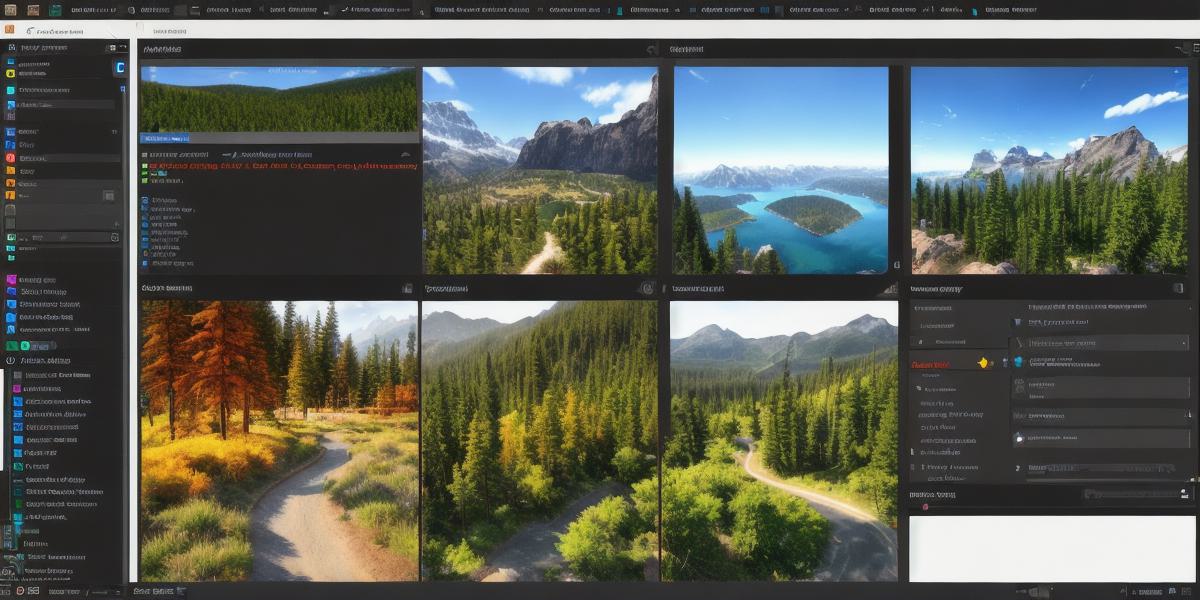Game development is a fascinating world, full of creativity, innovation, and endless possibilities. To create an immersive game that captivates players, developers need the right set of tools. In this comprehensive guide, we will explore the most commonly used tools in the game development process, from programming languages to software platforms. We will also discuss the benefits and limitations of each tool, as well as case studies and personal experiences to help you make informed decisions about which tools to use for your next project.
I. Introduction
A. Definition of Game Development
Game development is the process of creating video games from concept to completion. It involves a range of skills, including game design, programming, art, sound, and production. The goal of game development is to create engaging, entertaining, and interactive experiences that captivate players and provide them with a sense of achievement.
B. Importance of Game Development Tools
Game development tools are essential for creating games efficiently and effectively. They help developers to manage complex processes, streamline workflows, and collaborate with team members. With the right set of tools, game developers can focus on their creativity, while the tools handle the technical aspects of game development. In this article, we will explore the most commonly used game development tools and discuss how they can help you to boost your creativity and efficiency.
II. Programming Languages
Programming languages are the backbone of any game. They provide a way for developers to write code that tells the computer what to do. There are many programming languages used in game development, but the most popular ones are:
A. C++
C++ is a high-performance language used in game development due to its speed and efficiency. It is widely used in the gaming industry for creating complex games that require low-level control over hardware resources. However, C++ can be difficult to learn, and it requires a deep understanding of programming concepts such as memory management and object-oriented programming.
B. C
C is a popular language used in game development due to its simplicity and ease of use. It is an object-oriented language that supports garbage collection, making it easier to develop games without worrying about memory management. C is widely used in Unity, one of the most popular game engines.
C. Java
Java is a versatile language used in game development due to its portability and scalability. It is widely used in mobile gaming, where developers need to create games that can run on multiple platforms with different hardware specifications. However, Java is not as performant as C++ or C, and it requires more memory management than other languages.
D. Python
Python is a high-level language used in game development for scripting and prototyping. It is easy to learn and use, making it a popular choice among beginners. Python is also widely used in game engines such as Pygame and Unreal Engine.
III. Game Engines
Game engines are software platforms that provide developers with a range of tools and resources for creating games. They simplify the game development process by handling many of the technical aspects, such as rendering, physics, and animation. There are many game engines available, but the most popular ones are:
A. Unity
Unity is one of the most popular game engines used in game development due to its simplicity and ease of use. It supports C and JavaScript, making it accessible to developers with different programming backgrounds. Unity also has a large community of developers and assets, making it easy to find resources and support.
B. Unreal Engine

Unreal Engine is another popular game engine used in game development due to its performance and flexibility. It supports C++ and Blueprints, making it accessible to developers with different programming backgrounds. Unreal Engine also has a large community of developers and assets, making it easy to find resources and support.
C. CryEngine
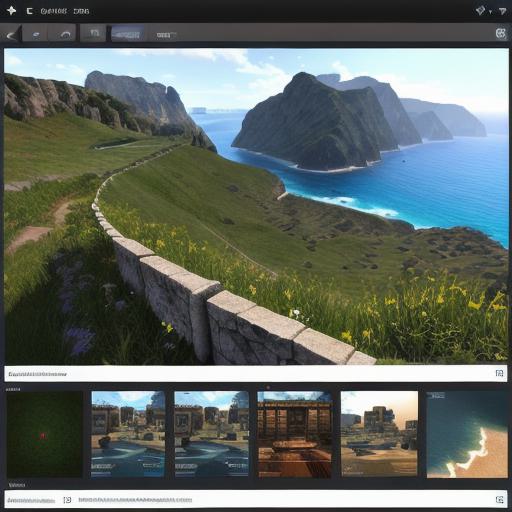
CryEngine is a high-performance game engine used in game development for creating realistic and immersive games. It supports C++ and supports advanced features such as physics simulation and real-time rendering. However, CryEngine can be difficult to learn, and it requires a deep understanding of programming concepts.
D. Godot
Godot is an open-source game engine used in game development for creating 2D and 3D games. It supports C++ and supports advanced features such as animation, physics simulation, and shaders. Godot is easy to learn, and it has a small but active community of developers.
IV. Game Development Software
Game development software refers to tools used for specific aspects of game development, such as 3D modeling, texturing, animation, and audio production. There are many game development software available, but the most popular ones are:
A. Blender
Blender is a free and open-source 3D modeling and animation software used in game development. It supports various file formats, including FBX, OBJ, and Collada. Blender has a large community of developers and artists, making it easy to find resources and support.
B. Maya
Maya is a professional 3D modeling and animation software used in game development. It is widely used in the gaming industry for creating complex games that require advanced features such as rigging, simulation, and rendering. However, Maya can be expensive and requires a steep learning curve.
C. Photoshop
Photoshop is an image editing software used in game development for texturing and lighting. It supports various file formats, including PNG, JPEG, and TIFF. Photoshop has a large community of artists and designers, making it easy to find resources and support.
D. Audacity
Audacity is an open-source audio editing software used in game development for creating and editing sound effects and music. It supports various file formats, including WAV, AIFF, and MP3. Audacity has a large community of musicians and sound designers, making it easy to find resources and support.
V. Game Development Tools and Services
Game development tools and services refer to tools and services that help developers to manage their projects, collaborate with team members, and publish their games. There are many game development tools and services available, but the most popular ones are:
A. Trello
Trello is a project management tool used in game development for organizing tasks and tracking progress. It supports various boards, lists, and cards, making it easy to manage complex projects with multiple team members.
B. Slack
Slack is a communication tool used in game development for real-time collaboration and communication. It supports channels, direct messages, and file sharing, making it easy to communicate with team members and share files.
C. GitHub
GitHub is a version control system used in game development for managing code repositories and collaborating on projects. It supports various programming languages and platforms, making it accessible to developers with different backgrounds.
D. Unity Asset Store
The Unity Asset Store is a marketplace for game assets and plugins used in Unity game development. It provides developers with a range of pre-made assets such as models, textures, and scripts, making it easy to create games quickly and efficiently.
E. Steam Workshop
The Steam Workshop is a community platform for game modding and user-generated content used in game development. It allows developers to share their games and assets with the community, making it easy to discover new and exciting games.
VI. Case Study: Developing a 2D Game using Unity
Let’s take a look at an example of how to develop a 2D game using Unity.
A. Setting up the Project
First, we need to set up the project by creating a new Unity project and selecting 2D as the template. We can then import our assets such as images, sounds, and scripts into the project.
B. C
reating the Scene
Next, we need to create the scene by adding game objects such as sprites, buttons, and text fields. We can then position and scale these objects using the transform tool.
C. Writing the Code
We can then write the code for our game using C or JavaScript. For example, we can use the Input module to detect user input such as clicks and keyboard inputs, and we can use the Animator controller to control animation states.
D. Testing and Debugging
Finally, we need to test and debug our game by running it in the Unity editor or on a device. We can then make any necessary changes and continue testing until the game is fully functional.
VII. Summary
Game development is a complex process that requires a range of skills and tools. However, with the right tools and resources, anyone can create their own games. By understanding the different types of game development tools and services available, developers can choose the best tools for their needs and create games quickly and efficiently.