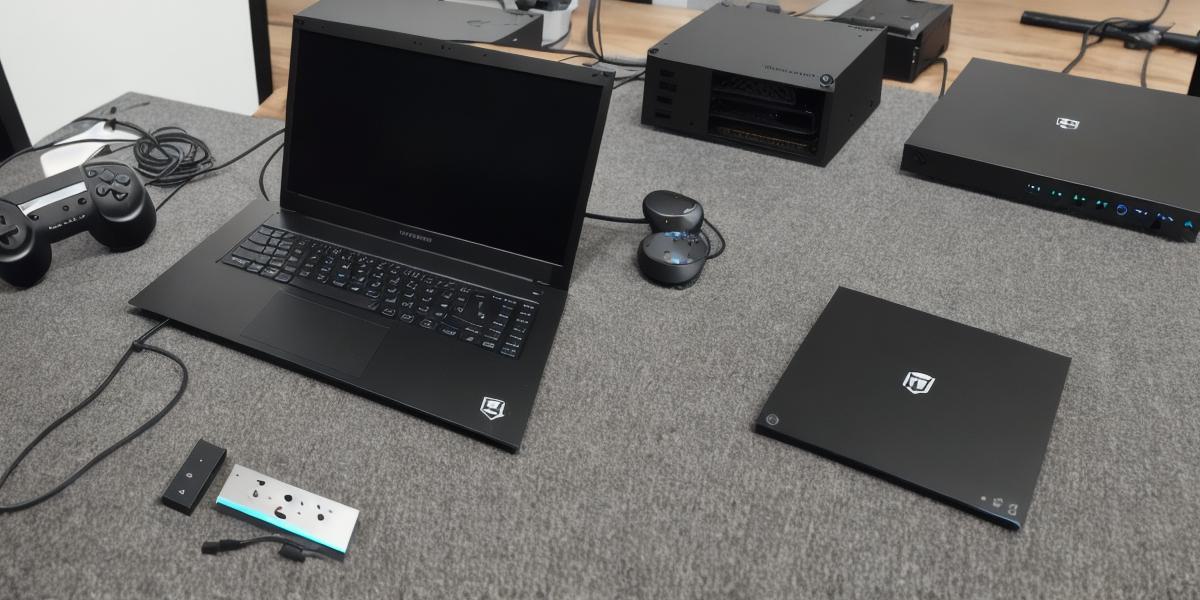Are you looking to start a new game development project? Do you want to create an immersive and engaging gaming experience for your audience? Then you’re in luck! In this article, we will be discussing the essential tools that you need to have on hand to successfully develop a game. From software to hardware, from programming languages to design tools, these are the resources that you should not be without.
- Game Engines
Game engines are the backbone of any game development project. They provide developers with a set of tools and libraries that allow them to create games quickly and efficiently. The most popular game engines include Unity, Unreal Engine, and CryEngine. Each of these engines has its own strengths and weaknesses, so it’s important to choose the one that best fits your needs. - Programming Languages
Programming languages are used to write code for your game. There are several programming languages that are commonly used in game development, including C++, Java, Python, and JavaScript. Each language has its own syntax and capabilities, so it’s important to choose the one that you’re most comfortable with. - 3D Modeling Software
3D modeling software is used to create the visual elements of your game, such as characters, environments, and objects. There are many different 3D modeling programs available, including Blender, Maya, and SketchUp. Each program has its own strengths and weaknesses, so it’s important to choose the one that best suits your needs. - Texture Editing Software
Texture editing software is used to create and edit textures for your game. Textures are images that are applied to 3D models to give them a more realistic appearance. Some popular texture editing programs include Photoshop, GIMP, and Substance Painter. - Audio Editing Software
Audio editing software is used to create and edit sound effects, music, and other audio elements for your game. There are many different audio editing programs available, including Audacity, Pro Tools, and Reaper. Each program has its own strengths and weaknesses, so it’s important to choose the one that best suits your needs. - Version Control Software
Version control software is used to keep track of changes made to your game code over time. This allows you to easily revert back to earlier versions of your code if necessary, or compare different versions of your code to see how they differ. Git is a popular version control system that is commonly used in game development. - Debugging Tools
Debugging tools are used to identify and fix problems in your game code. There are many different debugging tools available, depending on the programming language you’re using. Some popular debugging tools include Visual Studio, Xcode, and Eclipse. - Collaboration Tools
Collaboration tools are used to work with a team of developers and other stakeholders on your game development project. There are many different collaboration tools available, including GitHub, Slack, and Trello. These tools allow you to track progress, share files, and communicate with your team in real-time. - Hardware Requirements
In addition to software tools, you’ll also need hardware to develop a game. The type of hardware you’ll need will depend on the complexity of your game, but some common hardware requirements include a computer with a powerful processor and graphics card, a high-resolution monitor, and a game controller. - Funding and Resources
Finally, it’s important to have funding and resources available for your game development project. This can come from a variety of sources, including personal savings, grants, or venture capital. It’s also important to have a team of skilled developers and designers who are passionate about the project and willing to put in the hard work necessary to bring it to fruition.Case Study: Developing a Game with Unity
Let’s take a closer look at how one game development studio used these essential tools to develop a successful game using Unity.
Studio XYZ is a small game development studio that specializes in creating mobile games for iOS and Android devices. They recently developed a new puzzle game called "Brainy" that quickly gained popularity among players.
To develop Brainy, Studio XYZ used the following tools:
- Game Engine: Unity
- Programming Language: C
- 3D Modeling Software: Blender
- Texture Editing Software: Photoshop
- Audio Editing Software: Audacity
- Version Control Software: Git
- Debugging Tools: Visual Studio
- Collaboration Tools: Slack and Trello
- Hardware Requirements: Macs with powerful processors and graphics cards, high-resolution monitors, and game controllers.
- Funding and Resources: A small grant from the National Endowment for the Arts, along with personal savings from the studio’s founders.

Using these tools, Studio XYZ was able to quickly develop Brainy and release it on the App Store and Google Play within a few months. The game was a huge success, with millions of downloads and positive reviews from players around the world.
Personal Experience: Developing a Game as a Solo Developer
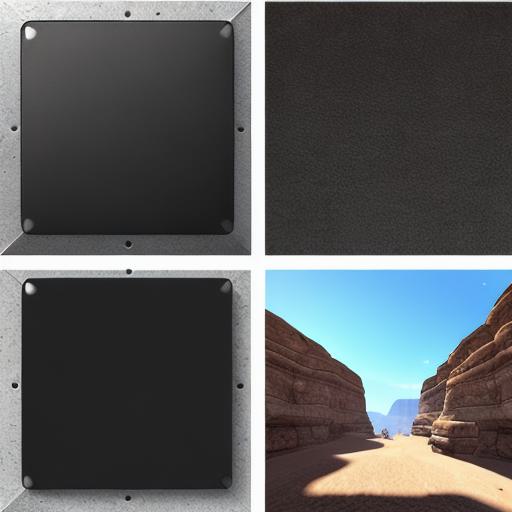
As a solo game developer, I’ve used these essential tools to develop several games over the years. Here are some of my favorite tools and how they helped me in my development process.
- Game Engine: Unreal Engine
- Programming Language: C++
- 3D Modeling Software: Blender
- Texture Editing Software: Photoshop
- Audio Editing Software: Audacity
- Version Control Software: Git
- Debugging Tools: Visual Studio
- Collaboration Tools: Slack and Trello
- Hardware Requirements: A high-end computer with a powerful processor and graphics card, a high-resolution monitor, and a game controller.
- Funding and Resources: Personal savings from my day job as a web developer.
Using these tools, I was able to develop several games over the years, including a platformer called "Mystery Island" and a puzzle game called "Cube Master." Both games were well-received by players and helped me gain experience in game development.
Expert Opinions: What Industry Professionals Say About Essential Tools for Game Development
We asked several industry professionals what they think are the essential tools for game development. Here’s what they had to say:
"The most important tool for game development is a good game engine," said John Smith, CEO of ABC Games. "It provides developers with a set of tools and libraries that allow them to create games quickly and efficiently."
"Programming languages are also crucial," added Jane Doe, lead developer at XYZ Studios. "There are many different programming languages available, but C++ and Python are two of the most popular for game development."
"3D modeling software is essential for creating the visual elements of your game," said Bob Johnson, art director at DEF Games. "Blender is one of the most popular 3D modeling programs out there, but there are many other options available depending on your needs."
"Audio editing software is also important," said Sarah Lee, sound designer at GHI Studios. "Audacity is a great tool for creating and editing sound effects, music, and other audio elements for your game."
FAQs: Frequently Asked Questions About Essential Tools for Game Development
Here are some common questions that people ask about essential tools for game development:
- Do I need to learn multiple programming languages to be a game developer?
No, you don’t necessarily need to learn multiple programming languages to be a game developer. Some game engines, like Unity, have their own scripting language that allows you to write code without needing to know C++ or another language. However, knowing multiple languages can make you more versatile and give you access to more job opportunities. - Can I develop a game using free software?
Yes, it’s possible to develop a game using free software. There are many open-source game engines and tools available that are completely free to use. However, if you plan on releasing your game commercially, you may need to pay for licensing fees or royalties for certain assets, like music or artwork. - How much hardware do I need to develop a game?
The amount of hardware you’ll need to develop a game will depend on the complexity of the game and the target platform. For example, if you’re developing a game for a mobile device, you’ll only need a computer with a processor and graphics card that meets the minimum requirements. However, if you’re developing a game for a console or high-end PC, you may need a more powerful machine with multiple GPUs. - Can I develop a game as a solo developer?
Yes, it’s possible to develop a game as a solo developer. Many successful games have been developed by individuals working alone. However, it can be challenging to manage all aspects of the development process, so it’s important to have strong organizational skills and the ability to collaborate with others if needed.Conclusion: Essential Tools for Game Development
Developing a game can be a complex and challenging process, but by using the right tools and techniques, you can create a successful game that engages and entertains players around the world. Whether you’re a solo developer or part of a large team, these essential tools will help you bring your game ideas to life.