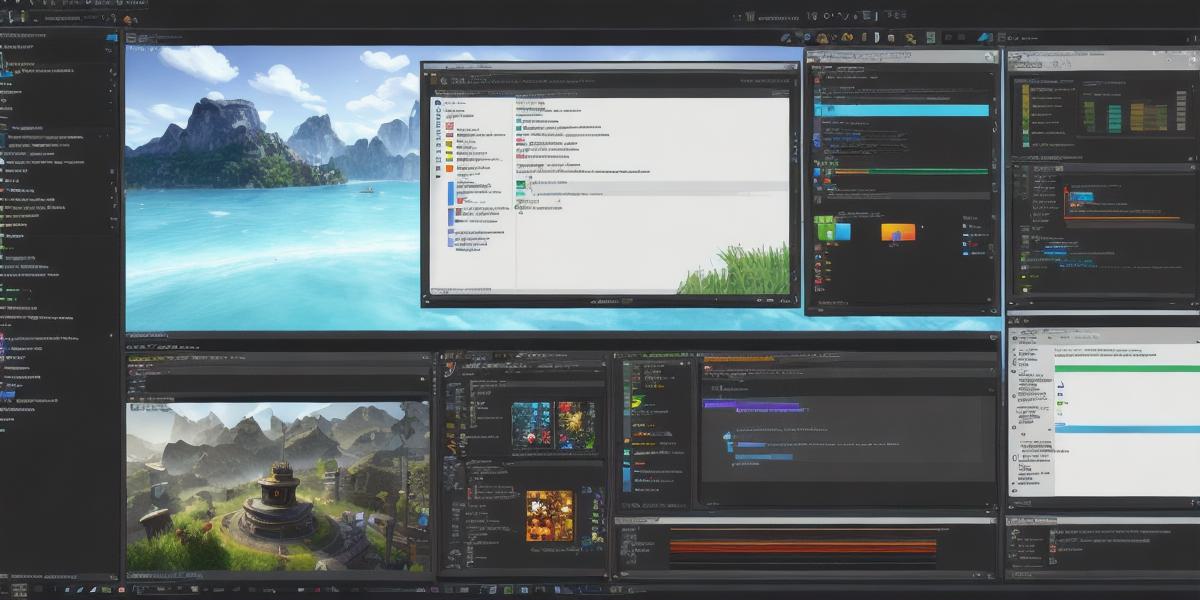Game development is a complex process that requires a wide range of tools and technologies to create engaging and immersive experiences. In this article, we will explore some of the most essential game development tools and their functions, including Unity, Unreal Engine, and Visual Studio Code, as well as other tools and technologies that are critical for successful game development.
Introduction
The world of gaming has evolved significantly in recent years, with developers using advanced technologies and tools to create more realistic, immersive experiences. In this article, we will explore some of the most essential game development tools and their functions, including Unity, Unreal Engine, and Visual Studio Code, as well as other tools and technologies that are critical for successful game development.
Unity: An Overview
Unity is one of the most popular game engines on the market, with a massive user base and a wide range of features and tools. It was first released in 2008 and has since become a leading platform for creating games for consoles, PCs, mobile devices, and virtual reality (VR) systems.
One of the key advantages of Unity is its cross-platform capabilities, allowing developers to create games that can run on multiple platforms with minimal effort. It also features a powerful scripting language, which allows developers to write custom code for their games, and a wide range of built-in tools for creating assets, animations, and other game elements.
Unity Tools
Some of the key tools in Unity include:
- Scene View: This is where developers can design and build their game worlds, including placing objects, creating terrain, and setting up lighting and camera settings.
- Hierarchy View: This view shows the structure of the game objects in the scene, making it easy to manipulate and organize them.
- Project View: This view displays all of the assets and scripts that are used in the project, allowing developers to easily find and edit them as needed.
- Console View: This view displays messages from the game engine and script output, helping developers debug any issues that arise during development.
Unity Features
Some of the key features of Unity include:
- 2D and 3D game creation: Unity supports both 2D and 3D game development, allowing developers to create games for a wide range of platforms and devices.
- Cross-platform development: Developers can use Unity to create games that run on multiple platforms with minimal effort, including consoles, PCs, mobile devices, and VR systems.
- Built-in physics engine: Unity includes a powerful physics engine that allows developers to create realistic and dynamic game environments.
-
Advanced scripting language: Unity features a powerful scripting language that allows developers to write custom code for their games.
Unreal Engine: An Overview
Unreal Engine is another popular game engine that has been used to create some of the most successful games on the market, including Fortnite and Epic Games’ own Battle Royale mode. It was first released in 1998 and has since become a leading platform for creating immersive, high-performance games.
One of the key advantages of Unreal Engine is its focus on realism and performance, with advanced features for creating realistic lighting, textures, and other game elements. It also features a powerful scripting language that allows developers to write custom code for their games, and a wide range of built-in tools for creating assets, animations, and other game elements.
Unreal Engine Tools
Some of the key tools in Unreal Engine include:
- World Composition: This tool allows developers to create complex game worlds by dividing them into smaller, more manageable pieces that can be easily edited and manipulated.
- Material Editor: This tool allows developers to create custom materials for their games, including textures, lighting effects, and other visual elements.
- Animation Blueprint: This tool allows developers to create complex animations for their game characters and objects without the need for programming.
- Console: This view displays messages from the game engine and script output, helping developers debug any issues that arise during development.
Unreal Engine Features
Some of the key features of Unreal Engine include:
- Realistic graphics and physics: Unreal Engine is known for its focus on realism and performance, with advanced features for creating realistic lighting, textures, and other game elements, as well as a powerful physics engine.
- Virtual Production Tools: Unreal Engine includes a range of tools for virtual production, including support for motion capture, 3D scanning, and other techniques for creating high-quality, photorealistic environments.
- Advanced scripting language: Unreal Engine features a powerful scripting language that allows developers to write custom code for their games.
-
Cross-platform development: Developers can use Unreal Engine to create games that run on multiple platforms with minimal effort, including consoles, PCs, mobile devices, and VR systems.
Visual Studio Code: An Overview
Visual Studio Code is a popular open-source code editor that has become a staple tool for many developers working in the game industry. It was first released in 2013 and has since become one of the most widely used code editors on the market, with a large and active user community.
One of the key advantages of Visual Studio Code is its flexibility and customization options, allowing developers to tailor the editor to their specific needs. It also features a powerful set of built-in tools for debugging, testing, and managing code, as well as support for a wide range of programming languages and frameworks.
Visual Studio Code Tools
Some of the key tools in Visual Studio Code include:
- Debugger: This tool allows developers to run and debug their code, including setting breakpoints, inspecting variables, and stepping through code line by line.
- Task Runner: This tool allows developers to automate repetitive tasks, such as building projects or running tests, with custom scripts and commands.
- Integrated Git: This tool allows developers to manage version control for their projects, including committing changes, creating branches, and merging code.

- Extensions: Visual Studio Code has a wide range of extensions available that can add additional functionality and customization options to the editor.
Visual Studio Code Features
Some of the key features of Visual Studio Code include:
- Cross-platform compatibility: Visual Studio Code is available on Windows, macOS, and Linux, making it easy for developers to work across multiple platforms.
- Support for a wide range of programming languages and frameworks: Visual Studio Code supports a wide range of programming languages and frameworks, including C++, Java, Python, and many others.
- Customization options: Visual Studio Code is highly customizable, with a range of settings and preferences that can be tailored to individual developers’ needs.
- Built-in tools for debugging, testing, and managing code: Visual Studio Code includes a range of built-in tools for debugging, testing, and managing code, making it easy for developers to work efficiently and effectively.
Other Essential Game Development Tools
In addition to Unity, Unreal Engine, and Visual Studio Code, there are many other essential game development tools that are critical for successful game development. Some of these include:
Photoshop and Illustrator
These are popular graphics design tools that are used for creating assets, textures, and other visual elements for games. They allow developers to create high-quality, photorealistic art assets that can bring their games to life.
Maya and 3DS Max
These are popular 3D modeling and animation tools that are used for creating 3D models, animations, and other visual elements for games. They allow developers to create highly detailed and realistic characters and objects that can add depth and immersion to their games.
Substance Painter

This is a popular texture painting tool that is used for creating textures, materials, and other visual elements for games. It allows developers to easily create complex, photorealistic textures that can bring their games to life.
Audacity
This is a free, open-source audio editing tool that is used for creating and editing sound effects, music, and other audio elements for games. It allows developers to create high-quality audio assets that can enhance the overall experience of their games.
Conclusion
In conclusion, successful game development requires a range of tools and skills, from programming and graphics design to 3D modeling and animation. By using the right tools and working efficiently, developers can bring their games to life and create immersive, engaging experiences for players.