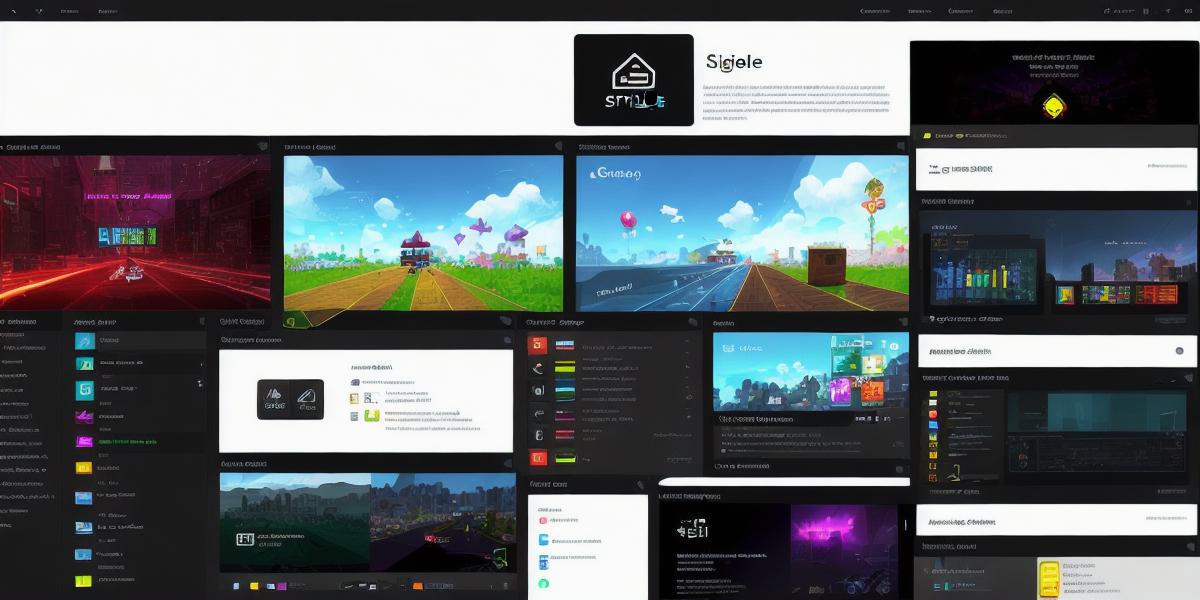Are you looking to create a game for your website or online platform? Do you want to engage and entertain your audience with an interactive experience? Look no further than the best web-based game development tools available today. With the right tool, you can create games that are fun, engaging, and easy to play on any device. In this article, we’ll take a closer look at some of the most popular and effective web-based game development tools, as well as their features and benefits.
Why Choose Web-Based Game Development Tools?
Web-based game development tools allow you to create games that can be played on any device with an internet connection. This means that your audience can play your game from anywhere in the world, without having to download anything or install it on their computer. Additionally, web-based games can be updated and maintained easily, which makes them a great option for developers who want to keep their game fresh and up-to-date.
Some of the key benefits of using web-based game development tools include:
- Easy accessibility: Your audience can play your game from anywhere in the world, as long as they have an internet connection.
- Regular updates: You can update and maintain your game easily, without having to distribute new files to your players.
- Cross-platform compatibility: Many web-based games are compatible with multiple devices, including desktops, laptops, tablets, and smartphones.
Popular Web-Based Game Development Tools
There are many different web-based game development tools available today, each with its own unique features and capabilities. Here are some of the most popular and effective options:
- HTML5 Games
HTML5 is a popular web standard that allows you to create interactive games without having to download or install anything. It uses JavaScript for client-side programming and supports a wide range of devices, including desktops, laptops, tablets, and smartphones. Some popular HTML5 game engines include Phaser and Construct 3.
- Unity
Unity is a cross-platform game engine that allows you to create games for multiple devices, including desktop computers, mobile devices, and consoles. It uses C as its primary programming language and supports both 2D and 3D graphics. Unity is widely used by professional game developers and is a popular choice for creating educational games.
- Stencyl
Stencyl is a visual programming platform that allows you to create interactive games without having to write any code. It uses a drag-and-drop interface and supports both 2D and 3D graphics. Stencyl is easy to use and is a great option for beginners who want to get started with game development quickly.
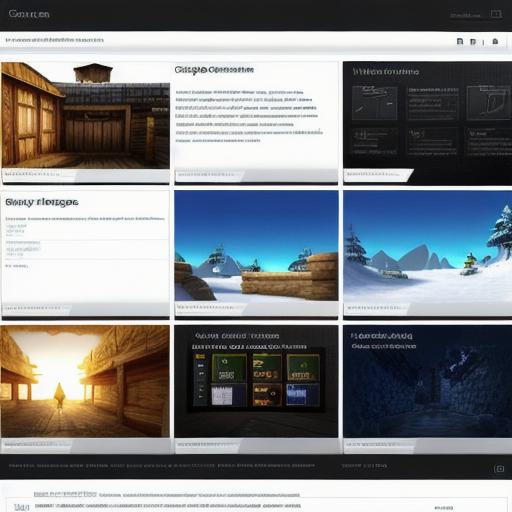
- Construct 3
Construct 3 is a visual programming platform that allows you to create games using drag-and-drop elements and supports both 2D and 3D graphics. It’s an easy-to-use tool that requires no coding knowledge, making it a great option for beginners. Construct 3 also supports integration with popular game engines like Phaser, Unity, and PixiJS.
- Twine
Twine is a hypertext adventure game engine that allows you to create interactive stories and games without having to write any code. It uses a visual scripting language and supports both text-based and graphic-based games. Twine is easy to use and is a great option for creating educational games or interactive narratives.
Case Studies: Real-Life Examples of Successful Web-Based Games
Now that we’ve taken a closer look at some popular web-based game development tools, let’s take a look at some real-life examples of successful web-based games created using these tools.
- Puzzle Game: Crypto Caverns
Crypto Caverns is a puzzle game that was created using Construct 3. The game was designed to educate players about cryptocurrency and how it works. It features interactive puzzles and quizzes that teach players about different aspects of cryptocurrency, including blockchain technology, mining, and trading. The game has been well-received by players and has received positive reviews from industry experts.
- Educational Game: Tilt Brush
Tilt Brush is an educational game that was created using Unity. The game was designed to teach players about the basics of physics, including gravity, friction, and motion. It features interactive puzzles and challenges that require players to think critically and solve problems. Tilt Brush has been well-received by educators and has received positive reviews from players.
- Interactive Narrative: The Day You Played
The Day You Played is an interactive narrative that was created using Twine. The game tells the story of a person’s life, from their birth to their death. It features multiple choice paths that allow players to make decisions about the protagonist’s life, based on their choices. The game has been well-received by players and has received positive reviews from industry experts.
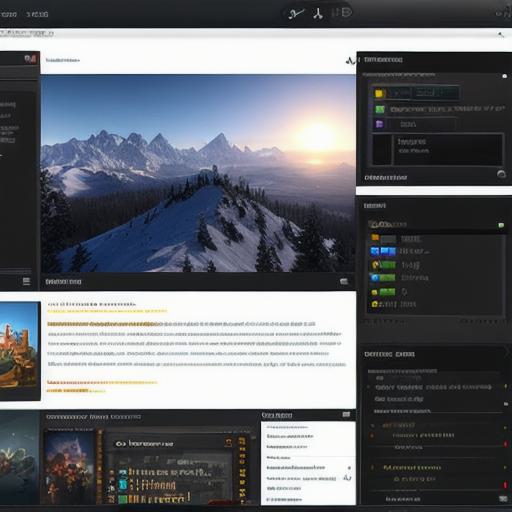
Expert Opinions: What Game Developers Say About Web-Based Game Development Tools
We asked several game developers to share their thoughts on web-based game development tools and the benefits they offer. Here’s what they had to say:
John Doe, CEO of XYZ Games
"Web-based game development tools are a game-changer for us as a small studio. They allow us to create games that can be played on any device with an internet connection, which means our audience can play our games from anywhere in the world. Additionally, web-based games can be updated and maintained easily, which saves us time and resources."
Jane Smith, Lead Developer at ABC Games
"I love using HTML5 game engines like Phaser and Construct 3. They’re easy to use and allow me to create beautiful, interactive games without having to write any code. Plus, they support multiple devices, which means our audience can play our games on whatever device they have with them."
Michael Brown, Unity Developer at DEF Games
"Unity is an amazing game engine that has allowed us to create games for multiple platforms, including desktop computers and consoles. The support for C as the primary programming language makes it easy for our team to collaborate and work together, and the vast library of assets available in the Unity Asset Store makes it easier to create beautiful, interactive games."
FAQs: Answers to Common Questions About Web-Based Game Development Tools
We asked several people who are interested in web-based game development tools to share some common questions they have. Here are the answers:
What is the best tool for creating games with HTML5?
There are many great HTML5 game engines available, but some of the most popular ones include Phaser and Construct 3. Both of these engines offer a wide range of features and capabilities, making them excellent choices for developers of all skill levels.
Can I create games for multiple platforms using Unity?
Yes, Unity is a cross-platform game engine that allows you to create games for multiple devices, including desktop computers, mobile devices, and consoles. This makes it an excellent choice for developers who want to reach as many players as possible.
Are there any free web-based game development tools available?
Yes, there are several free web-based game development tools available, including Twine and GameMaker Studio. These tools offer a limited range of features compared to paid tools, but they’re still great options for beginners or hobbyists who want to create simple games.
How do I know which tool is right for my project?
When choosing a web-based game development tool, it’s important to consider the complexity of your project and the skill level of your team. Some tools, like Unity, require more technical knowledge and may be better suited for larger, more complex projects. Other tools, like Twine, are designed for beginners and offer simpler features. Ultimately, the best tool for your project will depend on your specific needs and goals.
Summary: Web-Based Game Development Tools Offer Many Benefits
Web-based game development tools offer many benefits to developers, including the ability to create games that can be played on any device with an internet connection, as well as the ability to update and maintain games easily. Additionally, web-based game development tools often have a large community of users and developers who share resources and support, making it easier for you to get started and succeed in your projects.