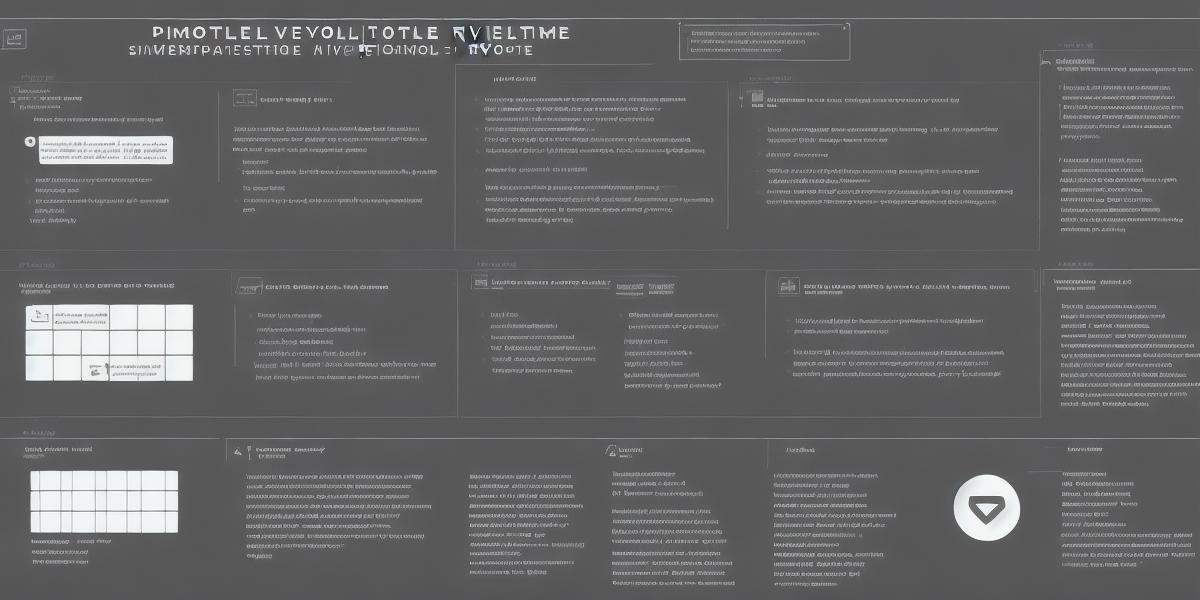Prototyping is a crucial step in the game development process, allowing developers to test ideas and concepts before investing time and resources into full-scale production. With the right tools, prototyping can be an efficient and effective way to create engaging, polished games that meet the needs of players. In this guide, we’ll explore some of the best tools available for game development prototyping, including their features, advantages, and disadvantages.
Unity
Unity
is a popular game engine that supports 2D and 3D game development. It has a large community of developers and offers a wide range of assets and tools to create engaging games.
Unity
also includes a built-in prototyping tool called “ProBuilder,” which allows developers to create and manipulate objects in real-time.
ProBuilder is a visual scripting system that uses drag-and-drop mechanics to create interactive game elements. It includes a library of pre-built assets, such as buttons, switches, and sliders, which can be customized to fit specific needs. With ProBuilder, developers can create complex interactions and animations without the need for coding, making it an ideal tool for rapid prototyping.
One of the main advantages of using
Unity
is its flexibility. The engine supports a wide range of platforms, including PC, mobile, consoles, and virtual reality, allowing developers to reach a broad audience. Additionally,
Unity
has a large community of developers who contribute to the platform through plugins, assets, and tutorials.
However, one potential disadvantage of using
Unity
is its steep learning curve. While ProBuilder can be used without coding, it still requires some understanding of game development concepts and mechanics. Additionally,
Unity
can be resource-intensive, especially when creating complex 3D games, which may require powerful hardware to run smoothly.
Construct 3
Construct 3
is another popular game development platform that includes a built-in prototyping tool called “Flow Lab.” Flow Lab allows developers to create interactive prototypes using visual programming, similar to ProBuilder in
Unity
.
Construct 3
also includes a library of pre-built assets and tools for game design, such as physics engines, audio systems, and animation editors.
One advantage of using
Construct 3
is its ease of use. The platform requires no coding, making it accessible to developers of all skill levels. Additionally,
Construct 3
has a simple drag-and-drop interface that allows developers to create complex interactions and animations quickly and efficiently.
However, one potential disadvantage of using
Construct 3
is its limited flexibility compared to other game engines. While
Construct 3
supports a wide range of platforms, it may not be as customizable or extensible as
Unity
or other engines. Additionally,
Construct 3
has a smaller community of developers and fewer resources for advanced game development techniques.
Stencyl
Stencyl
is a visual programming platform that can be used for game development prototyping. It allows developers to create interactive prototypes using drag-and-drop mechanics, similar to Flow Lab in
Construct 3
.
Stencyl
also includes a library of pre-built assets and tools for game design, such as physics engines, audio systems, and animation editors.
One advantage of using
Stencyl
is its simplicity and accessibility. The platform requires no coding, making it an ideal tool for beginners or non-programmers who want to create engaging prototypes quickly. Additionally,
Stencyl
has a user-friendly interface that allows developers to create complex interactions and animations easily.
However, one potential disadvantage of using
Stencyl
is its limited customization options compared to other game engines. While
Stencyl
includes pre-built assets and tools for game design, it may not be as extensible or customizable as
Unity
or
Construct 3
. Additionally,
Stencyl
has a smaller community of developers and fewer resources for advanced game development techniques.
GameMaker Studio
GameMaker Studio
is a game development platform that includes a built-in prototyping tool called “GMS2 Prototypes.” GMS2 Prototypes allows developers to create interactive prototypes using visual programming, similar to ProBuilder in
Unity
.
GameMaker Studio
also includes a library of pre-built assets and tools for game design, such as physics engines, audio systems, and animation editors.
One advantage of using
GameMaker Studio
is its speed and efficiency. The platform allows developers to create prototypes quickly and easily, making it an ideal tool for rapid iterative development. Additionally,
GameMaker Studio
has a large community of developers who contribute to the platform through plugins, assets, and tutorials.
However, one potential disadvantage of using
GameMaker Studio
is its limited flexibility compared to other game engines. While GMS2 Prototypes allows developers to create interactive prototypes without coding, it may not be as extensible or customizable as
Unity
or
Construct 3
. Additionally,
GameMaker Studio
has a smaller community of developers and fewer resources for advanced game development techniques.
Comparison Table
| Tool | Features | Advantages | Disadvantages |
| — | — | — | — |
|
Unity
| Visual scripting, built-in assets and tools, supports multiple platforms | Flexible, large community of developers, supports advanced game development techniques | Steep learning curve, resource-intensive for complex 3D games |
|
Construct 3
| Visual programming, built-in assets and tools, simple drag-and-drop interface | Easy to use, simple drag-and-drop interface, supports multiple platforms | Limited flexibility, smaller community of developers, limited customization options |
|
Stencyl
| Visual programming, built-in assets and tools, simple drag-and-drop interface | Simple and accessible, easy to create complex interactions and animations | Limited customization options, smaller community of developers, limited extensibility |
|
GameMaker Studio
| Visual scripting, built-in assets and tools, speed and efficiency for rapid development | Speed and efficiency for rapid development, large community of developers | Limited flexibility, smaller community of developers, limited customization options |
Case Studies
To illustrate the effectiveness of different game development prototyping tools, let’s look at a few real-life examples.
Unity
:
*
Unity
was used to create the popular puzzle game “Two Dots,” which has over 100 million downloads on mobile devices. The game’s creators used
Unity
‘s built-in prototyping tools, such as ProBuilder, to quickly and easily create interactive prototypes of the game’s mechanics and features.

* Another example of
Unity
in action is the creation of “Cryptozoology,” a horror adventure game that was developed using
Unity
‘s prototyping tools. The game’s creators used
Unity
to quickly create prototypes of the game’s combat system and puzzles, which allowed them to iterate on the game’s design and mechanics throughout development.
Construct 3
:
*
Construct 3
was used to create the puzzle game “Mystery House,” which was released on mobile devices. The game’s creators used
Construct 3
‘s visual programming tools to quickly create interactive prototypes of the game’s mechanics and features, allowing them to iterate on the game’s design throughout development.
* Another example of
Construct 3
in action is the creation of “Gardening Mama,” a popular simulation game that was developed using
Construct 3
. The game’s creators used
Construct 3
to quickly create prototypes of the game’s gardening and management systems, which allowed them to refine the game’s mechanics and features throughout development.
Stencyl
:
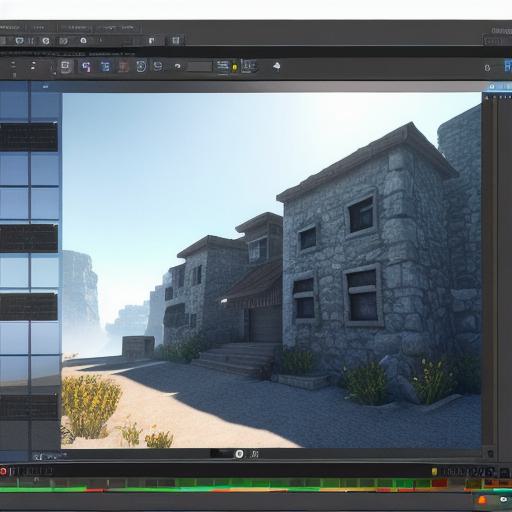
*
Stencyl
was used to create the educational game “CodeMonkey,” which teaches children how to code using a visual programming interface. The game’s creators used
Stencyl
to quickly create interactive prototypes of the game’s coding challenges and puzzles, allowing them to iterate on the game’s design throughout development.
* Another example of
Stencyl
in action is the creation of “Cube World,” a popular sandbox game that was developed using
Stencyl
. The game’s creators used
Stencyl
to quickly create prototypes of the game’s block placement and world building systems, which allowed them to refine the game’s mechanics and features throughout development.
GameMaker Studio
:
*
GameMaker Studio
was used to create the popular platformer game “Spelunky,” which has a cult following among gamers. The game’s creators used
GameMaker Studio
‘s built-in prototyping tools, such as GMS2 Prototypes, to quickly and easily create interactive prototypes of the game’s mechanics and features.
* Another example of
GameMaker Studio
in action is the creation of “SteamWorld Dig,” a popular mining game that was developed using
GameMaker Studio
. The game’s creators used
GameMaker Studio
to quickly create prototypes of the game’s mining and exploration systems, which allowed them to refine the game’s mechanics and features throughout development.
Summary
Game development prototyping is an essential part of the game development process. Different tools have different strengths and weaknesses, making it important to choose the right tool for your project. By comparing and contrasting different game development prototyping tools, we can make informed decisions about which tool to use for our projects, based on our specific needs and goals.