Are you looking for a way to bring your game ideas to life? Look no further than HTML5 game development tools! These powerful tools allow you to create interactive games that can be played across multiple devices, including desktops, tablets, and smartphones. In this article, we’ll explore some of the best HTML5 game development tools available for 2021 and highlight their key features.
Overview of HTML5 Game Development Tools

HTML5 is a markup language that allows you to create interactive web applications, including games. It provides developers with a wide range of tools and technologies that can be used to create engaging and immersive games. Some of the most popular HTML5 game development tools include:
- Construct 3
2.Phaser
- PixiJS
- Matter.js
- Impact.js
Each of these tools has its own unique features and capabilities, so it’s important to choose the one that best fits your needs and skill level. In this article, we’ll take a closer look at each of these tools and explore their key features.
Construct 3
Construct 3 is a powerful HTML5 game development platform that allows you to create games without writing any code. It provides a drag-and-drop interface that makes it easy for beginners to get started, while also offering advanced features for experienced developers. Some of the key features of Construct 3 include:
- Easy-to-use interface: Construct 3 has a simple and intuitive interface that allows you to create games using drag-and-drop elements and pre-built components.
- Cross-platform compatibility: Construct 3 supports multiple platforms, including desktops, tablets, smartphones, and web browsers, so your game can be played on any device with an internet connection.
- Extensive library of assets: Construct 3 includes a large library of assets that you can use to create games, including characters, backgrounds, sound effects, and more.
- Built-in physics engine: Construct 3 has a built-in physics engine that allows you to add realistic physics to your games, such as gravity, collisions, and more.
- Code integration: If you want more control over your game, Construct 3 also allows you to write custom code using JavaScript.
Phaser
Phaser is a popular open-source HTML5 game development framework that provides developers with a powerful set of tools for creating games. It has a large and active community of users and developers, making it easy to find resources and support online. Some of the key features of
Phaser
include:
- Cross-platform compatibility:
Phaser
supports multiple platforms, including desktops, tablets, smartphones, and web browsers, so your game can be played on any device with an internet connection.
- Advanced graphics capabilities:
Phaser
provides a powerful set of tools for creating high-quality graphics, including support for 3D graphics, particle effects, and more.
- Built-in physics engine:
Phaser
includes a built-in physics engine that allows you to add realistic physics to your games, such as gravity, collisions, and more.
- Customizable game states:
Phaser
allows you to create custom game states that can be used to manage the flow of your game, making it easy to create complex and interactive games.
-
Community support:
Phaser
has a large and active community of users and developers, making it easy to find resources and support online.
PixiJS
PixiJS is an open-source HTML5 graphics library that provides developers with a powerful set of tools for creating high-quality graphics and animations. It’s designed to be lightweight and fast, making it a popular choice for mobile and web games. Some of the key features of PixiJS include:
- Cross-platform compatibility: PixiJS supports multiple platforms, including desktops, tablets, smartphones, and web browsers, so your game can be played on any device with an internet connection.
- Advanced graphics capabilities: PixiJS provides a powerful set of tools for creating high-quality graphics and animations, including support for 3D graphics, particle effects, and more.
- Built-in physics engine: PixiJS includes a built-in physics engine that allows you to add realistic physics to your games, such as gravity, collisions, and more.
- Customizable game states: PixiJS allows you to create custom game states that can be used to manage the flow of your game, making it easy to create complex and interactive games.
- Community support: PixiJS has a large and active community of users and developers, making it easy to find resources and support online.
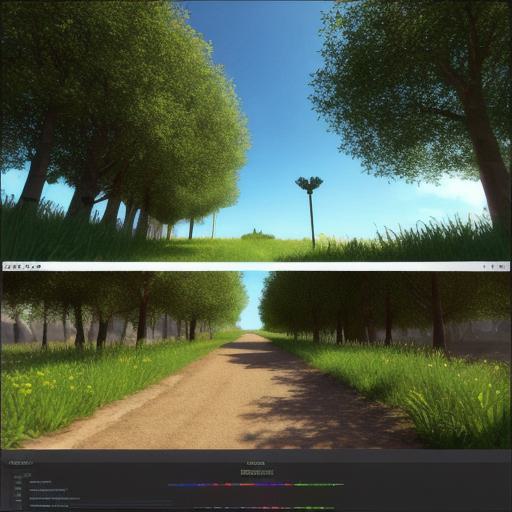
Matter.js
Matter.js is an open-source HTML5 physics engine that provides developers with a powerful set of tools for adding realistic physics to their games. It’s designed to be lightweight and fast, making it a popular choice for mobile and web games. Some of the key features of Matter.js include:
- Cross-platform compatibility: Matter.js supports multiple platforms, including desktops, tablets, smartphones, and web browsers, so your game can be played on any device with an internet connection.
- Advanced physics capabilities: Matter.js provides a powerful set of tools for adding realistic physics to your games, including support for gravity, collisions, and more.
- Customizable physics properties: Matter.js allows you to customize the physics properties of your game objects, such as mass, density, and friction, giving you control over how your game behaves.
- Integration with other libraries: Matter.js can be easily integrated with other HTML5 game development tools and libraries, making it a versatile choice for game developers.
-
Community support: Matter.js has a large and active community of users and developers, making it easy to find resources and support online.
Impact.js
Impact.js is an open-source HTML5 game engine that provides developers with a powerful set of tools for creating games. It’s designed to be lightweight and fast, making it a popular choice for mobile and web games. Some of the key features of Impact.js include:
- Cross-platform compatibility: Impact.js supports multiple platforms, including desktops, tablets, smartphones, and web browsers, so your game can be played on any device with an internet connection.
- Advanced graphics capabilities: Impact.js provides a powerful set of tools for creating high-quality graphics, including support for 3D graphics, particle effects, and more.
- Built-in physics engine: Impact.js includes a built-in physics engine that allows you to add realistic physics to your games, such as gravity, collisions, and more.
- Customizable game states: Impact.js allows you to create custom game states that can be used to manage the flow of your game, making it easy to create complex and interactive games.
-
Community support: Impact.js has a large and active community of users and developers, making it easy to find resources and support online.
Choosing the Right HTML5 Game Development Tool for Your Project
When choosing an HTML5 game development tool, there are several factors to consider, including your skill level, the complexity of your game, and your target platform. Here are some tips to help you choose the right tool for your project:
- If you’re new to game development, start with a beginner-friendly tool like PixiJS or Impact.js. These tools have simple interfaces and easy-to-use code, making them ideal for beginners.
- If you’re looking for advanced graphics capabilities, consider using
Phaser
or Three.js. These tools provide powerful sets of tools for creating high-quality graphics and animations.
- If your game requires complex physics, consider using Matter.js or Box2D. These tools provide advanced physics engines that allow you to add realistic physics to your games.
- Consider the target platform for your game. Some tools, like Impact.js and Box2D, are designed specifically for mobile and web games, while others, like Unity, are designed for desktop and console games.
- Finally, consider the community support for each tool. Having a large and active community of users and developers can make it easier to find resources and support when you need help with your project.
Conclusion
HTML5 game development tools offer a powerful set of features and capabilities that allow game developers to create high-quality games for desktop and mobile platforms. When choosing an HTML5 game development tool, consider your skill level, the complexity of your game, your target platform, and the community support available for each tool. With the right tool in hand, you can create engaging and interactive games that delight players around the world.



