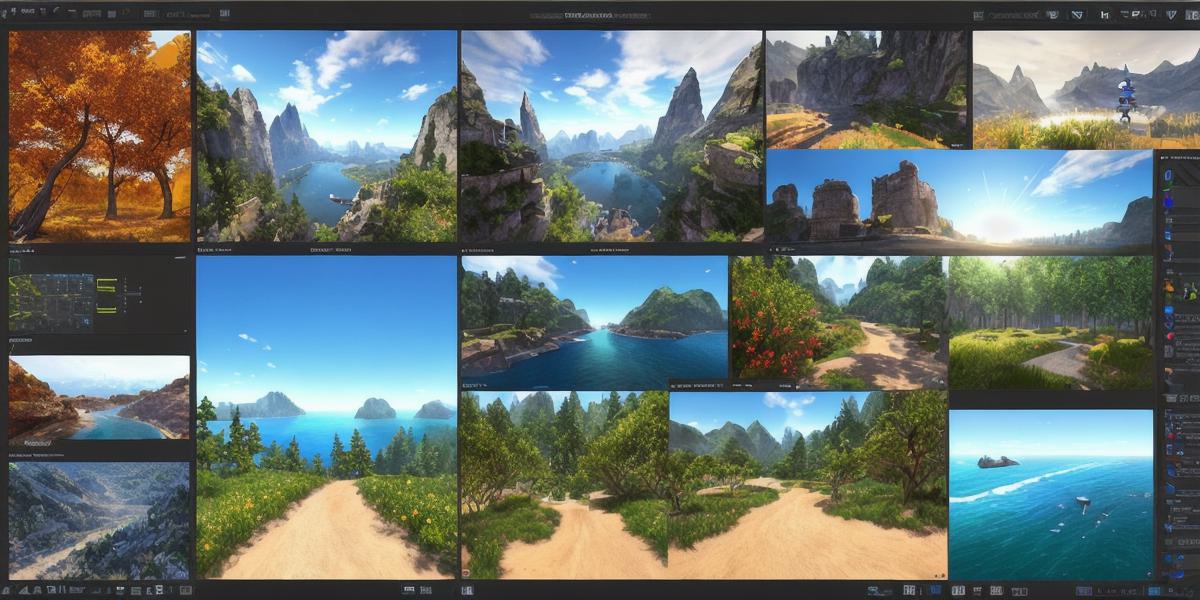Game development has come a long way since its inception, with tools and technologies evolving at an incredible pace. As more people venture into game development, it can be overwhelming to decide which tools to use. In this article, we will explore the best game development tools that are currently available, including their features, benefits, and how they can help you create high-quality games.
- Unity
Unity is one of the most popular game engines on the market, and for good reason. It has a large community, extensive documentation, and a vast array of assets and plugins available to help speed up development. Unity supports both 2D and 3D game development, with features such as real-time rendering, physics, animation, and more.
One of the key benefits of using Unity is its cross-platform capabilities. With Unity, you can create games that run on a wide range of devices, including PC, mobile, consoles, and even virtual reality (VR) systems. This allows you to reach a larger audience, which is essential in today’s competitive game market.
Another benefit of using Unity is its scripting language, C. It is a powerful and versatile language that allows for complex functionality and integration with other technologies. Additionally, Unity has a built-in monetization system that allows you to easily sell your games or offer in-app purchases.
- Unreal Engine
Unreal Engine is another popular game engine that is widely used in the industry. It was created by Epic Games and has been used to create some of the most visually stunning games on the market, including Fortnite and Samaritan. Unreal Engine supports both 2D and 3D game development, with features such as real-time rendering, physics, animation, and more.
One of the key benefits of using Unreal Engine is its real-time rendering capabilities. It allows for stunning visuals that can be updated in real-time, which is essential for creating immersive experiences. Additionally, Unreal Engine has a powerful scripting language, Blueprint Visual Scripting, that is designed to be easy to use and understand.
Another benefit of using Unreal Engine is its built-in tools for creating virtual reality (VR) games. With VR becoming increasingly popular, having the ability to create VR games can give you a competitive edge in the market.
- Construct 3
Construct 3 is a game development platform that uses visual scripting and drag-and-drop functionality to make game development accessible to everyone. It is designed for both beginners and experienced developers, with features such as physics, animation, and sound integration.
One of the key benefits of using Construct 3 is its ease of use. It requires no coding experience, which makes it an excellent choice for beginners who want to get started in game development quickly. Additionally, Construct 3 has a vast array of assets and plugins available that can help speed up development and add functionality to your games.
Another benefit of using Construct 3 is its cross-platform capabilities. It allows you to create games that run on a wide range of devices, including PC, mobile, consoles, and even smart TVs. This allows you to reach a larger audience, which is essential in today’s competitive game market.
- Stencyl
Stencyl is another game development platform that uses visual scripting and drag-and-drop functionality to make game development accessible to everyone. It was designed with the goal of making game development more accessible to people of all skill levels, including students and educators.
One of the key benefits of using Stencyl is its ease of use. It requires no coding experience, which makes it an excellent choice for beginners who want to get started in game development quickly. Additionally, Stencyl has a vast array of assets and plugins available that can help speed up development and add functionality to your games.
Another benefit of using Stencyl is its cross-platform capabilities. It allows you to create games that run on a wide range of devices, including PC, mobile, consoles, and even smart TVs. This allows you to reach a larger audience, which is essential in today’s competitive game market.


- GameMaker Studio
GameMaker Studio is a game development platform that uses drag-and-drop functionality to make game development accessible to everyone. It was created by YoYo Games and has been used to create games such as Hotline Miami and SteamWorld Dig.
One of the key benefits of using GameMaker Studio is its ease of use. It requires no coding experience, which makes it an excellent choice for beginners who want to get started in game development quickly. Additionally, GameMaker Studio has a vast array of assets and plugins available that can help speed up development and add functionality to your games.
Another benefit of using GameMaker Studio is its cross-platform capabilities. It allows you to create games that run on a wide range of devices, including PC, mobile, consoles, and even smart TVs. This allows you to reach a larger audience, which is essential in today’s competitive game market.
Comparison of the Tools
Now that we have looked at some of the best game development tools on the market, let’s compare them to help you make an informed decision about which one to use.
Unity and Unreal Engine are both powerful game engines that are widely used in the industry. They have extensive documentation, a large community, and a vast array of assets and plugins available to help speed up development. While both engines support both 2D and 3D game development, Unreal Engine has a stronger focus on real-time rendering, making it an excellent choice for creating immersive experiences.
Construct 3 and Stencyl are both game development platforms that use visual scripting and drag-and-drop functionality to make game development accessible to everyone. They require no coding experience and have a vast array of assets and plugins available that can help speed up development. While both platforms have cross-platform capabilities, Construct 3 has a stronger focus on mobile development, making it an excellent choice for creating games that run on smartphones and tablets.
GameMaker Studio is another game development platform that uses drag-and-drop functionality to make game development accessible to everyone. It requires no coding experience and has a vast array of assets and plugins available that can help speed up development. While it has cross-platform capabilities, GameMaker Studio has a stronger focus on 2D game development, making it an excellent choice for creating games with a classic retro look and feel.
Real-Life Examples
To further illustrate the benefits of these tools, let’s look at some real-life examples of how they have been used to create high-quality games.
Unity was used to create the popular puzzle game, Portal Knights. The game’s creator, Alexey Pajitnov, used Unity’s powerful physics engine and animation tools to create a visually stunning game that has captivated players around the world.
Unreal Engine was used to create the blockbuster game, Fortnite. Epic Games, the creators of Unreal Engine, created this multiplayer battle royale game that has taken the gaming world by storm. The game’s stunning visuals and immersive gameplay are a testament to the power of Unreal Engine.
Construct 3 was used to create the popular puzzle game, Angry Birds. The game’s creator, Rovio Entertainment, used Construct 3’s drag-and-drop functionality and vast array of assets to create a visually stunning game that has captured the hearts of millions of players around the world.
Stencyl was used to create the educational game, CodeMonkey. The game’s creator, Dr. Amy Brundage, used Stencyl’s ease of use and cross-platform capabilities to create an engaging game that teaches children about computer programming.
GameMaker Studio was used to create the popular platformer game, SteamWorld Dig. The game’s creator, Thomas Brush, used GameMaker Studio’s drag-and-drop functionality and powerful animation tools to create a visually stunning game that has won numerous awards and accolades.
Summary
In conclusion, there are many game development tools on the market that can help you create high-quality games. Whether you are a beginner or an experienced developer, these tools offer a wide range of features and capabilities to help you bring your ideas to life. By comparing these tools and looking at real-life examples of how they have been used to create engaging games, you can make an informed decision about which one to use and start creating your own games today.