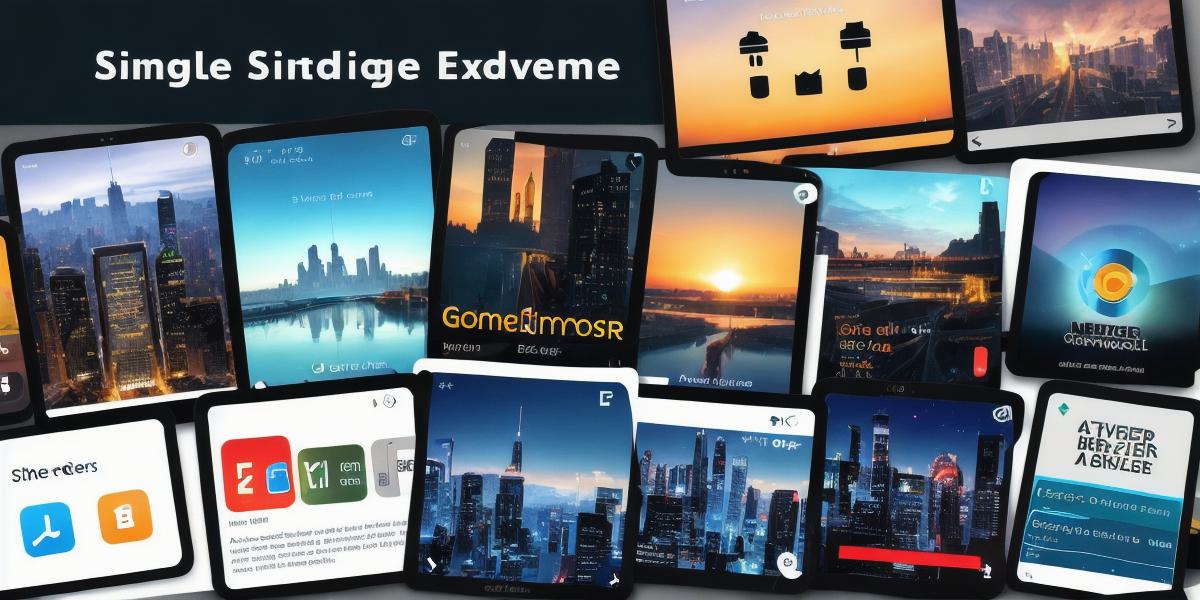Are you a game developer looking to create engaging and innovative mobile games for Android? Then you’ve come to the right place! In this comprehensive guide, we will explore some of the best game development tools available in the market. From game engines and IDEs to testing and analytics tools, we’ll cover everything you need to know to develop successful Android games.
Getting Started with Game Development for Android
Before diving into the best game development tools for Android, it’s important to understand the basics of game development for the platform. Android is a popular and widely used operating system for mobile devices, making it an ideal platform for game development. Here are some key things you need to know:
Requirements for Game Development on Android
To develop games for Android, you’ll need to have the following:
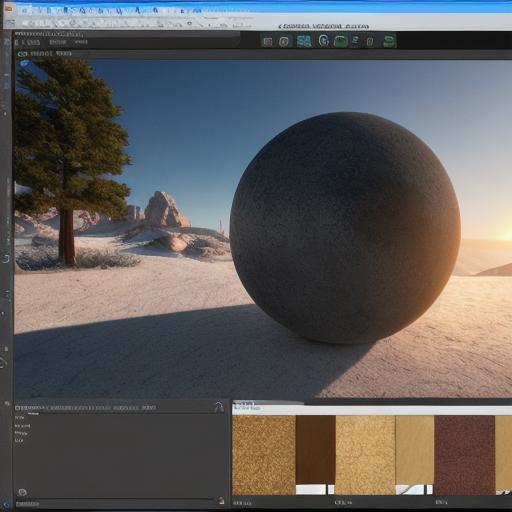
- A computer with at least 4GB of RAM and a dedicated graphics card (such as NVIDIA GeForce or AMD Radeon)
- The latest version of Android Studio (the official IDE for Android development)
- The Android SDK (Software Development Kit)
-
Knowledge of Java programming language
Game Engines and Frameworks
Game engines and frameworks are essential tools for game developers. They provide a set of pre-built assets, such as graphics, sound, and physics engines, that you can use to create games quickly and easily. Some popular game engines and frameworks for Android include:
- Unity3D
- Unreal Engine
- Corona SDK
- Construct 3
-
GDevelop
IDEs (Integrated Development Environments)
IDEs are software tools that provide a complete environment for developers to write, compile, debug, and run code. The most popular IDE for Android game development is Android Studio, which is developed by Google. Other popular IDEs include Eclipse and Xcode.
Testing Tools
Testing tools are essential for ensuring that your games are bug-free and work as expected on different devices and operating systems. Some popular testing tools for Android game development include:
- Robolectric (a unit test framework)
- Espresso (a UI test framework)
- Firebase Test Lab (a cloud-based testing platform)
Analytics Tools
Analytics tools are essential for understanding how your games are performing and making data-driven decisions about game development. Some popular analytics tools for Android game development include:
- Google Analytics
- Fabric (formerly Firebase Analytics)
- Mixpanel
- Amplitude
The Best Game Development Tools for Android
Now that you have a basic understanding of game development on Android, let’s take a look at some of the best game development tools available in the market. We’ll cover everything from game engines and IDEs to testing and analytics tools.
- Unity3D
Unity3D is one of the most popular game engines for Android game development. It provides a powerful set of tools for creating 2D and 3D games, including support for physics, animation, audio, and more. Unity3D also has a large community of developers and a wide range of assets available through the Unity Asset Store.
Pros:
- Easy to use with a simple drag-and-drop interface
- Supports both 2D and 3D game development
- Large community of developers and a wide range of assets available
- Cross-platform support for multiple devices and operating systems, including Android

Cons:
- Requires a powerful computer to run smoothly
- Can be memory-intensive, leading to performance issues on lower-end devices
-
May require additional plugins or purchases for advanced features
- Unreal Engine
Unreal Engine is another popular game engine for Android game development. It provides a powerful set of tools for creating high-quality games, including support for physics, animation, audio, and more. Unreal Engine also has a large community of developers and a wide range of assets available through the Epic Games Store.
Pros:
-
Provides a high level of performance and graphics fidelity
-
Supports both 2D and 3D game development
-
Large community of developers and a wide range of assets available
-
Cross-platform support for multiple devices and operating systems, including Android
Cons:
-
Requires a powerful computer to run smoothly
-
May require additional plugins or purchases for advanced features
-
Has a steep learning curve, making it less suitable for beginners
- Corona SDK
Corona SDK is a popular game development tool that uses Lua programming language and the OpenGL ES engine. It provides a simple and easy-to-use interface for creating both 2D and 3D games, including support for physics, animation, audio, and more. Corona SDK also has a large community of developers and a wide range of assets available through the Corona marketplace.
Pros:
-
Easy to use with a simple syntax and intuitive interface
-
Supports both 2D and 3D game development
-
Large community of developers and a wide range of assets available
-
Cross-platform support for multiple devices and operating systems, including Android
Cons:
-
May require additional plugins or purchases for advanced features
-
Limited performance compared to other game engines
-
Has a smaller asset store compared to Unity and Unreal Engine
- Construct 3
Construct 3 is a popular game development tool that uses HTML5 and JavaScript programming language. It provides an easy-to-use interface for creating both 2D and 3D games, including support for physics, animation, audio, and more. Construct 3 also has a large community of developers and a wide range of assets available through the Construct 3 marketplace.
Pros:
-
Easy to use with an intuitive drag-and-drop interface
-
Supports both 2D and 3D game development
-
Large community of developers and a wide range of assets available
-
Cross-platform support for multiple devices and operating systems, including Android
Cons:
-
Limited performance compared to other game engines
-
May require additional plugins or purchases for advanced features
-
Has a smaller asset store compared to Unity and Unreal Engine
- GDevelop
GDevelop is a popular open-source game development tool that uses GML programming language. It provides an easy-to-use interface for creating both 2D and 3D games, including support for physics, animation, audio, and more. GDevelop also has a large community of developers and a wide range of assets available through the GDevelop marketplace.
Pros:
-
Free and open-source, making it accessible to everyone
-
Easy to use with an intuitive drag-and-drop interface
-
Supports both 2D and 3D game development
-
Large community of developers and a wide range of assets available
Cons:
-
Limited performance compared to other game engines
-
May require additional plugins or purchases for advanced features
-
Has a smaller asset store compared to Unity and Unreal Engine
- Android Studio
Android Studio is the official IDE for Android game development. It provides a powerful set of tools for creating games, including support for Java programming language, game templates, and built-in testing tools. Android Studio also has a large community of developers and a wide range of assets available through the Google Play Console.
Pros:
-
Supports Java programming language, making it compatible with existing codebases
-
Provides a range of game templates for quick prototyping
-
Built-in testing tools for easy debugging
-
Large community of developers and a wide range of assets available through the Google Play Console
Cons:
-
May require additional plugins or purchases for advanced features
-
Has a steep learning curve, making it less suitable for beginners
-
Can be memory-intensive, leading to performance issues on lower-end devices
- TestFairy
TestFairy is a popular testing tool for Android game development. It provides a range of features for testing and debugging games, including crash reporting, device compatibility testing, and in-app purchases validation. TestFairy also has a large community of developers and a wide range of assets available through the TestFairy marketplace.
Pros:
-
Provides a range of features for testing and debugging games
-
Large community of developers and a wide range of assets available
-
Cross-platform support for multiple devices and operating systems, including Android
Cons:
-
May require additional plugins or purchases for advanced features
-
Can be memory-intensive, leading to performance issues on lower-end devices
- Firebase Analytics
Firebase Analytics is a popular analytics tool for Android game development. It provides a range of features for tracking and analyzing user behavior in games, including event tracking, cohort analysis, and retention analysis. Firebase Analytics also has a large community of developers and a wide range of assets available through the Firebase console.
Pros:
-
Provides a range of features for tracking and analyzing user behavior in games
-
Large community of developers and a wide range of assets available
-
Cross-platform support for multiple devices and operating systems, including Android
Cons:
-
May require additional plugins or purchases for advanced features
-
Can be memory-intensive, leading to performance issues on lower-end devices
Conclusion
In conclusion, Unity3D, Unreal Engine, Corona SDK, Construct 3, GDevelop, Android Studio, TestFairy, and Firebase Analytics are all popular game development tools for Android game development. Each tool has its own pros and cons, making it important to choose the right tool based on your specific needs and requirements. By using these tools, developers can create high-quality games that run smoothly on Android devices and provide an enjoyable gaming experience for users.