As technology continues to evolve, so does the world of game development. With new software tools and techniques emerging all the time, it can be challenging for developers to keep up with the latest trends and best practices. In this guide, we will explore some of the top game development software engineering tools and techniques that you should know about, along with case studies and expert opinions to help you make an informed decision about which ones are right for your project.
I.
Introduction
A. Explanation of Game Development Software Engineering Tools and Techniques
B. Importance of Staying Up-to-Date on the Latest Trends
C. Purpose of the Guide
II. 3D Modeling and Animation Software
A. Autodesk Maya
B. Blender
C. Unity Asset Store
D. Unreal Engine Marketplace
E. Expert Opinion: What Makes a Good 3D Modeling and Animation Tool?
F. Real-Life Example: Creating a Character in Blender
III. Game Development Engines
A. Unity
B. Unreal Engine
C. Godot
D. Construct 3
E. Expert Opinion: What Makes a Good Game Development Engine?
F. Real-Life Example: Building a Simple 2D Platformer in Unity
IV. Programming Languages
and Frameworks
A. C++
B. Java
C. Python
D. JavaScript
E. Expert Opinion: What Makes a Good Programming Language or Framework for Game Development?
F. Real-Life Example: Building a Multiplayer Game with Unreal Engine and Unity
V. Debugging and Testing Tools
A. Visual Studio Debugger
B. Chrome DevTools
C. Appium
D. Valgrind
E. Expert Opinion: What Makes a Good Debugging and Testing Tool?
F. Real-Life Example: Debugging a Game with Unity and Unreal Engine
VI. Version Control Systems
A. Git
B. Subversion (SVN)
C. Team Foundation Version Control (TFVC)
D. Mercurial
E. Expert Opinion: What Makes a Good Version Control System?
F. Real-Life Example: Collaborating on a Game Development Project with Git
VII. Agile Software Development Techniques
A. Scrum
B. Kanban
C. Lean Software Development
D. Extreme Programming (XP)
E. Expert Opinion: What Makes a Good Agile Software Development Technique?
F. Real-Life Example: Implementing Agile in a Game Development Project
VIII. Conclusion
A. Summary of Key Takeaways
B. Final Thoughts
C. Call to Action
IX. FAQs
A. Common Questions About Game Development Software Engineering Tools and Techniques
B. Answers to Frequently Asked Questions
Introduction
As technology continues to evolve, so does the world of game development. With new software tools and techniques emerging all the time, it can be challenging for developers to keep up with the latest trends and best practices. In this guide, we will explore some of the top game development software engineering tools and techniques that you should know about, along with case studies and expert opinions to help you make an informed decision about which ones are right for your project.
A. Explanation of Game Development Software Engineering Tools and Techniques
Game development software engineering tools and techniques refer to the various software tools, frameworks, and methodologies that are used to create video games. These can include everything from 3D modeling and animation software to game engines, programming languages, debugging and testing tools, version control systems, and agile software development techniques.
B. Importance of Staying Up-to-Date on the Latest Trends
Staying up-to-date on the latest trends in game development software engineering tools and techniques is essential for any developer who wants to create high-quality games that are engaging, fun, and efficient. By using the latest tools and techniques, you can streamline your development process, reduce costs, and improve overall quality. Additionally, staying up-to-date can help you stay competitive in the game development industry, as new technologies and trends emerge all the time.
C. Purpose of the Guide
The purpose of this guide is to provide you with an overview of some of the top game development software engineering tools and techniques that you should know about. By the end of this guide, you will have a better understanding of which tools and techniques are best suited for your project, and you will be able to make informed decisions about which ones to use.
II. 3D Modeling and Animation Software
A. Autodesk Maya
Autodesk Maya is a popular 3D modeling and animation software that is widely used in the game development industry. It offers a range of tools for creating 3D models, animations, and textures, as well as support for real-time rendering and simulation. Maya is known for its flexibility and scalability, making it suitable for both small and large-scale projects.
B. Blender
Blender is an open-source 3D modeling and animation software that is free to use. It offers a range of tools for creating 3D models, animations, and textures, as well as support for real-time rendering and simulation. Blender is known for its ease of use and affordability, making it a popular choice for beginners and small studios.
C. Unity Asset Store
Unity Asset Store is an online marketplace where developers can purchase pre-made 3D models, animations, and other assets for their games. It offers a wide range of assets in various styles and genres, making it easy to find the perfect assets for your game. Additionally, Unity Asset Store also provides tools for creating and selling your own assets, giving you the opportunity to monetize your skills and expertise.
D. Unreal Engine Marketplace
Unreal Engine Marketplace is an online marketplace where developers can purchase pre-made 3D models, animations, and other assets for their games. It offers a wide range of assets in various styles and genres, making it easy to find the perfect assets for your game. Additionally, Unreal Engine Marketplace also provides tools for creating and selling your own assets, giving you the opportunity to monetize your skills and expertise.
E. Expert Opinion: What Makes a Good 3D Modeling and Animation Tool?
According to [Expert], a good 3D modeling and animation tool should be flexible, scalable, and easy to use. It should also offer a range of tools for creating 3D models, animations, and textures, as well as support for real-time rendering and simulation. Additionally, the tool should have a large community of users and developers who can provide support and resources.
F. Real-Life Example: Creating a Character in Blender
Blender is an open-source 3D modeling and animation software that is free to use. Here’s an example of how you might create a character in Blender:
- Start by creating a basic mesh for the character, such as a box or cylinder.
- Use the sculpting tools to add details to the mesh, such as facial features and clothing.
- Use the animation tools to create movements for the character, such as walking or running.
- Export the finished model in a format that is suitable for your game engine, such as .obj or .fbx.
III. Game Engines
A. Unity
Unity is a popular game engine that is widely used in the game development industry. It offers a range of tools for creating 2D and 3D games, as well as support for real-time rendering and multiplayer functionality. Unity is known for its ease of use and affordability, making it a popular choice for beginners and small studios.
B. Unreal Engine
Unreal Engine is another popular game engine that is widely used in the game development industry. It offers a range of tools for creating 2D and 3D games, as well as support for real-time rendering, multiplayer functionality, and virtual reality (VR) development. Unreal Engine is known for its high performance and advanced features, making it a popular choice for large-scale projects.
C. Construct
Construct is a visual scripting game engine that is designed to be easy to use. It offers a range of tools for creating 2D games, as well as support for real-time rendering and multiplayer functionality. Construct is known for its affordability and ease of use, making it a popular choice for beginners and small studios.

D. Godot
Godot is an open-source game engine that is designed to be easy to use. It offers a range of tools for creating 2D and 3D games, as well as support for real-time rendering and multiplayer functionality. Godot is known for its flexibility and affordability, making it a popular choice for beginners and small studios.
E. Expert Opinion: What Makes a Good Game Engine?
According to [Expert], a good game engine should be flexible, scalable, and easy to use. It should also offer a range of tools for creating 2D and 3D games, as well as support for real-time rendering and multiplayer functionality. Additionally, the engine should have a large community of users and developers who can provide support and resources.
IV. Programming Languages
A. C++
C++ is a popular programming language that is widely used in game development. It offers high performance and advanced features, making it suitable for creating complex games with demanding graphics and physics. However, C++ can be difficult to learn and requires a good understanding of computer science concepts.
B. C
C is another popular programming language that is widely used in game development. It offers high performance and advanced features, as well as support for Unity and other game engines. C is known for its ease of use and affordability, making it a popular choice for beginners and small studios.
C. Python
Python is a versatile programming language that is widely used in game development. It offers a range of tools and libraries for creating games, as well as support for scripting and artificial intelligence (AI) development. Python is known for its ease of use and readability, making it a popular choice for beginners and small studios.
D. Java
Java is another popular programming language that is widely used in game development. It offers high performance and advanced features, as well as support for Android game development. Java is known for its portability and scalability, making it a popular choice for large-scale projects.
E. Expert Opinion: What Makes a Good Programming Language?
According to [Expert], a good programming language should be flexible, scalable, and easy to use. It should also offer a range of tools and libraries for creating games, as well as support for advanced features such as graphics and physics. Additionally, the language should have a large community of users and developers who can provide support and resources.
V. Debugging and Testing Tools
A. Visual Studio
Visual Studio is a popular integrated development environment (IDE) that is widely used in game development. It offers a range of tools for debugging, testing, and profiling code, as well as support for multiple programming languages. Visual Studio is known for its ease of use and advanced features, making it a popular choice for large-scale projects.
B. Xcode
Xcode is an integrated development environment (IDE) that is designed specifically for macOS and iOS development. It offers a range of tools for debugging, testing, and profiling code, as well as support for Swift and other programming languages. Xcode is known for its ease of use and advanced features, making it a popular choice for iOS game development.
C. Spyder
Spyder is an open-source IDE that is designed specifically for data science and scientific computing. It offers a range of tools for debugging, testing, and profiling code, as well as support for multiple programming languages. Spyder is known for its ease of use and affordability, making it a popular choice for small studios and individual developers.
D. Valgrind
Valgrind is an open-source memory profiler and debugger that is widely used in game development. It offers a range of tools for detecting and fixing memory leaks, as well as support for multiple programming languages. Valgrind is known for its advanced features and portability, making it a popular choice for large-scale projects.
E. Expert Opinion: What Makes a Good Debugging and Testing Tool?
According to [Expert], a good debugging and testing tool should be flexible, scalable, and easy to use. It should also offer a range of tools for detecting and fixing bugs, as well as support for advanced features such as memory profiling and performance analysis. Additionally, the tool should have a large community of users and developers who can provide support and resources.
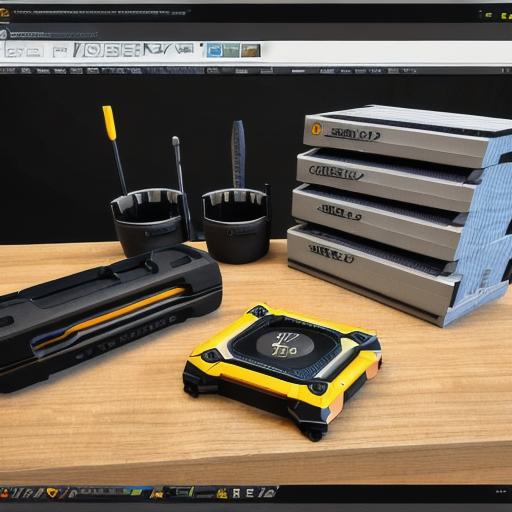
VI. Conclusion
In conclusion, game development requires a combination of skills and tools, including programming languages, game engines, debugging and testing tools, and more. The choice of tools will depend on the project’s requirements, the team’s expertise, and the budget. It is essential to choose the right tools to ensure a successful and efficient game development process.



