Game development planning is an essential part of creating a successful video game. It involves breaking down the project into smaller, more manageable tasks, and allocating resources to each task. This process helps indie developers to stay organized, work efficiently, and ultimately deliver a high-quality product. In this article, we will explore some of the best game development planning tools available to indie developers, along with their features, benefits, and drawbacks.
Introduction
Before diving into the world of game development planning, it’s important to understand what sets successful games apart from mediocre ones. In a highly competitive market, players expect games that are well-designed, engaging, and easy to use. They also demand seamless performance, fast loading times, and minimal glitches. To achieve these goals, indie developers need to adopt a structured approach to game development planning. This approach involves breaking down the project into smaller, more manageable tasks, and allocating resources to each task.
The Benefits of Game Development Planning Tools
Game development planning tools offer numerous benefits to indie developers. These tools can help you to:
Improve organization and efficiency
By breaking down the project into smaller, more manageable tasks, game development planning tools can help you to stay organized and focused. This approach allows you to prioritize tasks, allocate resources efficiently, and track progress in real-time. By doing so, you can avoid common pitfalls that can lead to delays, budget overruns, and subpar quality.
Enhance collaboration and communication
Game development planning tools often come with features that facilitate collaboration and communication among team members. For example, these tools allow you to assign tasks, share files, and track progress in real-time. This helps everyone on the team to stay informed and aligned, which is essential for delivering a high-quality product on time.
Streamline resource allocation
Game development planning tools can help you to allocate resources more effectively. By breaking down the project into smaller tasks, you can identify which tasks require specialized skills or equipment, such as 3D modeling software or sound editing tools. This helps you to allocate resources more efficiently, ensuring that each team member is working on tasks that match their skills and strengths.
Improve quality assurance
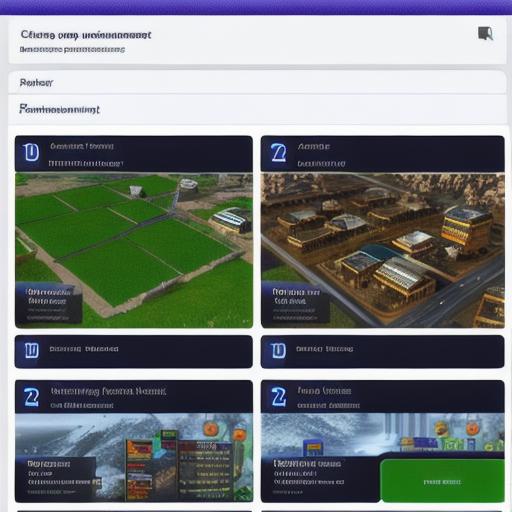
Game development planning tools often come with features that help you to test your game thoroughly before releasing it. For example, these tools can help you to identify bugs and glitches early in the development process, which allows you to fix them before they become critical issues. This helps you to deliver a high-quality product that meets player expectations.
Enhance project management capabilities
Game development planning tools often come with features that enhance your project management capabilities. For example, these tools can help you to track progress in real-time, assign tasks to team members, and monitor resource utilization. This helps you to stay on track, avoid delays, and ensure that the project stays within budget.
Top Game Development Planning Tools for Indie Developers
Now that we have explored the benefits of game development planning tools let’s take a closer look at some of the top options available to indie developers.
Asana
Asana is a popular project management tool that can be used for game development planning. It offers features such as task assignment, progress tracking, file sharing, and integration with other tools like
Trello
and Google Drive. With
Asana
, you can create custom workflows for your team, assign tasks based on their priorities, and track progress in real-time.
One of the key advantages of using
Asana
for game development planning is its ability to integrate with other tools that are commonly used in the industry. For example, you can integrate
Asana
with GitHub to track code changes or Slack to communicate with your team members. This makes it easy to stay organized and aligned, even if you’re working remotely.
Another advantage of using
Asana
is its scalability.
Asana
is designed for teams of all sizes, from small indie developers to large enterprises. This means that you can use it to plan your game, regardless of how many people are working on it.
However, there are some drawbacks to using
Asana
for game development planning. One of the main drawbacks is its complexity. While
Asana
offers a lot of features, it can be overwhelming for beginners or those who prefer simpler tools. Additionally, some users have reported that
Asana
‘s interface can be cluttered and difficult to navigate.
Trello
Trello is another popular project management tool that can be used for game development planning. It offers features such as task assignment, progress tracking, file sharing, and integration with other tools like Slack and Google Drive. With
Trello
, you can create custom workflows for your team, assign tasks based on their priorities, and track progress in real-time.
One of the key advantages of using
Trello
for game development planning is its simplicity and ease of use.
Trello
‘s interface is clean and intuitive, making it easy to get started with even if you have no experience with project management tools. Additionally,
Trello
offers a range of customization options, allowing you to tailor the tool to your specific needs.

However, there are some drawbacks to using
Trello
for game development planning. One of the main drawbacks is its lack of advanced features compared to other tools like
Asana
. For example,
Trello
doesn’t offer as many integration options or as much reporting functionality as
Asana
does. Additionally,
Trello
‘s interface can be limiting if you need more advanced project management capabilities.
Monday.com
Monday.com is a project management tool that offers features such as task assignment, progress tracking, file sharing, and integration with other tools like Slack and Google Drive. With Monday.com, you can create custom workflows for your team, assign tasks based on their priorities, and track progress in real-time.
One of the key advantages of using Monday.com for game development planning is its flexibility. Monday.com offers a range of templates that can be used to plan games of all sizes and types. Additionally, Monday.com offers a lot of customization options, allowing you to tailor the tool to your specific needs.
However, there are some drawbacks to using Monday.com for game development planning. One of the main drawbacks is its complexity. While Monday.com offers a lot of features, it can be overwhelming for beginners or those who prefer simpler tools. Additionally, Monday.com’s interface can be cluttered and difficult to navigate.
Jira
Jira is a popular project management tool that can be used for game development planning. It offers features such as task assignment, progress tracking, file sharing, and integration with other tools like Slack and GitHub. With
Jira
, you can create custom workflows for your team, assign tasks based on their priorities, and track progress in real-time.
One of the key advantages of using
Jira
for game development planning is its scalability.
Jira
is designed for teams of all sizes, from small indie developers to large enterprises. This means that you can use it to plan your game, regardless of how many people are working on it. Additionally,
Jira
offers a lot of integration options, allowing you to connect it with other tools that you’re already using.
However, there are some drawbacks to using
Jira
for game development planning. One of the main drawbacks is its complexity. While
Jira
offers a lot of features, it can be overwhelming for beginners or those who prefer simpler tools. Additionally,
Jira
‘s interface can be cluttered and difficult to navigate.
GitHub Projects
GitHub Projects is a simple project management tool that can be used for game development planning. It offers features such as task assignment, progress tracking, file sharing, and integration with other tools like Slack and Google Drive. With GitHub Projects, you can create custom workflows for your team, assign tasks based on their priorities, and track progress in real-time.
One of the key advantages of using GitHub Projects for game development planning is its simplicity and ease of use. GitHub Projects’ interface is clean and intuitive, making it easy to get started with even if you have no experience with project management tools. Additionally, GitHub Projects offers integration with other tools that are commonly used in the industry, such as Slack and Google Drive.
However, there are some drawbacks to using GitHub Projects for game development planning. One of the main drawbacks is its lack of advanced features compared to other tools like
Asana
or Monday.com. Additionally, GitHub Projects’ interface can be limiting if you need more advanced project management capabilities.
FAQs
What is game development planning?
Game development planning involves creating a roadmap for the development of a video game, including tasks, timelines, and resource allocation. It helps to ensure that the team stays on track and that the game is delivered on time and within budget.
What tools are commonly used for game development planning?
There are many tools that can be used for game development planning, including project management tools like
Asana
,
Trello
, Monday.com,
Jira
, and GitHub Projects, as well as specialized game development tools like Unreal Engine or Unity.
What are some key benefits of using a project management tool for game development planning?
Some key benefits of using a project management tool for game development planning include better organization, improved communication, increased efficiency, and better resource allocation. It can also help to ensure that the team stays on track and that the game is delivered on time and within budget.
What are some key drawbacks of using a project management tool for game development planning?
Some key drawbacks of using a project management tool for game development planning include its complexity, cluttered interface, and lack of advanced features compared to other tools. It’s important to choose a tool that is tailored to your specific needs and that you have the necessary training to use effectively.



