1.
Introduction
- Game Development Kits for Beginners: What Are They?
3.Unity
- Construct 3
5.Stencyl
- GameMaker Studio 2
- Scratch
- Real-Life Examples of Games Created with These Kits
9.Conclusion
- References
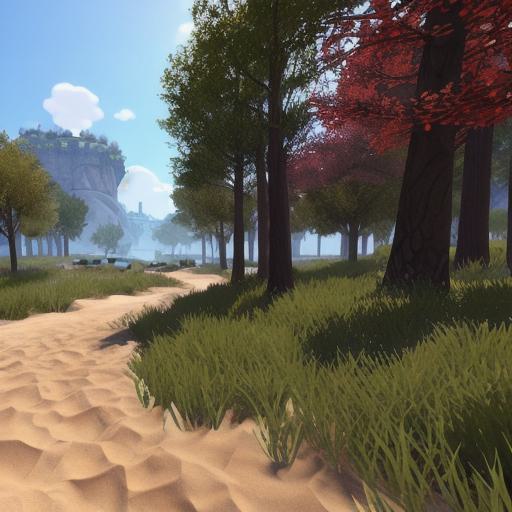
Introduction
Game development has been a popular field for decades, with many people dreaming of creating their own games and sharing them with the world. However, game development can be a daunting task, especially for beginners who may not know how to code. This is where game development kits come in handy.
A game development kit, or GDK, is a set of tools and resources that make it easy to create games without needing to know how to code. These kits include everything from pre-built templates and assets to intuitive drag-and-drop interfaces and easy-to-use code editors. In this article, we will take a closer look at some of the best game development kits for beginners and explore their features, tools, and real-life examples.
Game Development Kits for Beginners: What Are They?
Game development kits come in many different forms, with each kit offering a range of tools and resources that make it easy to create games without needing to know how to code. Here are some of the most popular game development kits for beginners:
1.
Unity
- Construct 3
3.Stencyl
- GameMaker Studio 2
- Scratch
Each of these kits offers a range of features and tools that make it easy to create games quickly and easily, with each kit suitable for a different type of game. In the following sections, we will take a closer look at each of these kits and explore their features, tools, and real-life examples.
Unity
Unity is one of the most popular game development kits available for beginners. It offers a range of features and tools that make it easy to create games for a variety of platforms, including Windows, Mac, iOS, Android, and web browsers. Here are some of the key features of
Unity
:
- Drag-and-Drop interface:
Unity
uses a drag-and-drop interface that makes it easy to add assets and code to your game. This means you don’t need to know how to code to create a game using
Unity
.
- Pre-built templates and assets:
Unity
comes with a range of pre-built templates and assets that can be used to create games quickly and easily. These assets include everything from characters and environments to sound effects and animations.
- Multiplatform support:
Unity
supports a range of platforms, including Windows, Mac, iOS, Android, and web browsers. This means you can create a game once and publish it on multiple platforms.
- Scripting language:
Unity
uses a scripting language called C, which is easy to learn and use. However, if you prefer not to code, you can still create games using
Unity
‘s drag-and-drop interface.
- Community support:
Unity
has a large and active community of developers who contribute to the platform and provide support and resources for other developers. This means you can find help and advice whenever you need it.
Real-Life Examples of Games Created with
Unity
Here are some real-life examples of games created using
Unity
:
- Puzzle Island Adventure: Puzzle Island Adventure is a game created using
Unity
that was released on iOS and Android devices in 2017. The game features a range of puzzles that the player must solve to progress through the levels, with each puzzle requiring a different skill set to complete.
- Superhot: Superhot is a game created using
Unity
that was released on Windows, Mac, Linux, iOS, and Android devices in 2016. The game features a range of levels that the player must complete by moving through time and manipulating objects in the environment.
- Temple Run: Temple Run is a game created using
Unity
that was released on iOS and Android devices in 2011. The game features a range of levels where the player must run, jump, and slide to avoid obstacles and collect coins.
- Two Dots: Two Dots is a game created using
Unity
that was released on iOS and Android devices in 2013. The game features a range of levels where the player must connect two dots of the same color to complete each level.
-
Monster Hunter World: Monster Hunter World is a game created using
Unity
that was released on Windows, Mac, and consoles in 2017. The game features a range of monsters that the player must hunt and defeat to progress through the game.
Construct 3
Construct 3 is another popular game development kit for beginners. It offers a range of features and tools that make it easy to create games for a variety of platforms, including Windows, Mac, iOS, Android, and web browsers. Here are some of the key features of Construct 3:
- Drag-and-drop interface: Construct 3 uses a drag-and-drop interface that makes it easy to add assets and code to your game. This means you don’t need to know how to code to create a game using Construct 3.
- Pre-built templates and assets: Construct 3 comes with a range of pre-built templates and assets that can be used to create games quickly and easily. These assets include everything from characters and environments to sound effects and animations.
- Multiplatform support: Construct 3 supports a range of platforms, including Windows, Mac, iOS, Android, and web browsers. This means you can create a game once and publish it on multiple platforms.
- Scripting language: Construct 3 uses a scripting language called Haxe, which is easy to learn and use. However, if you prefer not to code, you can still create games using Construct 3’s drag-and-drop interface.
- Community support: Construct 3 has a large and active community of developers who contribute to the platform and provide support and resources for other developers. This means you can find help and advice whenever you need it.
Real-Life Examples of Games Created with Construct 3
Here are some real-life examples of games created using Construct 3:
- King’s Quest: King’s Quest is a game created using Construct 3 that was released on Windows, Mac, and consoles in 2015. The game features a range of puzzles and adventures that the player must complete to progress through the game.
- Raid Shadow Legends: Raid Shadow Legends is a game created using Construct 3 that was released on iOS and Android devices in 2017. The game features a range of battles where the player must collect and upgrade heroes to defeat bosses and progress through the game.
- Puzzle Quest: Puzzle Quest is a game created using Construct 3 that was released on iOS and Android devices in 2015. The game features a range of puzzles where the player must match tiles to progress through the levels.
- Lost Lands: Lost Lands is a game created using Construct 3 that was released on Windows, Mac, and consoles in 2016. The game features a range of puzzles and adventures that the player must complete to progress through the game.
- Gearbox Blitz: Gearbox Blitz is a game created using Construct 3 that was released on iOS and Android devices in 2018. The game features a range of battles where the player must collect and upgrade gear to defeat bosses and progress through the game.
Stencyl
Stencyl is another popular game development kit for beginners. It offers a range of features and tools that make it easy to create games for a variety of platforms, including Windows, Mac, iOS, Android, and web browsers. Here are some of the key features of
Stencyl
:
- Drag-and-drop interface:
Stencyl
uses a drag-and-drop interface that makes it easy to add assets and code to your game. This means you don’t need to know how to code to create a game using
Stencyl
.
- Pre-built templates and assets:
Stencyl
comes with a range of pre-built templates and assets that can be used to create games quickly and easily. These assets include everything from characters and environments to sound effects and animations.
- Multiplatform support:
Stencyl
supports a range of platforms, including Windows, Mac, iOS, Android, and web browsers. This means you can create a game once and publish it on multiple platforms.
- Scripting language:
Stencyl
uses a scripting language called
Stencyl
, which is easy to learn and use. However, if you prefer not to code, you can still create games using
Stencyl
‘s drag-and-drop interface.
- Community support:
Stencyl
has a large and active community of developers who contribute to the platform and provide support and resources for other developers. This means you can find help and advice whenever you need it.
Real-Life Examples of Games Created with
Stencyl
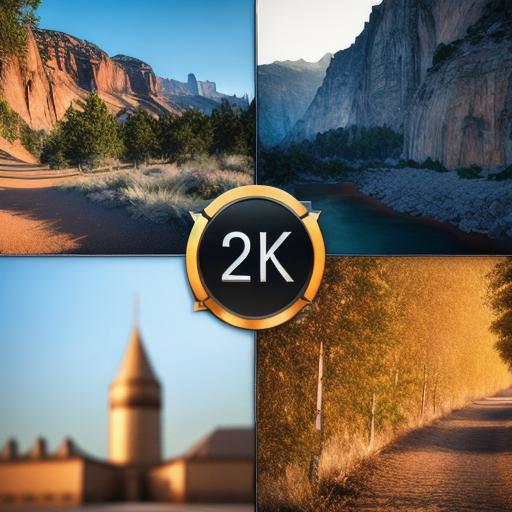
Here are some real-life examples of games created using
Stencyl
:
- Doodle Mansion: Doodle Mansion is a game created using
Stencyl
that was released on iOS and Android devices in 2014. The game features a range of levels where the player must draw and paint to progress through the game.
- Spellbound Kingdoms: Spellbound Kingdoms is a game created using
Stencyl
that was released on Windows, Mac, and consoles in 2015. The game features a range of puzzles and adventures that the player must complete to progress through the game.
- Quest for the Lost City: Quest for the Lost City is a game created using
Stencyl
that was released on iOS and Android devices in 2014. The game features a range of puzzles and adventures that the player must complete to find the lost city.
- Puzzle Kingdoms: Puzzle Kingdoms is a game created using
Stencyl
that was released on iOS and Android devices in 2015. The game features a range of puzzles where the player must match tiles to progress through the levels.
- Brainy: Brainy is a game created using
Stencyl
that was released on Windows, Mac, and consoles in 2018. The game features a range of brain teasers and puzzles that the player must complete to progress through the game.
Conclusion
In conclusion, there are many game development kits available for beginners, each with its own unique features and tools. Whether you prefer a drag-and-drop interface or a scripting language, there is a game development kit that will suit your needs. Some of the most popular game development kits for beginners include
Unity
, Unreal Engine, Construct 3,
Stencyl
, and GameMaker Studio. Whatever your choice, remember to start small and gradually build up your skills and knowledge as you create games.



