Are you looking for the best game developer tools to help you create your next hit game? With so many options available, it can be difficult to know where to start. In this comprehensive guide, we will explore some of the top game development tools on the market today and discuss their features, benefits, and drawbacks.
- Unity3D: The Most Popular Game Development Tool
Unity3D is one of the most popular game development tools on the market, with a user base of over 4 million developers worldwide. It is a cross-platform engine that supports both 2D and 3D games for various platforms including Windows, Mac, iOS, Android, and consoles. Unity3D offers a wide range of features such as asset store, physics simulation, animation tools, and more.
One of the biggest benefits of using Unity3D is its ease of use. It has a simple, intuitive interface that allows developers to create games quickly and easily. Additionally, it supports scripting in multiple languages, making it accessible to developers with different skill sets.
However, Unity3D can be resource-intensive, especially when working with large projects or complex graphics. It also requires a paid license, which can be expensive for smaller studios.
- Unreal Engine: A Powerful Game Development Tool
Unreal Engine is another popular game development tool that offers a wide range of features and capabilities. It is known for its powerful physics simulation and realistic graphics, making it ideal for creating immersive 3D games. Unreal Engine supports various platforms including Windows, Mac, iOS, Android, and consoles.
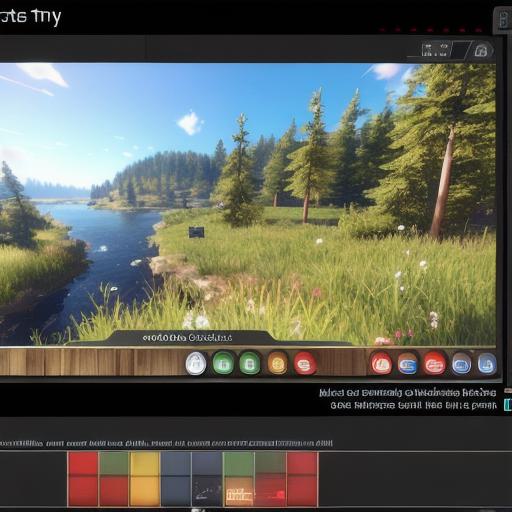
One of the biggest benefits of using Unreal Engine is its flexibility. It offers a wide range of customization options, allowing developers to create games that are tailored to their specific needs. Additionally, it has a large community of developers who contribute to its open-source codebase, making it a popular choice for many game developers.
However, Unreal Engine can be difficult to learn and use, especially for beginners. It also requires a paid license, which can be expensive for smaller studios.
- GameMaker Studio: A User-Friendly Game Development Tool
GameMaker Studio is a popular game development tool that offers a simple, user-friendly interface and a wide range of features. It supports both 2D and 3D games for various platforms including Windows, Mac, iOS, Android, and consoles. GameMaker Studio offers asset store, physics simulation, animation tools, and more.
One of the biggest benefits of using GameMaker Studio is its ease of use. It has a simple, intuitive interface that allows developers to create games quickly and easily. Additionally, it supports scripting in multiple languages, making it accessible to developers with different skill sets.
However, GameMaker Studio can be limited in terms of its graphics capabilities compared to other game development tools on the market. It also requires a paid license, which can be expensive for smaller studios.
- Construct 3: A Beginner-Friendly Game Development Tool
Construct 3 is a beginner-friendly game development tool that offers an easy-to-use interface and a wide range of features. It supports both 2D and 3D games for various platforms including Windows, Mac, iOS, Android, and consoles. Construct 3 offers asset store, physics simulation, animation tools, and more.
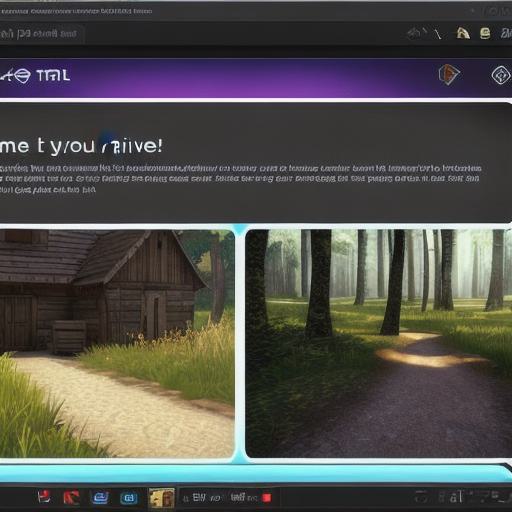
One of the biggest benefits of using Construct 3 is its ease of use. It has a simple, intuitive interface that allows beginners to create games quickly and easily. Additionally, it supports scripting in multiple languages, making it accessible to developers with different skill sets.
However, Construct 3 can be limited in terms of its graphics capabilities compared to other game development tools on the market. It also requires a paid license, which can be expensive for smaller studios.
- Godot: An Open-Source Game Development Tool
Godot is an open-source game development tool that offers a wide range of features and capabilities. It supports both 2D and 3D games for various platforms including Windows, Mac, iOS, Android, and consoles. Godot offers asset store, physics simulation, animation tools, and more.
One of the biggest benefits of using Godot is its flexibility. It is open-source, which means that it is free to use and modify. Additionally, it has a large community of developers who contribute to its open-source codebase, making it a popular choice for many game developers.
However, Godot can be difficult to learn and use, especially for beginners. It also requires more technical expertise compared to other game development tools on the market.
Comparing the Best Game Development Tools: A Side-by-Side Analysis
Now that we have looked at some of the top game development tools on the market let’s compare and contrast them side by side.
| Tool | Ease of Use | Graphics Capabilities | Flexibility | Platform Support | Paid License |
| — | — | — | — | — | — |
| Unity3D | Simple, Intuitive Interface | Good | Limited | Windows, Mac, iOS, Android, Consoles | Yes |
| Unreal Engine | Powerful | Excellent | High | Windows, Mac, iOS, Android, Consoles | Yes |
| GameMaker Studio | Easy to Use | Limited | Moderate | Windows, Mac, iOS, Android, Consoles | Yes |
| Construct 3 | Simple, Intuitive Interface | Limited | Moderate | Windows, Mac, iOS, Android, Consoles | Yes |
| Godot | Difficult to Learn and Use | Excellent | High | Windows, Mac, Linux, iOS, Android, Consoles | No |
As you can see from the table above, each tool has its own strengths and weaknesses. Unity3D is easy to use but may be limited in terms of its graphics capabilities. Unreal Engine is powerful but difficult to learn and use. GameMaker Studio and Construct 3 are user-friendly but may be limited in terms of their graphics capabilities. Godot is open-source and flexible but requires more technical expertise.
The Best Game Development Tool for You: A Case Study
Now that we have looked at the different game development tools on the market, let’s take a look at a real-life case study to see which tool worked best for a particular project.
Case Study: Indie Game Development
Indie game development is becoming increasingly popular, with many small studios creating high-quality games on a budget. In this case study, we will look at how one indie game developer used different game development tools to create their game.
The indie game developer in question chose Unreal Engine as their primary game development tool. They found it to be powerful and flexible, allowing them to create realistic graphics and complex gameplay mechanics. However, they also found it to be difficult to learn and use, especially for beginners. To overcome this challenge, they spent time learning the tool and sought out online resources and tutorials to help them get started.
In addition to Unreal Engine, the developer also used Construct 3 as a secondary game development tool. They found it to be user-friendly and easy to use, allowing them to create basic gameplay mechanics quickly and easily. However, they found it to be limited in terms of its graphics capabilities compared to Unreal Engine.
Overall, the indie game developer was happy with their choice of game development tools. They were able to create a high-quality game using Unreal Engine as their primary tool and Construct 3 as a secondary tool. However, they did acknowledge that they would have benefited from more technical expertise to fully utilize the capabilities of Unreal Engine.
Summary: The Importance of Choosing the Right Game Development Tool
Choosing the right game development tool is essential for creating a successful game. Each tool has its own strengths and weaknesses, and it is important to carefully consider your needs and goals before making a decision. Whether you are an experienced game developer or just starting out, taking the time to research and compare different game development tools will help you make an informed decision and ensure that you have the best possible tool for your project.



