As a game designer, you know how crucial collaboration is to producing a great game. Whether it’s working with artists, programmers, or other designers, teamwork is essential to creating a successful project. But finding the right tools for collaboration can be a challenge. In this guide, we’ll take a look at some of the best game design tools for collaboration in 2021 and explore their features, benefits, and drawbacks.
Table of Contents
Introduction
Slack: The All-In-One Communication Tool
Trello: A Visual Collaboration Tool
Asana: Project Management for Game Development
Google Drive: Online File Sharing and Collaboration
- Figma: Real-Time Design Collaboration
- Zoom: Virtual Meetings and Collaboration
Conclusion
- FAQs
Introduction

Collaboration is essential to the success of any game development project. It requires effective communication, organization, and management. In this guide, we’ll take a look at some of the best game design tools for collaboration in 2021 and explore their features, benefits, and drawbacks. We’ll also answer some frequently asked questions to help you make an informed decision about which tools are right for your team.
Slack: The All-In-One Communication Tool
Slack is a popular communication tool that can be used for collaboration in game development. It offers a wide range of features, including messaging, file sharing, video and audio calls, and integrations with other tools such as Trello and Google Drive. Slack also has a robust search function, which makes it easy to find important messages and files.
One of the key benefits of using Slack for collaboration is its ease of use. The platform is intuitive and user-friendly, making it easy for team members to communicate and share information in real-time. Slack also offers a variety of integrations with other tools, which makes it easy to connect with other project management tools such as Trello and Asana.
Another benefit of using Slack is its security features. The platform uses end-to-end encryption to protect sensitive information and has a range of security options, including two-factor authentication and data retention policies.
However, one of the drawbacks of using Slack for collaboration is that it can be overwhelming. With so many features, it’s easy to get lost in the clutter. Additionally, the platform can be distracting, as team members may receive notifications from other channels or projects.
Trello: A Visual Collaboration Tool
Trello is a visual collaboration tool that can be used for game development project management. It offers a range of features, including lists, cards, and checklists, which can be used to organize tasks and track progress. Trello also integrates with other tools such as Slack, Google Drive, and Asana, making it easy to collaborate with team members in real-time.
One of the key benefits of using Trello for collaboration is its visual nature. The platform uses boards, lists, and cards to organize tasks and projects, which makes it easy to see the big picture and track progress. Trello also offers a range of customization options, including the ability to create custom fields and labels, which allows team members to tailor the tool to their specific needs.
Another benefit of using Trello is its flexibility. The platform can be used for any type of project, from small tasks to complex projects with multiple team members. Trello also offers a range of integrations with other tools, which makes it easy to connect with other project management tools such as Slack and Asana.
However, one of the drawbacks of using Trello for collaboration is that it can be difficult to use for non-visual thinkers. The platform relies heavily on visual cues, which can make it challenging for team members who prefer to work with text or numbers. Additionally, Trello’s complexity can make it difficult for new team members to get up to speed quickly.
Asana: Project Management for Game Development
Asana is a project management tool that can be used for game development collaboration. It offers a range of features, including tasks, subtasks, and deadlines, which can be used to organize projects and track progress. Asana also integrates with other tools such as Slack and Google Drive, making it easy to collaborate with team members in real-time.
One of the key benefits of using Asana for collaboration is its flexibility. The platform can be used for any type of project, from small tasks to complex projects with multiple team members. Asana also offers a range of integrations with other tools, which makes it easy to connect with other project management tools such as Trello and Slack.
Another benefit of using Asana is its customization options. The platform allows team members to create custom fields and labels, which can be used to tailor the tool to their specific needs. Additionally, Asana offers a range of reporting features, which makes it easy to track project progress and identify areas for improvement.
However, one of the drawbacks of using Asana for collaboration is that it can be difficult to use for non-technical team members. The platform’s interface can be complex, and its learning curve may be steep for new users. Additionally, Asana’s focus on project management may not be suitable for all types of game development projects.
Google Drive: Online File Sharing and Collaboration
Google Drive is an online file sharing tool that can be used for collaboration in game development. It offers a range of features, including document editing, real-time commenting, and version control, which can be used to collaborate on files and share information in real-time. Google Drive also integrates with other tools such as Trello and Asana, making it easy to connect with other project management tools.
One of the key benefits of using Google Drive for collaboration is its ease of use. The platform is intuitive and user-friendly, making it easy for team members to collaborate on files and share information in real-time. Google Drive also offers a range of security options, including two-factor authentication and data retention policies.
Another benefit of using Google Drive is its flexibility. The platform can be used for any type of file, from documents and spreadsheets to images and videos. Google Drive also offers a range of integrations with other tools, which makes it easy to connect with other project management tools such as Trello and Asana.
However, one of the drawbacks of using Google Drive for collaboration is that it can be difficult to manage large files. The platform has limitations on file size and storage, which may be an issue for teams working with large game assets or project files. Additionally, Google Drive’s reliance on internet connectivity can make it challenging for team members who work offline.
Figma: Real-Time Design Collaboration
Figma is a real-time design collaboration tool that can be used for game development. It offers a range of features, including design tools, commenting, and version control, which can be used to collaborate on designs and share information in real-time. Figma also integrates with other tools such as Trello and Asana, making it easy to connect with other project management tools.
One of the key benefits of using Figma for collaboration is its flexibility. The platform can be used for any type of design, from user interfaces and 3D models to animations and visual effects. Figma also offers a range of integrations with other tools, which makes it easy to connect with other project management tools such as Trello and Asana.
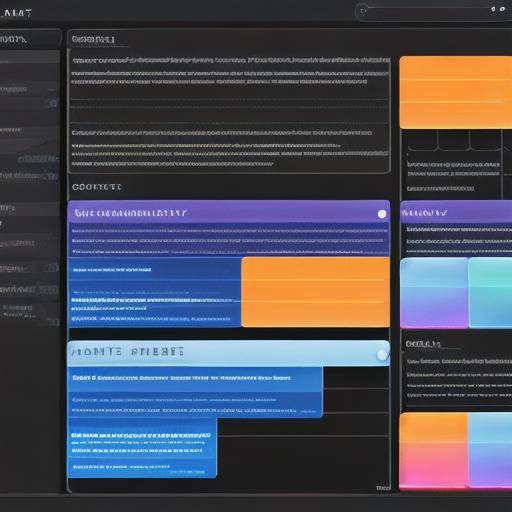
Another benefit of using Figma is its real-time collaboration capabilities. The platform allows team members to collaborate on designs in real-time, which can speed up the design process and improve communication between team members. Figma also offers a range of customization options, which allows team members to tailor the tool to their specific needs.
However, one of the drawbacks of using Figma for collaboration is that it may not be suitable for all types of game development projects. The platform’s focus on design may not be suitable for teams working on programming or other technical aspects of game development. Additionally, Figma’s reliance on internet connectivity can make it challenging for team members who work offline.
Conclusion
There are a range of collaboration tools available for game development, each with its own strengths and weaknesses. The choice of tool will depend on the specific needs and preferences of the team. It’s important to carefully evaluate each tool and consider factors such as ease of use, customization options, and integrations with other tools before making a decision.



