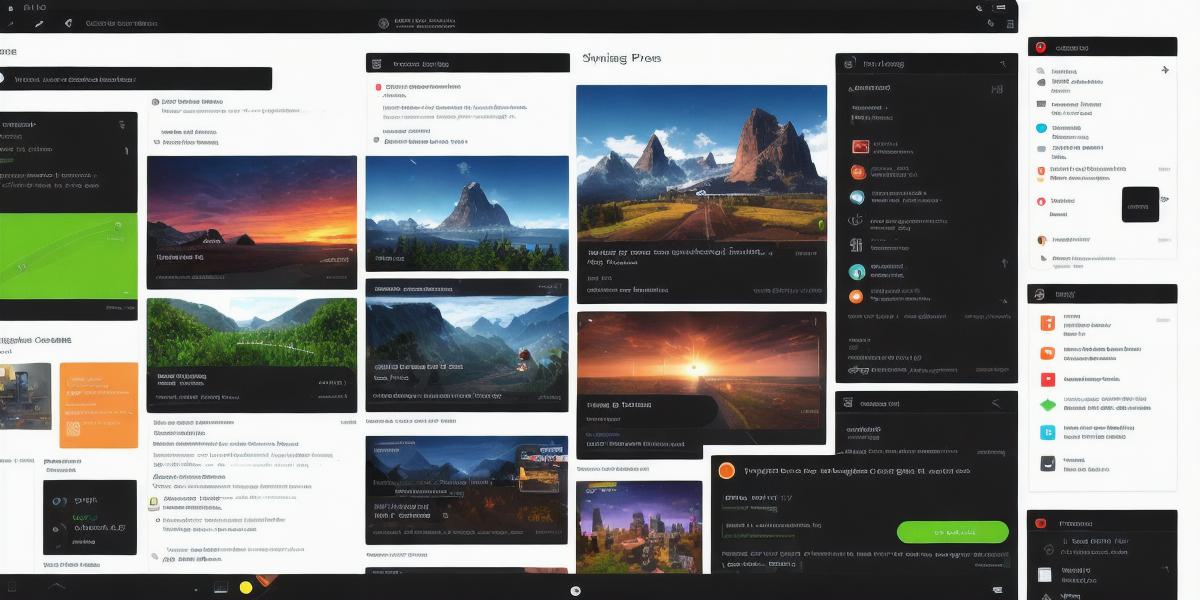In the world of game development, bugs are as inevitable as they are frustrating. Whether it’s a glitch that crashes the game or a bug that causes characters to behave unpredictably, these issues can significantly impact player experience and revenue. That’s why it’s essential for game developers to have effective bug tracking tools in place to identify, prioritize, and resolve these problems quickly and efficiently.
In this comprehensive guide, we’ll explore some of the best bug tracking tools available for game development. We’ll examine their features, benefits, and limitations to help you choose the perfect tool for your needs. Whether you’re a solo developer or part of a large team, we’ve got you covered with our top picks.
- Jira by Atlassian
Jira is one of the most popular bug tracking tools used in game development. It offers a wide range of features that make it easy to track and manage bugs, tasks, and projects. Some of its key features include:
- Issue tracking: With Jira, you can create, prioritize, and assign issues to team members. You can also add comments, attach files, and set due dates for each issue.

- Scrum and Kanban boards: Jira integrates with popular project management tools like Scrum and Kanban, making it easy to track progress and visualize workflow.
- Customizable dashboards: Jira allows you to create customized dashboards that display the information you need at a glance. You can add filters, charts, and tables to view data in real-time.
- Integrations: Jira integrates with a wide range of tools like GitHub, Confluence, and Slack, making it easy to collaborate with team members and share information across different platforms.
Jira is suitable for teams of all sizes, from small indie developers to large game studios. Its user-friendly interface and customizable features make it an excellent choice for game development teams that need to track multiple issues simultaneously.
- Bugsnag
Bugsnag is a cloud-based bug tracking tool designed specifically for game developers. It offers a range of features that help you identify, prioritize, and resolve bugs quickly and efficiently. Some of its key features include:

- Real-time crash reporting: Bugsnag provides real-time crash reporting that allows you to see when and where crashes occur in your game. This information can help you identify the root cause of the issue and fix it before it affects too many players.
- Bug categorization: Bugsnag allows you to categorize bugs based on severity, priority, and type. This helps you prioritize your work and focus on the most critical issues first.
- Customizable dashboards: Bugsnag provides customizable dashboards that display real-time data on bug trends, crash frequency, and more. This information can help you identify patterns and trends in your game’s performance.
- Integrations: Bugsnag integrates with a wide range of tools like Unity, Unreal Engine, and GameMaker, making it easy to integrate into your game development workflow.
Bugsnag is suitable for game developers who need real-time crash reporting and bug categorization. Its focus on game development makes it an excellent choice for teams working with complex games that require a high level of performance and stability.
- Trello
Trello is a popular project management tool that can also be used for bug tracking. It offers a range of features that make it easy to track issues, assign tasks, and collaborate with team members. Some of its key features include:
- Kanban boards: Trello uses the popular Kanban board system for project management, making it easy to visualize workflow and track progress.
- Issue tracking: With Trello, you can create cards that represent issues and assign them to team members. You can also add comments, attach files, and set due dates for each issue.
- Customizable dashboards: Trello provides customizable dashboards that display data in real-time, making it easy to track progress and identify trends.
- Integrations: Trello integrates with a wide range of tools like GitHub, Slack, and Asana, making it easy to collaborate with team members and share information across different platforms.
Trello is suitable for game development teams that need a simple, flexible project management tool for bug tracking. Its focus on visualization and collaboration makes it an excellent choice for teams working in a fast-paced environment.
- Asana
Asana is another popular project management tool that can be used for bug tracking. It offers a range of features that make it easy to track issues, assign tasks, and collaborate with team members. Some of its key features include:
- Task management: With Asana, you can create tasks and assign them to team members. You can also add comments, attach files, and set due dates for each task.
- Project management: Asana provides project management tools that make it easy to track progress, manage timelines, and collaborate with team members.
- Issue tracking: Asana allows you to create issues and assign them to team members. You can also add comments, attach files, and set due dates for each issue.
- Customizable dashboards: Asana provides customizable dashboards that display real-time data on project progress and task status, making it easy to track progress and identify trends.
Asana is suitable for game development teams that need a powerful project management tool for bug tracking. Its focus on task management and project management makes it an excellent choice for teams working with complex projects that require a high level of organization and collaboration.
- GitHub Issues
GitHub Issues is a bug tracking tool built into the popular version control platform, GitHub. It offers a range of features that make it easy to track issues related to code, design, and project management. Some of its key features include:
- Issue tracking: With GitHub Issues, you can create issues related to bugs, tasks, and projects. You can also add comments, attach files, and set due dates for each issue.
- Code integration: GitHub Issues integrates with code repositories, making it easy to track issues related to specific code changes.
- Project management: GitHub Issues provides project management tools that make it easy to track progress, manage timelines, and collaborate with team members.
- Customizable dashboards: GitHub Issues provides customizable dashboards that display real-time data on issue trends, priority, and status, making it easy to track progress and identify trends.
GitHub Issues is suitable for game development teams that need a powerful bug tracking tool that integrates with their existing code repositories. Its focus on code integration makes it an excellent choice for teams working with complex projects that require close collaboration between developers and designers.
Comparing the Best Bug Tracking Tools for Game Development
Now that we’ve looked at some of the best bug tracking tools available for game development, let’s compare their features, benefits, and limitations to help you choose the perfect tool for your needs.
- Jira vs. Bugsnag
Jira is a more comprehensive project management tool that can be used for bug tracking, while Bugsnag is specifically designed for game development. Bugsnag offers real-time crash reporting and bug categorization, making it an excellent choice for teams working with complex games that require a high level of performance and stability. Jira, on the other hand, offers more flexibility in terms of project management features and integrations.
- Trello vs. Asana
Trello is a simple, flexible project management tool that can be used for bug tracking, while Asana is a more powerful project management tool with a focus on task management and project management. Trello’s Kanban board system makes it easy to visualize workflow and track progress, while Asana provides more advanced project management features like timeline management and Gantt charts.
- GitHub Issues vs. Other Tools
GitHub Issues is a bug tracking tool built into the popular version control platform, making it an excellent choice for teams working with complex projects that require close collaboration between developers and designers. However, other tools like Jira and Asana offer more flexibility in terms of project management features and integrations, making them suitable for teams working in a fast-paced environment.
Conclusion
Bug tracking is an essential part of any development process, including game development. The best bug tracking tool for your team will depend on your specific needs and requirements. By comparing the features, benefits, and limitations of these tools, you can choose the perfect tool to streamline your development process and ensure a high-quality product.