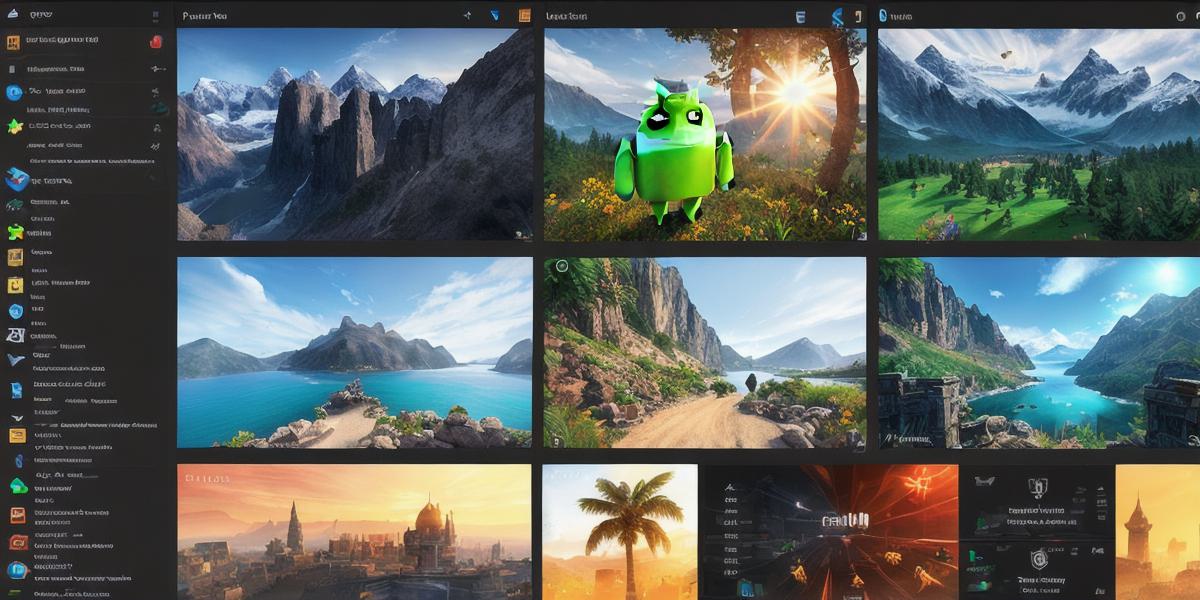Are you a game developer looking to create engaging and interactive Android games? Look no further than the powerful array of game development kits (GDKs) available for Android. In this comprehensive guide, we’ll delve into the various GDKs that are currently on offer, highlighting their key features, benefits, and limitations. We’ll also explore some real-life examples and case studies to illustrate how these tools can help you unleash your creativity and create stunning Android games.
The Power of Android Game Development Kits: An Overview
Android game development kits are software development environments (SDKs) that provide a set of tools, libraries, and frameworks for building Android games. These SDKs make it easier for developers to create high-quality, engaging games that can run on a wide range of devices, from low-end smartphones to high-performance tablets and smartwatches.
Some of the key benefits of using an Android game development kit include:
- Cross-platform compatibility: Android is the world’s most popular mobile operating system, with billions of active users across the globe. By using an Android game development kit, you can create games that run seamlessly on a wide range of devices, without having to develop separate versions for each platform.
- Rich ecosystem: The Android ecosystem is home to a vast array of tools, libraries, and frameworks that can help you build stunning games with minimal effort. From graphics engines and physics engines to AI tools and social networking APIs, there’s a wealth of resources at your fingertips.
- Large community support: The Android community is incredibly active and supportive, with thousands of developers and enthusiasts contributing to the development of new tools and libraries every day. This means that you’ll never be alone in your journey as an Android game developer – there’s always someone there to help you overcome any challenges you might encounter.
- Cost-effective: Unlike other mobile game development platforms, such as iOS or Windows Phone, Android is an open-source platform that doesn’t require a license fee to develop for. This makes it much more cost-effective for developers to create games on Android, especially for small studios and indie developers.
Now that we’ve established the benefits of using an Android game development kit let’s take a look at some of the most popular GDKs currently available.
- Unity
Unity is one of the most popular game engines on the market, with millions of games developed using this powerful tool. Unity supports both 2D and 3D game development, and it comes with a wide range of features that make it easy to create engaging games for Android.
Some key features of Unity include:
- Easy-to-use interface: Unity has a simple and intuitive interface that makes it easy for developers of all skill levels to create games.
- Cross-platform development: With Unity, you can develop games for multiple platforms, including Android, iOS, Windows Phone, and more, all from a single codebase.
- Built-in physics engine: Unity comes with a powerful physics engine that makes it easy to create realistic and immersive gameplay experiences.
- Large community support: Unity has a large and active community of developers who contribute to the development of new tools and assets every day.
One real-life example of a game developed using Unity is "PUBG Mobile," a popular battle royale game that has over 500 million downloads on the Google Play Store.
- Unreal Engine
Unreal Engine is another popular game engine that is widely used for Android game development. This powerful tool comes with a wide range of features that make it easy to create stunning games for Android, including support for both 2D and 3D graphics, physics simulation, and real-time rendering.
Some key features of Unreal Engine include:
- High-performance graphics: Unreal Engine uses state-of-the-art graphics technology that delivers stunning visuals, even on low-end devices.
- Physics simulation: Unreal Engine includes a powerful physics engine that makes it easy to create realistic and immersive gameplay experiences.
- Cross-platform development: With Unreal Engine, you can develop games for multiple platforms, including Android, iOS, Windows Phone, and more, all from a single codebase.
- Large community support: Unreal Engine has a large and active community of developers who contribute to the development of new tools and assets every day.
One real-life example of a game developed using Unreal Engine is "Fortnite," a popular battle royale game that has over 200 million registered users on the Google Play Store.
- Marmalade SDK
Marmalade SDK is an open-source game development kit that is designed specifically for Android game development. This lightweight tool comes with a wide range of features that make it easy to create high-performance games for Android, including support for both 2D and 3D graphics, physics simulation, and real-time rendering.
Some key features of Marmalade SDK include:
- Lightweight codebase: Marmalade SDK uses a lightweight codebase that makes it easy to deploy your games quickly and efficiently.
- Cross-platform development: With Marmalade SDK, you can develop games for multiple platforms, including Android, iOS, Windows Phone, and more, all from a single codebase.
- Built-in physics engine: Marmalade SDK includes a built-in physics engine that makes it easy to create realistic and immersive gameplay experiences.
- Large community support: Marmalade SDK has a large and active community of developers who contribute to the development of new tools and assets every day.
One real-life example of a game developed using Marmalade SDK is "Gears 5," a popular action game that was developed by The Coalition and released on Xbox One and PC in 2019.
- Corona SDK
Corona SDK is an open-source game development kit that is designed specifically for Android game development. This lightweight tool comes with a wide range of features that make it easy to create high-performance games for Android, including support for both 2D and 3D graphics, physics simulation, and real-time rendering.
Some key features of Corona SDK include:
- Lightweight codebase: Corona SDK uses a lightweight codebase that makes it easy to deploy your games quickly and efficiently.
- Cross-platform development: With Corona SDK, you can develop games for multiple platforms, including Android, iOS, Windows Phone, and more, all from a single codebase.
- Built-in physics engine: Corona SDK includes a built-in physics engine that makes it easy to create realistic and immersive gameplay experiences.
- Large community support: Corona SDK has a large and active community of developers who contribute to the development of new tools and assets every day.
One real-life example of a game developed using Corona SDK is "Candy Crush Saga," a popular puzzle game that was developed by King and released on mobile devices in 2012.
- Construct 3
Construct 3 is a visual programming tool that allows you to create games for Android without writing any code. This powerful tool comes with a wide range of features that make it easy to create high-performance games for Android, including support for both 2D and 3D graphics, physics simulation, and real-time rendering.
Some key features of Construct 3 include:
- Visual programming: Construct 3 uses a visual programming interface that makes it easy for developers of all skill levels to create games.
- Cross-platform development: With Construct 3, you can develop games for multiple platforms, including Android, iOS, Windows Phone, and more, all from a single codebase.
- Built-in physics engine: Construct 3 includes a built-in physics engine that makes it easy to create realistic and immersive gameplay experiences.
- Large community support: Construct 3 has a large and active community of developers who contribute to the development of new tools and assets every day.
One real-life example of a game developed using Construct 3 is "Dream League Soccer," a popular sports game that was developed by Big Ant Studios and released on mobile devices in 2015.
- Defold SDK
Defold SDK is an open-source game development kit that is designed specifically for Android game development. This lightweight tool comes with a wide range of features that make it easy to create high-performance games for Android, including support for both 2D and 3D graphics, physics simulation, and real-time rendering.
Some key features of Defold SDK include:
- Lightweight codebase: Defold SDK uses a lightweight codebase that makes it easy to deploy your games quickly and efficiently.
- Cross-platform development: With Defold SDK, you can develop games for multiple platforms, including Android, iOS, Windows Phone, and more, all from a single codebase.
- Built-in physics engine: Defold SDK includes a built-in physics engine that makes it easy to create realistic and immersive gameplay experiences.
- Large community support: Defold SDK has a large and active community of developers who contribute to the development of new tools and assets every day.

One real-life example of a game developed using Defold SDK is "Broken Age," an adventure game that was developed by Double Fine Productions and released on mobile devices in 2015.
- Stencyl
Stencyl is a visual programming tool that allows you to create games for Android without writing any code. This powerful tool comes with a wide range of features that make it easy to create high-performance games for Android, including support for both 2D and 3D graphics, physics simulation, and real-time rendering.
Some key features of Stencyl include:

- Visual programming: Stencyl uses a visual programming interface that makes it easy for developers of all skill levels to create games.
- Cross-platform development: With Stencyl, you can develop games for multiple platforms, including Android, iOS, Windows Phone, and more, all from a single codebase.
- Built-in physics engine: Stencyl includes a built-in physics engine that makes it easy to create realistic and immersive gameplay experiences.
- Large community support: Stencyl has a large and active community of developers who contribute to the development of new tools and assets every day.
One real-life example of a game developed using Stencyl is "Cytus," a music rhythm game that was developed by Ray Wenderlich and released on mobile devices in 2013.
Summary
In conclusion, there are many game development kits available for Android game development, each with its own unique features and capabilities. Whether you’re a beginner or an experienced developer, there is a game development kit that is perfect for your needs. By using these tools, you can create high-performance games for Android that are both visually stunning and immersive.