Are you passionate about game development, but unsure how to get started with coding? Or perhaps you’re already a seasoned programmer looking to expand your skillset and create engaging games. Either way, this comprehensive guide is for you! In this article, we’ll explore the various programming tools available for game development, their features, and how you can use them to bring your ideas to life.
Introduction
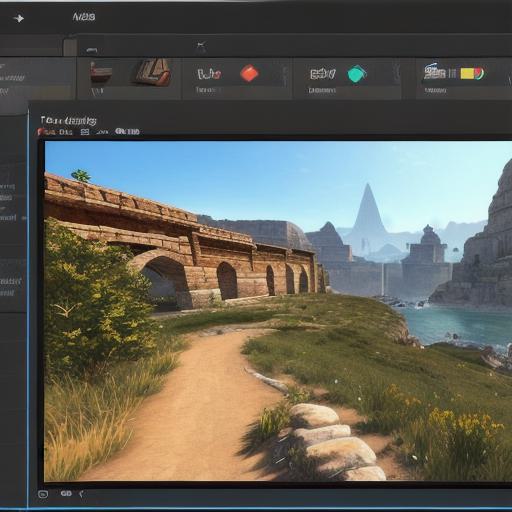
Game development has come a long way since its inception, with modern games often featuring complex systems and stunning visuals. However, creating these masterpieces requires more than just creativity; it also demands technical skills, particularly in programming.
Fortunately, there are plenty of programming tools available for game development that can help you create the games of your dreams. These tools range from beginner-friendly to advanced, allowing developers of all skill levels to create engaging and interactive games.
In this article, we’ll explore some of the most popular programming tools for game development, their features, and how you can use them to bring your ideas to life. So, whether you’re a beginner or an experienced programmer, this guide will provide you with valuable insights into the world of game development.
Why Programming Tools are Essential for Game Development
Programming tools are essential for game development for several reasons:
- They allow developers to create complex systems and interactions within games.
- They enable developers to optimize game performance, ensuring smooth gameplay and minimal lag.
- They facilitate the integration of various features, such as graphics, sound, and AI, into games.
- They provide a framework for testing and debugging game code, helping developers identify and fix bugs quickly.
In addition to these benefits, programming tools also allow developers to create games that are more scalable and maintainable over time. This is particularly important when working on large-scale projects with multiple team members.
Popular Programming Tools for Game Development
Now that we’ve established the importance of programming tools in game development let’s take a closer look at some of the most popular tools available:
Unity
Unity is one of the most widely used game engines in the industry, with millions of developers using it to create everything from 2D mobile games to complex AAA titles. Some of its key features include:
- Built-in support for 2D and 3D graphics
- Cross-platform compatibility, allowing games to run on a wide range of devices and platforms
- Integration with various tools and services, such as animation, physics, and AI
- A large and active community of developers, providing plenty of resources and support
Unreal Engine
Unreal Engine is another popular game engine that has been used in the development of many high-profile games, including
Fortnite
and The Division. Some of its key features include:
- High-performance graphics rendering, with support for real-time ray tracing and other advanced techniques
- Advanced physics simulation, allowing for realistic interactions between objects in the game world
- Integration with various tools and services, such as AI, animation, and virtual reality
- A flexible and extensible architecture, making it easy to customize and extend the engine for specific projects
Godot
Godot is an open-source game engine that has gained popularity in recent years due to its simplicity and ease of use. Some of its key features include:
- Support for 2D and 3D graphics, as well as real-time rendering
- Built-in support for physics, animation, and AI
- A user-friendly interface that makes it easy to create games without prior programming experience
- Integration with a variety of platforms and tools, including Android, iOS, and web browsers
C++
C++ is a high-performance programming language that is often used for game development, particularly in the development of PC and console games. Some of its key features include:
- Low-level control over hardware resources, allowing for optimized performance
- Object-oriented programming capabilities, making it easy to create complex systems and interactions
- Integration with various tools and libraries, such as graphics and physics engines
-
A large and active community of developers, providing plenty of resources and support
How to Choose the Right Programming Tool for Game Development
When choosing a programming tool for game development, there are several factors to consider:
Your Skill Level
If you’re new to programming, it may be best to start with a beginner-friendly tool like
Godot
or
Unity
. These tools have user-friendly interfaces and built-in support for many common tasks, making it easier to get started without prior experience.

On the other hand, if you have more experience with programming, you may prefer a more advanced tool like
C++
or
Unreal Engine
. These tools offer more control over hardware resources and are better suited for creating complex systems and interactions within games.
Your Project Requirements
Another important factor to consider when choosing a programming tool is your project requirements. For example, if you’re working on a mobile game that needs to run on multiple platforms,
Unity
or
Godot
may be the best choice due to their cross-platform compatibility.
On the other hand, if you need high-performance graphics rendering and real-time ray tracing,
Unreal Engine
may be the better choice. Similarly, if you’re working on a PC or console game that needs to run smoothly,
C++
may be the best option due to its low-level control over hardware resources.
Your Budget
Budget is also an important factor to consider when choosing a programming tool for game development. Some tools, like
Unreal Engine
and
Unity
, require a license fee, while others, like
Godot
and
C++
, are free to use.
That being said, even if you have a limited budget, there are still many open-source tools available that can help you create engaging games without breaking the bank.
How to Use Programming Tools for Game Development: A Step-by-Step Guide
Now that we’ve discussed some of the most popular programming tools for game development let’s take a closer look at how you can use them to bring your ideas to life.
Step 1: Choose Your Tool and Set Up Your Environment
The first step in using any programming tool for game development is to choose the tool that best suits your needs and set up your environment. This may involve downloading and installing the tool, as well as configuring it to work with your computer and other hardware.
Step 2: Create Your Game World and Add Assets
Once you’ve set up your environment, the next step is to create your game world and add assets such as graphics, sound, and AI. This may involve using built-in tools within the game engine or importing assets from external files.
Step 3: Write and Debug Your Code
With your game world and assets in place, the next step is to write and debug your code. This may involve writing scripts for various systems and interactions within the game, as well as testing and debugging your code to ensure it runs smoothly and without errors.
Step 4: Integrate Systems and Features
As you continue to develop your game, you’ll need to integrate various systems and features such as physics, animation, and AI. This may involve working with external tools and libraries, as well as writing custom code to integrate these features into your game.
Step 5: Test and Optimize Your Game
Finally, once your game is complete, you’ll need to test it thoroughly to ensure it runs smoothly and without errors. You may also need to optimize your game for performance, particularly if you’re targeting mobile or low-end hardware.
Real-World Examples of Programming Tools in Action
There are many real-world examples of programming tools being used in game development. Here are a few:
Fortnite
Fortnite is a popular multiplayer battle royale game that uses
Unreal Engine
as its primary tool for game development. The game’s creators, Epic Games, have used
Unreal Engine
to create the game’s stunning graphics and realistic interactions, as well as to integrate various systems such as physics and AI.
Minecraft
Minecraft is a popular sandbox game that uses Java as its primary tool for game development. The game’s creator, Markus Persson, has used Java to create the game’s block-based world and simple physics engine, as well as to integrate various systems such as AI and multiplayer functionality.
World of Warcraft
World of Warcraft is a popular massively multiplayer online role-playing game (MMORPG) that uses
C++
as its primary tool for game development. The game’s creators, Blizzard Entertainment, have used
C++
to create the game’s complex systems and interactions, as well as to optimize the game for high performance on PC and console hardware.
Conclusion
Programming tools are an essential part of game development, allowing developers to create engaging games with stunning graphics and realistic interactions. By choosing the right tool for your project requirements, skill level, and budget, you can bring your game ideas to life and create a truly immersive gaming experience.



