Are you looking to learn game development with C programming language? Look no further! In this article, we will provide you with a step-by-step tutorial on how to learn C game development. We will cover the basics of C programming, popular game engines, and practical examples to help you get started.
Introduction: What is Game Development?
Before diving into the specifics of learning C game development, it’s essential to understand what game development entails. Game development is the process of creating interactive games for various platforms such as desktop computers, mobile devices, and consoles. It involves designing, programming, testing, and deploying games. In this article, we will focus on C game development, which is a popular choice among experienced developers due to its versatility and efficiency.
The Basics of C Programming Language
Before diving into the world of game development with C, it’s crucial to have a solid understanding of C programming language. C is a low-level programming language that provides developers with direct access to the computer’s hardware resources. Here are some essential concepts you should know before starting your journey:
- Variables: Variables are used to store data in memory. They come in different types such as integers, floating-point numbers, characters, and strings.

- Operators: Operators are symbols that perform operations on variables or values. Examples include +, -, *, /, %, <, >, <, >, !, , &&, ||, and ^.
- Control Flow Statements: These statements control the flow of execution in your program. They include if-else statements, switch statements, for loops, while loops, do-while loops, break statements, and continue statements.
- Functions: Functions are self-contained blocks of code that perform specific tasks. They can be called from other parts of the program and are essential for organizing your code.
- Arrays: Arrays are used to store a collection of values of the same type. They come in one-dimensional, two-dimensional, and multi-dimensional forms.
- Pointers: Pointers are variables that store memory addresses. They allow you to manipulate the data stored in memory directly.
- Structures and Unions: Structures and unions are used to group related data items together. They can be used to represent complex data structures such as objects or characters.
- Input/Output: C provides several functions for inputting and outputting data, including printf, scanf, putchar, and getchar.
- Memory Management: C is a low-level language, which means you have direct control over memory allocation and deallocation. It’s essential to learn how to manage memory efficiently to avoid crashes and improve performance.
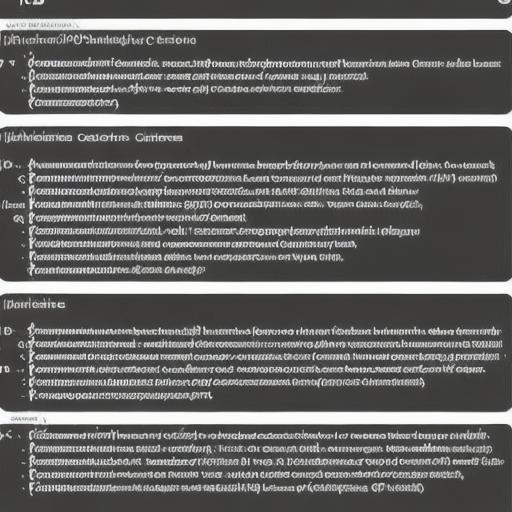
Popular Game Engines for C Game Development
Once you have a solid understanding of C programming language, it’s time to choose a game engine that suits your needs. Here are some popular game engines used in C game development:
- SDL (Simple DirectMedia Layer): SDL is a cross-platform game library written in C and C++. It provides developers with a set of functions for managing graphics, sound, and user input. SDL is easy to use and supports multiple platforms, including Windows, macOS, Linux, and Android.
- OpenGL: OpenGL is an open-source graphics API that allows developers to create 3D graphics applications. It’s written in C and C++ and provides a set of functions for managing graphics hardware. OpenGL is widely used in game development due to its flexibility and efficiency.
- Qt: Qt is a cross-platform application framework written in C++. It provides developers with a set of tools and libraries for creating desktop, mobile, and embedded applications. While it’s not specifically designed for game development, it can be used to create games with 2D graphics and simple logic.
- Allegro: Allegro is a C library for creating video games. It provides developers with a set of functions for managing graphics, sound, and user input. Allegro is easy to use and supports multiple platforms, including Windows, macOS, Linux, and Android.
Step-by-Step Tutorial on How to Learn C Game Development
Now that you have an understanding of the basics of C programming language and popular game engines, it’s time to dive into the world of C game development. Here’s a step-by-step tutorial to help you get started:
- Choose a Platform: The first step in creating a game is choosing a platform. You can create games for desktop computers, mobile devices, or consoles. Each platform has its own unique requirements and limitations, so it’s essential to choose wisely.
- Choose a Game Engine: Once you have chosen a platform, choose a game engine that suits your needs. SDL, OpenGL, Qt, and Allegro are popular options for C game development. Research each engine and compare their features, performance, and ease of use.
- Learn the Basics of Your Game Engine: Once you have chosen a game engine, it’s time to learn its basics. Most game engines provide documentation and tutorials that can help you get started. Practice creating simple projects using your game engine to gain experience and confidence.
- Design Your Game: The next step is designing your game. This involves creating a concept, storyboard, and game mechanics. Think about the game’s genre, target audience, and unique features. Use sketching and prototyping to refine your design and ensure it’s playable.
- Implement Your Game Logic: The next step is implementing your game logic using C programming language and your chosen game engine. This involves writing code for game mechanics such as movement, collision detection, and user input. Test your code regularly to ensure it works as expected.
- Create Assets: Assets include graphics, sound, and other media elements that make up your game. You can create assets yourself or use pre-made assets from online marketplaces. Ensure your assets are optimized for performance and compatibility with your chosen platform.
- Debug and Optimize Your Game: Once you have implemented your game logic and created assets, it’s time to debug and optimize your game. This involves testing your game for bugs, fixing them, and optimizing your code for performance. Use profiling tools to identify bottlenecks and optimize your code accordingly.
- Publish Your Game: The final step is publishing your game. This involves submitting your game to app stores or distributing it online. Ensure your game meets the requirements of your chosen platform and is compatible with various devices. Promote your game on social media and gaming forums to attract players.
Real-Life Examples of C Game Development Projects
To illustrate the concepts and techniques covered in this article, let’s look at some real-life examples of C game development projects:
- Space Invaders Clone: This is a simple game clone of the classic arcade game Space Invaders. It uses SDL game engine and C programming language to create a 2D game with basic graphics and gameplay. The source code is available online, making it an excellent project for beginners.
- Tetris Clone: This is another classic game clone, this time of the puzzle game Tetris. It uses OpenGL game engine and C programming language to create a 3D game with advanced graphics and gameplay. The source code is also available online, making it an excellent project for intermediate developers.
- Platformer Game: This is a simple platformer game that uses Allegro game engine and C programming language. It features basic graphics and gameplay, including jumping and collision detection. The source code is available online, making it an excellent project for beginners.
- First-Person Shooter Game: This is a more advanced game that uses SDL game engine and C++ programming language. It features 3D graphics, weapon handling, and enemy AI. The source code is also available online, making it an excellent project for intermediate developers.
Conclusion
C game development is a rewarding and challenging field that requires a solid understanding of C programming language and game engines. By following the steps outlined in this article and using real-life examples as inspiration, you can create your own games and join the world of game development. Remember to practice regularly, learn from your mistakes, and never stop experimenting with new techniques and ideas.



