Are you a game developer looking to create new and exciting games? Or perhaps you’re an aspiring game designer seeking to build your own set of tools to help make the development process more efficient and streamlined? Either way, this comprehensive guide will provide you with all the information you need to create powerful and effective game development tools.
In this article, we’ll cover everything from the basics of game development to the latest trends and technologies in the field. We’ll also discuss case studies and personal experiences from successful game developers and designers who have used tools to improve their workflow and create stunning games. By the end of this guide, you’ll have a solid understanding of how to create tools for game development and be well on your way to building your own set of powerful software.
What is Game Development?
Before we dive into the world of game development tools, let’s first understand what game development is. At its core, game development involves creating interactive experiences that are designed to engage and entertain players. This can include everything from simple 2D games like Pong or Space Invaders to complex 3D worlds like Uncharted or Fortnite.
Game development requires a variety of skills, including programming, art design, sound design, and more. Depending on the type of game you’re creating, you may need to work with a team of designers, programmers, and other professionals to bring your vision to life.
Creating Tools for Game Development
Now that we have a basic understanding of what game development is, let’s talk about how you can create tools to improve the process. There are many different types of tools that can be used in game development, from simple scripts and plugins to full-fledged game engines and editors. In this guide, we’ll explore some of the most common types of tools used in game development and discuss how they can help you create better games more efficiently.
- Game Engines
A game engine is a software framework that provides a set of tools and technologies for creating interactive experiences. These engines provide everything from basic rendering and animation capabilities to advanced physics and AI systems, making it easier for developers to build complex games with less code.
Some of the most popular game engines include Unity, Unreal Engine, and CryEngine. Each of these engines has its own strengths and weaknesses, so it’s important to choose the one that best suits your needs and skill level.
- Game Development Tools
Game development tools are software programs that are designed specifically for game developers. These tools can include everything from script editors and animation tools to sound design and debugging utilities. Some popular game development tools include Visual Studio, Eclipse, and Spyder.
- Scripting Languages
Scripting languages are used to write the code that controls the behavior of game objects and systems. The most common scripting language used in game development is C++, which is used by many popular game engines like Unreal Engine and CryEngine. Other popular scripting languages include Java, Python, and Lua.
- Art Assets
Art assets are the visual and audio elements that make up a game, including characters, backgrounds, sound effects, and music. These assets are typically created using specialized software like Adobe Photoshop, Maya, or 3DS Max.
- Project Management Tools
Project management tools are used to organize and manage the tasks and resources required to develop a game. These tools can include everything from task lists and Gantt charts to team collaboration and communication platforms. Some popular project management tools include Trello, Asana, and Slack.
Case Studies: Real-Life Examples of Game Development Tools in Action
Now that we’ve covered the basics of game development tools let’s take a look at some real-life examples of how these tools have been used to create stunning games.
- Unity
Unity is one of the most popular game engines in use today, with millions of developers using it to create everything from simple 2D games to complex 3D experiences like Fortnite and Assassin’s Creed Valhalla. Unity provides a wide range of tools and features that make it easy for developers to create games quickly and efficiently.
- Minecraft
Minecraft is another great example of how game development tools can be used to create immersive and engaging experiences. Created by Markus Persson in 2009, Minecraft has since grown into a massive multiplayer phenomenon with over 126 million monthly active players. The game’s success is due in large part to its simple yet powerful game engine and the wide range of tools and mods available for it.
- World of Warcraft
World of Warcraft is a massively multiplayer online role-playing game (MMORPG) that has been captivating players since its launch in 2004. The game’s success can be attributed to the powerful and flexible tools used to develop it, including the use of scripting languages like Lua and the creation of a custom game engine by Blizzard Entertainment.
Creating Your Own Game Development Tools: Tips and Best Practices
Now that you have a better understanding of how game development tools work and how they’re used in practice, let’s talk about how you can create your own set of tools to help improve your workflow and make game development more efficient.
- Define Your Goals and Objectives
Before you start creating your own game development tools, it’s important to define your goals and objectives. What do you hope to achieve with these tools? What specific pain points are you trying to solve? By answering these questions, you can ensure that your tools are tailored to your needs and will be most effective in helping you achieve your goals.
- Choose the Right Tools and Technologies
When creating game development tools, it’s important to choose the right tools and technologies for the job. This includes everything from programming languages and game engines to art assets and project management software. Be sure to choose tools that are compatible with each other and that will make your workflow as efficient as possible.
- Test and Iterate
Once you’ve created your own game development tools, it’s important to test them thoroughly and iterate based on feedback from users. This can include everything from playtesting the games you create using the tools to soliciting feedback from other developers and designers. By constantly testing and refining your tools, you can ensure that they remain effective and useful over time.
- Document Your Work
Finally, be sure to document your work as you create game development tools. This includes everything from the tools themselves to the processes and workflows they support. By documenting your work, you can make it easier for others to use and modify your tools in the future, and ensure that your work remains valuable even after you move on to other projects.
FAQs: Frequently Asked Questions about Game Development Tools
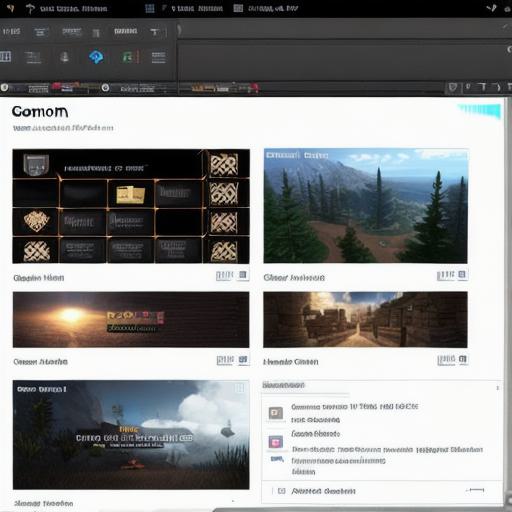
- What are the most popular game engines?
- Unity, Unreal Engine, and CryEngine are some of the most popular game engines in use today.
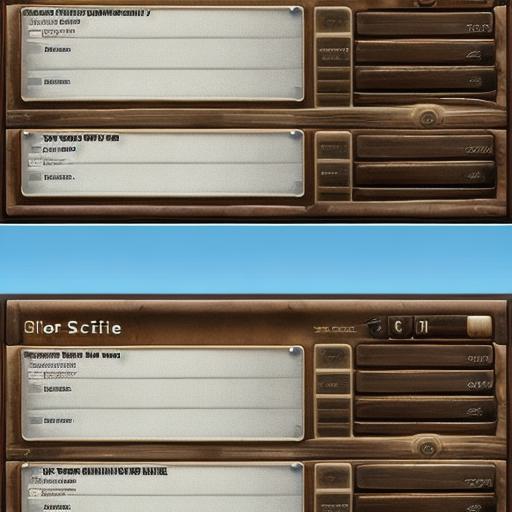
- Unity, Unreal Engine, and CryEngine are some of the most popular game engines in use today.
- What scripting languages are used in game development?
- C++, Java, Python, and Lua are common scripting languages used in game development.
- How can I create my own game development tools?
- To create your own game development tools, start by defining your goals and objectives, choosing the right tools and technologies, testing and iterating, and documenting your work.
- What is the difference between a 2D and 3D game engine?
- A 2D game engine is used to create games with flat, 2D graphics, while a 3D game engine is used to create games with three-dimensional graphics.
- How do I choose the right project management tools for my game development team?
- When choosing project management tools for your game development team, consider factors like ease of use, integration with existing tools and technologies, and support for team collaboration and communication.



